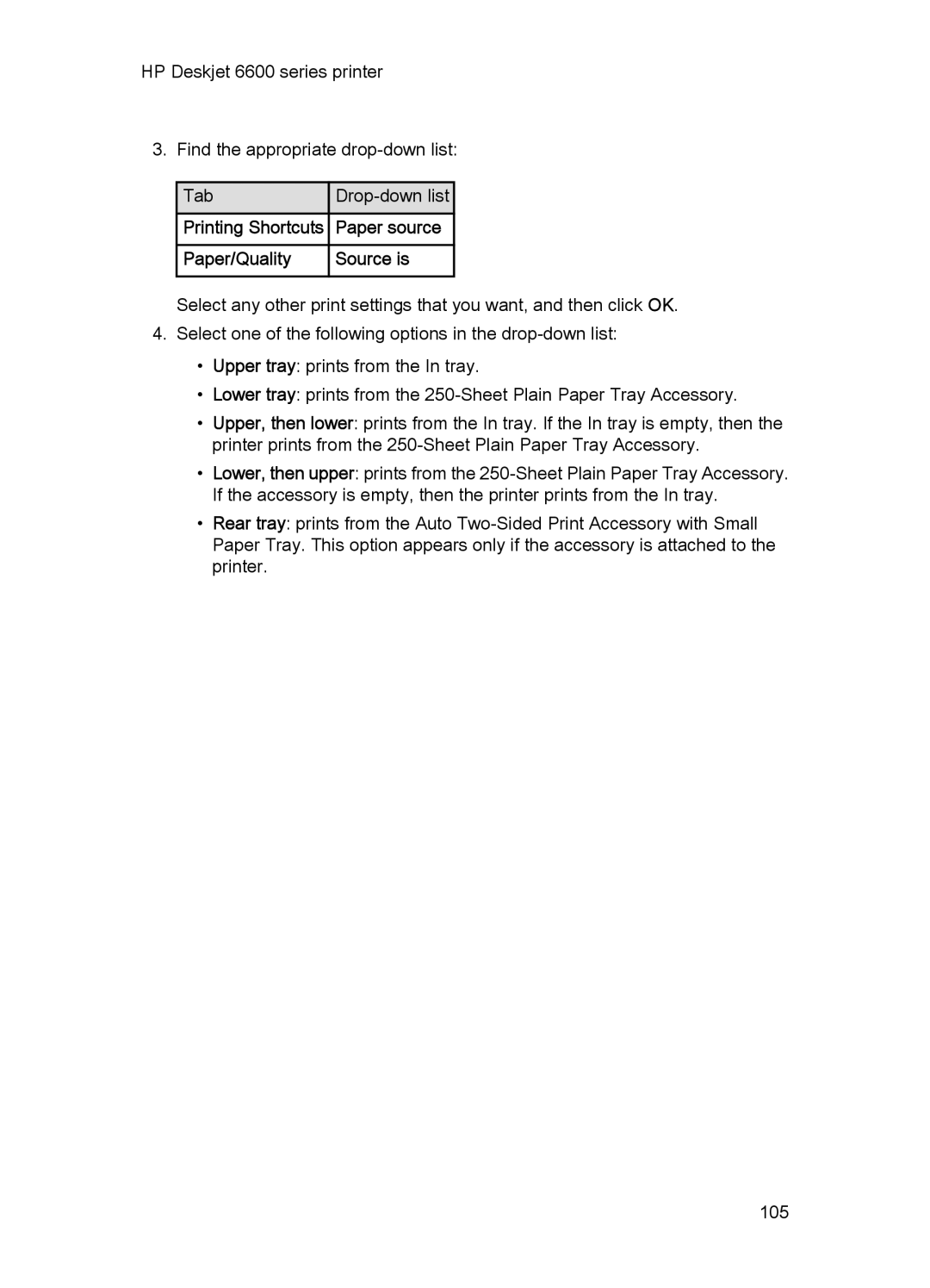HP Deskjet 6600 series printer
3. Find the appropriate
Tab |
| |
Printing Shortcuts |
| Paper source |
Paper/Quality |
| Source is |
Select any other print settings that you want, and then click OK.
4.Select one of the following options in the
•Upper tray: prints from the In tray.
•Lower tray: prints from the
•Upper, then lower: prints from the In tray. If the In tray is empty, then the printer prints from the
•Lower, then upper: prints from the
•Rear tray: prints from the Auto
105