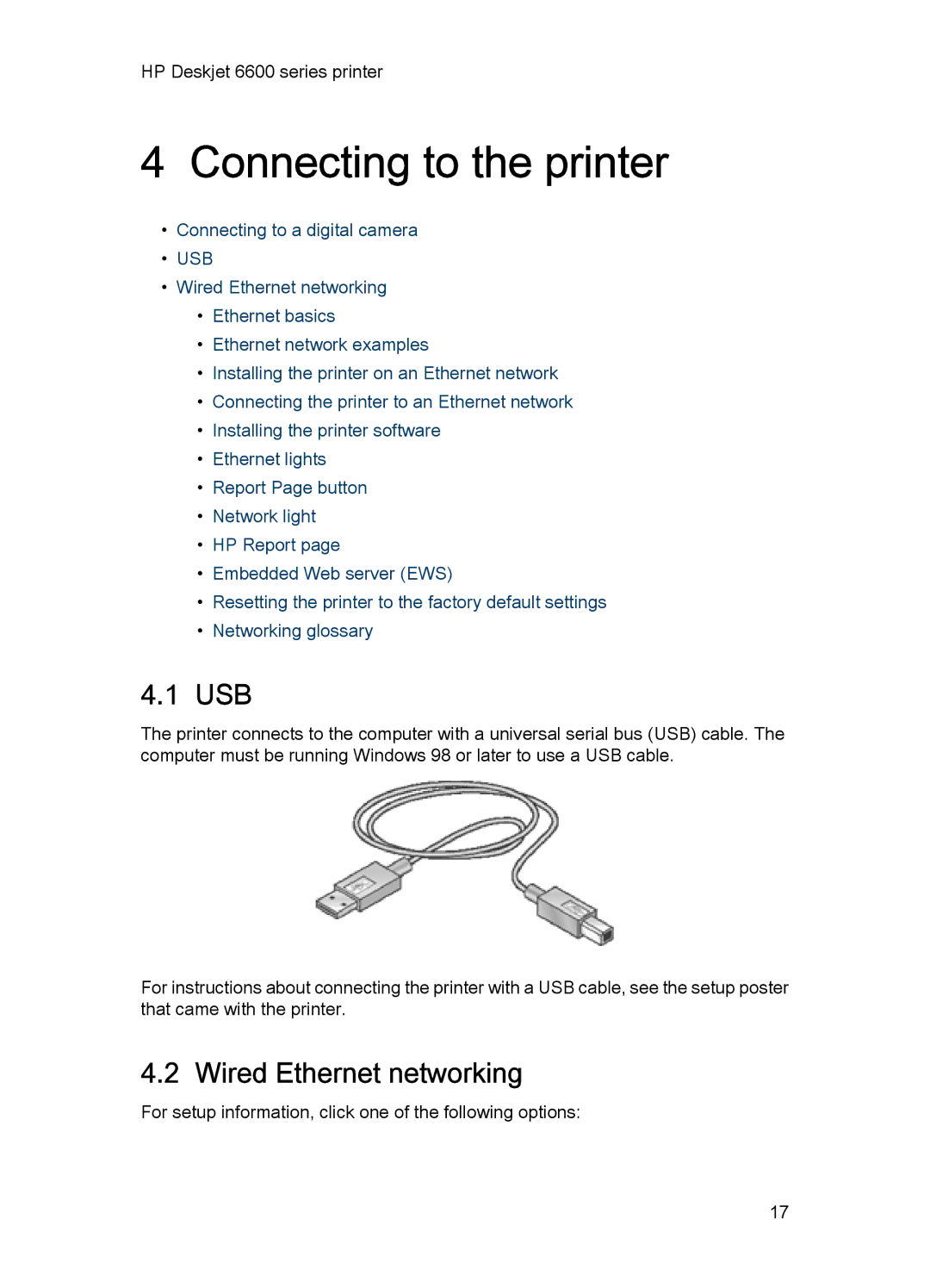HP Deskjet 6600 series printer
4Connecting to the printer
•Connecting to a digital camera
•USB
•Wired Ethernet networking
•Ethernet basics
•Ethernet network examples
•Installing the printer on an Ethernet network
•Connecting the printer to an Ethernet network
•Installing the printer software
•Ethernet lights
•Report Page button
•Network light
•HP Report page
•Embedded Web server (EWS)
•Resetting the printer to the factory default settings
•Networking glossary
4.1 USB
The printer connects to the computer with a universal serial bus (USB) cable. The computer must be running Windows 98 or later to use a USB cable.
For instructions about connecting the printer with a USB cable, see the setup poster that came with the printer.
4.2 Wired Ethernet networking
For setup information, click one of the following options:
17