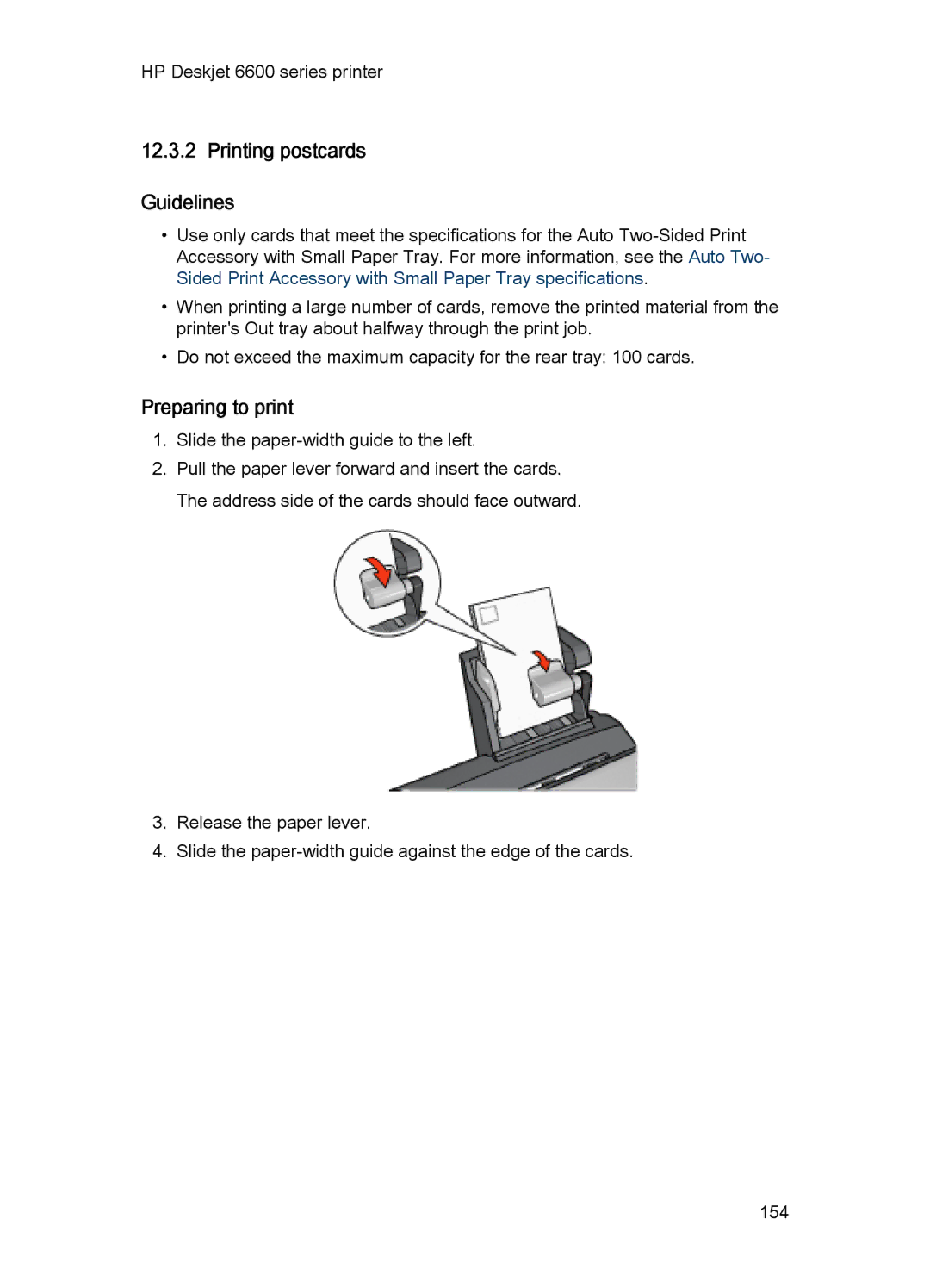HP Deskjet 6600 series printer
12.3.2 Printing postcards
Guidelines
•Use only cards that meet the specifications for the Auto
•When printing a large number of cards, remove the printed material from the printer's Out tray about halfway through the print job.
•Do not exceed the maximum capacity for the rear tray: 100 cards.
Preparing to print
1.Slide the
2.Pull the paper lever forward and insert the cards. The address side of the cards should face outward.
3.Release the paper lever.
4.Slide the
154