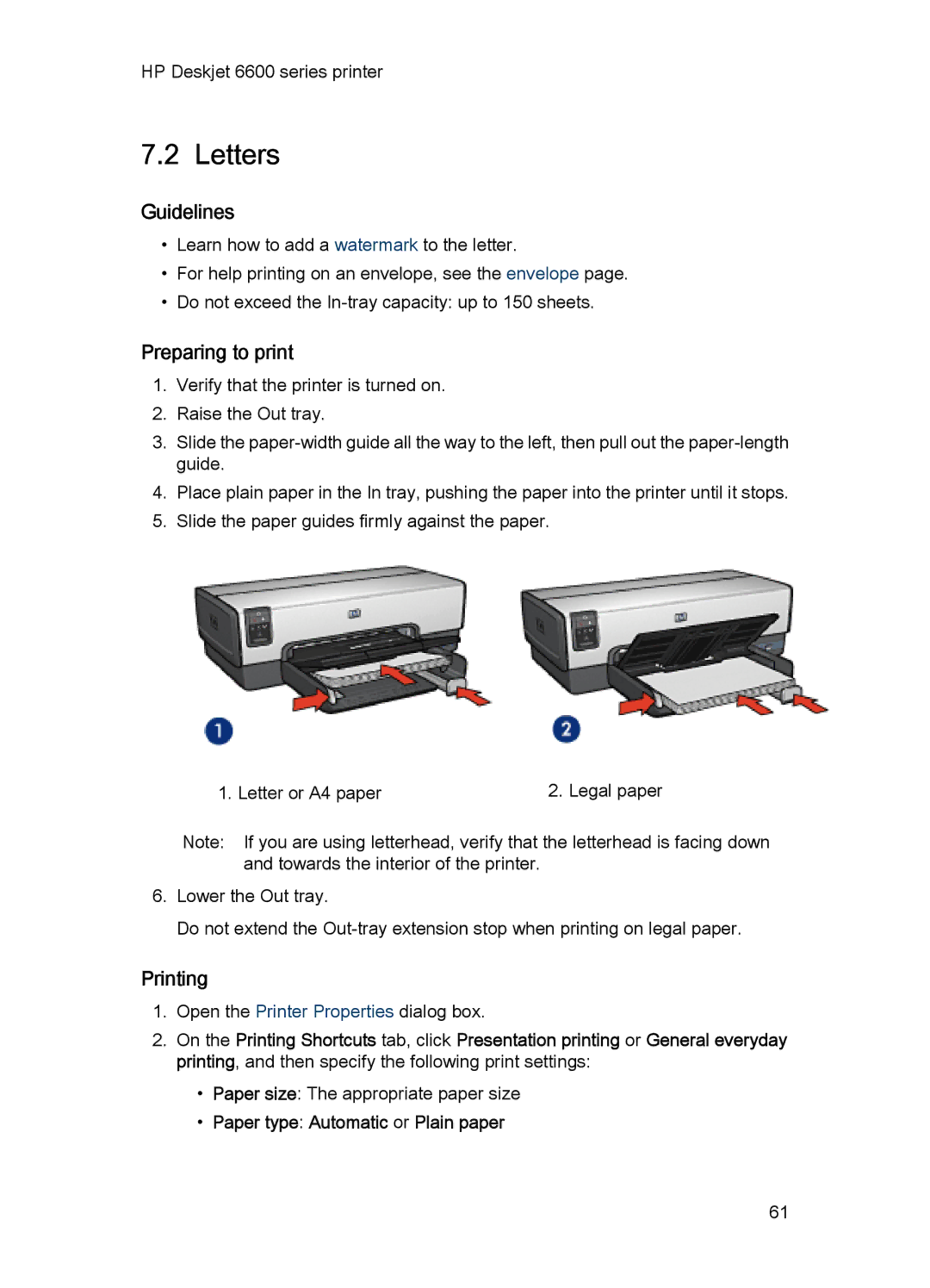HP Deskjet 6600 series printer
7.2 Letters
Guidelines
•Learn how to add a watermark to the letter.
•For help printing on an envelope, see the envelope page.
•Do not exceed the
Preparing to print
1.Verify that the printer is turned on.
2.Raise the Out tray.
3.Slide the
4.Place plain paper in the In tray, pushing the paper into the printer until it stops.
5.Slide the paper guides firmly against the paper.
1. Letter or A4 paper | 2. Legal paper |
Note: If you are using letterhead, verify that the letterhead is facing down and towards the interior of the printer.
6.Lower the Out tray.
Do not extend the
Printing
1.Open the Printer Properties dialog box.
2.On the Printing Shortcuts tab, click Presentation printing or General everyday printing, and then specify the following print settings:
•Paper size: The appropriate paper size
•Paper type: Automatic or Plain paper
61