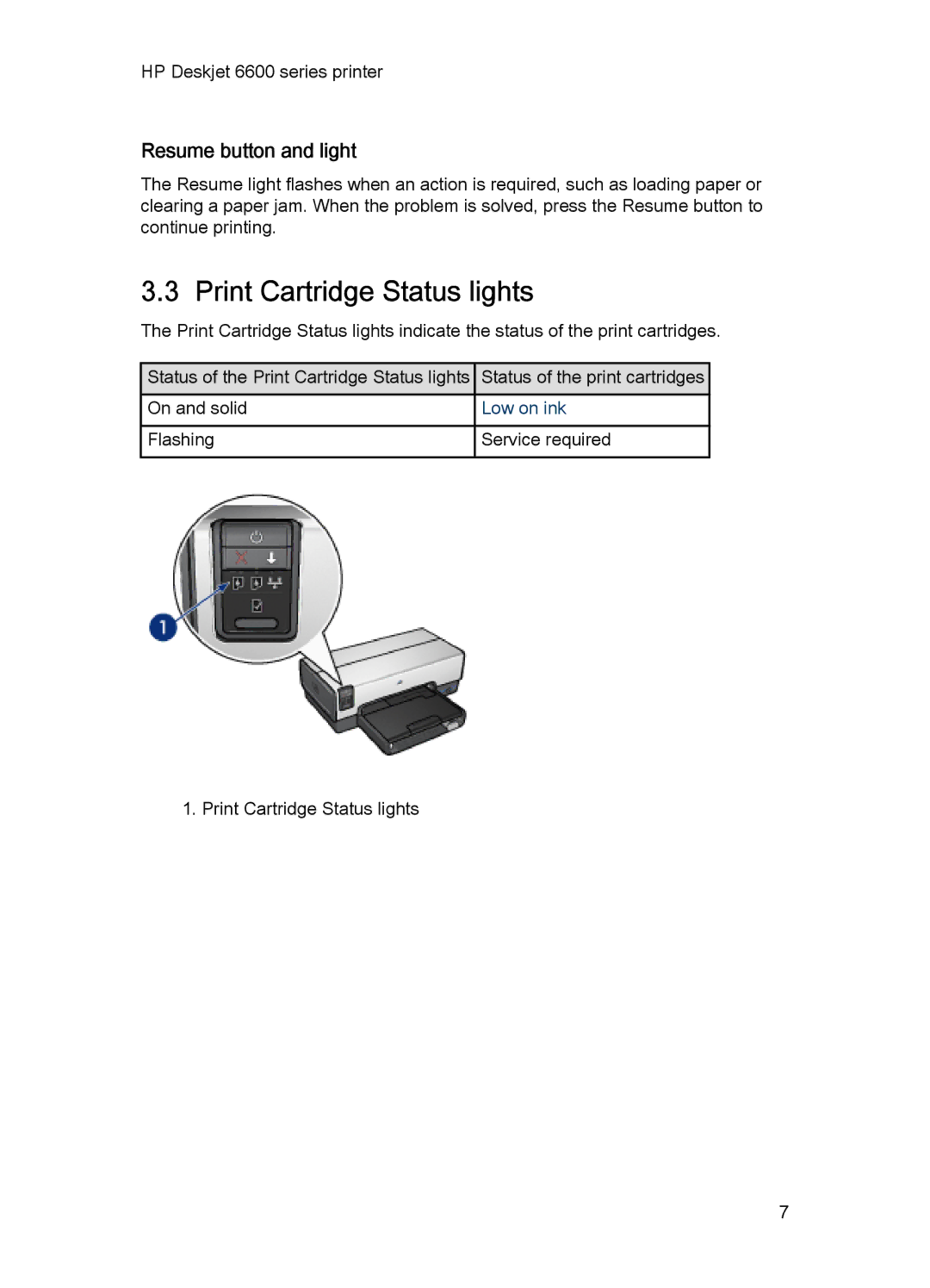HP Deskjet 6600 series printer
Resume button and light
The Resume light flashes when an action is required, such as loading paper or clearing a paper jam. When the problem is solved, press the Resume button to continue printing.
3.3 Print Cartridge Status lights
The Print Cartridge Status lights indicate the status of the print cartridges.
![]() Status of the Print Cartridge Status lights
Status of the Print Cartridge Status lights ![]() Status of the print cartridges
Status of the print cartridges
On and solid | Low on ink |
Flashing | Service required |
1. Print Cartridge Status lights
7