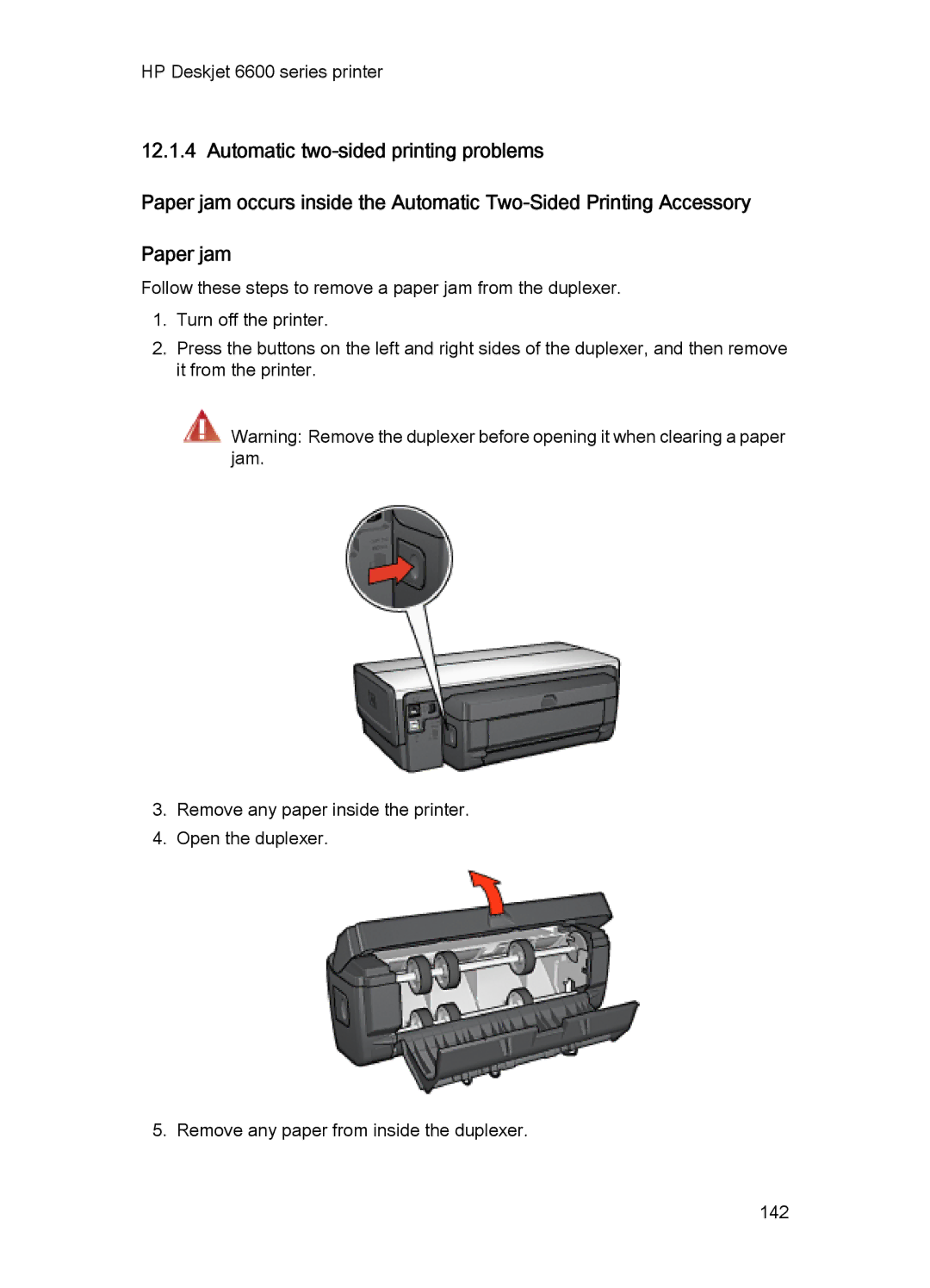HP Deskjet 6600 series printer
12.1.4 Automatic
Paper jam occurs inside the Automatic
Paper jam
Follow these steps to remove a paper jam from the duplexer.
1.Turn off the printer.
2.Press the buttons on the left and right sides of the duplexer, and then remove it from the printer.
Warning: Remove the duplexer before opening it when clearing a paper jam.
3.Remove any paper inside the printer.
4.Open the duplexer.
5. Remove any paper from inside the duplexer.
142