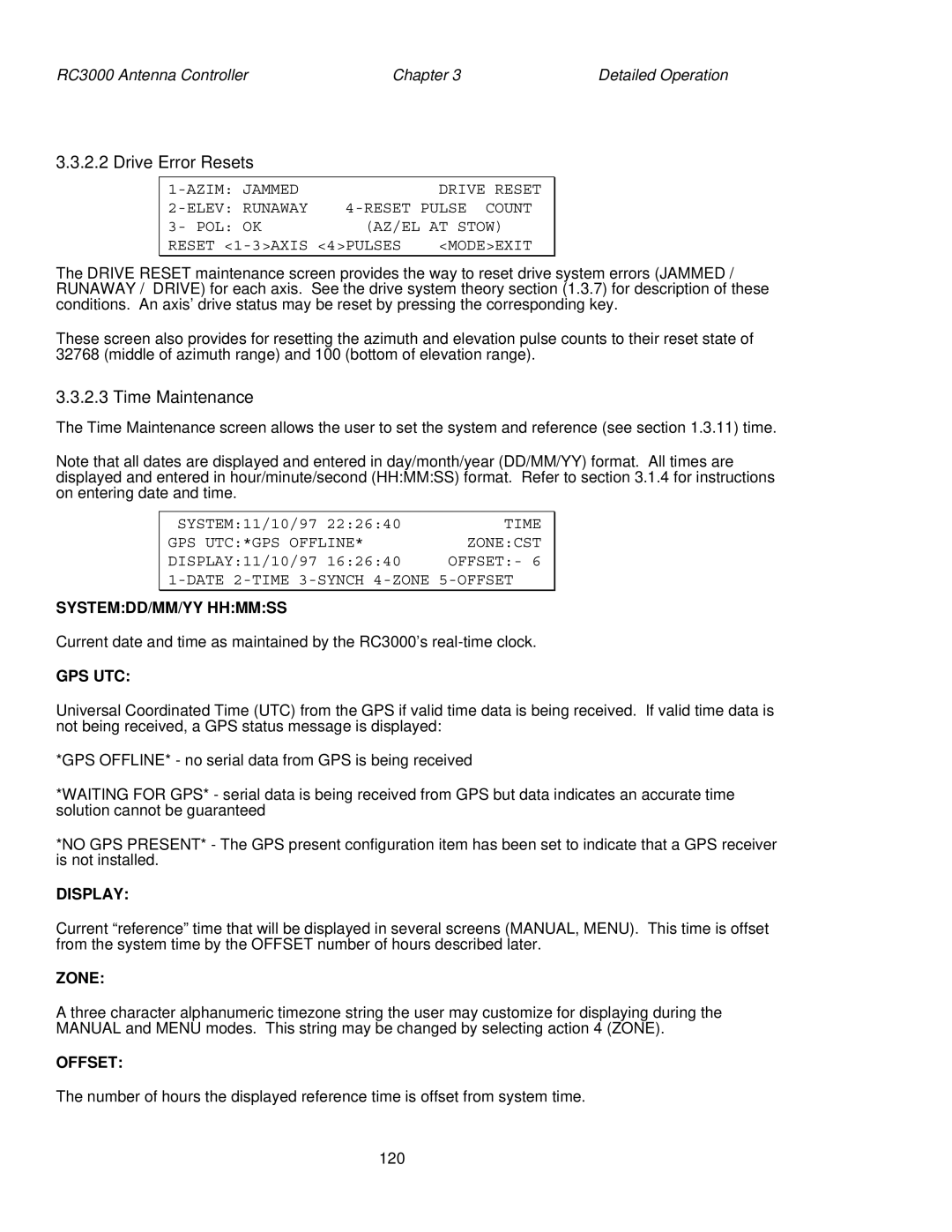RC3000 Antenna Controller | Chapter 3 | Detailed Operation |
3.3.2.2 Drive Error Resets
| DRIVE RESET | |
3- POL: OK | (AZ/EL AT STOW) | |
RESET | <MODE>EXIT | |
The DRIVE RESET maintenance screen provides the way to reset drive system errors (JAMMED / RUNAWAY / DRIVE) for each axis. See the drive system theory section (1.3.7) for description of these conditions. An axis’ drive status may be reset by pressing the corresponding key.
These screen also provides for resetting the azimuth and elevation pulse counts to their reset state of 32768 (middle of azimuth range) and 100 (bottom of elevation range).
3.3.2.3 Time Maintenance
The Time Maintenance screen allows the user to set the system and reference (see section 1.3.11) time.
Note that all dates are displayed and entered in day/month/year (DD/MM/YY) format. All times are displayed and entered in hour/minute/second (HH:MM:SS) format. Refer to section 3.1.4 for instructions on entering date and time.
SYSTEM:11/10/97 22:26:40 | TIME |
GPS UTC:*GPS OFFLINE* | ZONE:CST |
DISPLAY:11/10/97 16:26:40 | OFFSET:- 6 |
SYSTEM:DD/MM/YY HH:MM:SS
Current date and time as maintained by the RC3000’s
GPS UTC:
Universal Coordinated Time (UTC) from the GPS if valid time data is being received. If valid time data is not being received, a GPS status message is displayed:
*GPS OFFLINE* - no serial data from GPS is being received
*WAITING FOR GPS* - serial data is being received from GPS but data indicates an accurate time solution cannot be guaranteed
*NO GPS PRESENT* - The GPS present configuration item has been set to indicate that a GPS receiver is not installed.
DISPLAY:
Current “reference” time that will be displayed in several screens (MANUAL, MENU). This time is offset from the system time by the OFFSET number of hours described later.
ZONE:
A three character alphanumeric timezone string the user may customize for displaying during the MANUAL and MENU modes. This string may be changed by selecting action 4 (ZONE).
OFFSET:
The number of hours the displayed reference time is offset from system time.
120