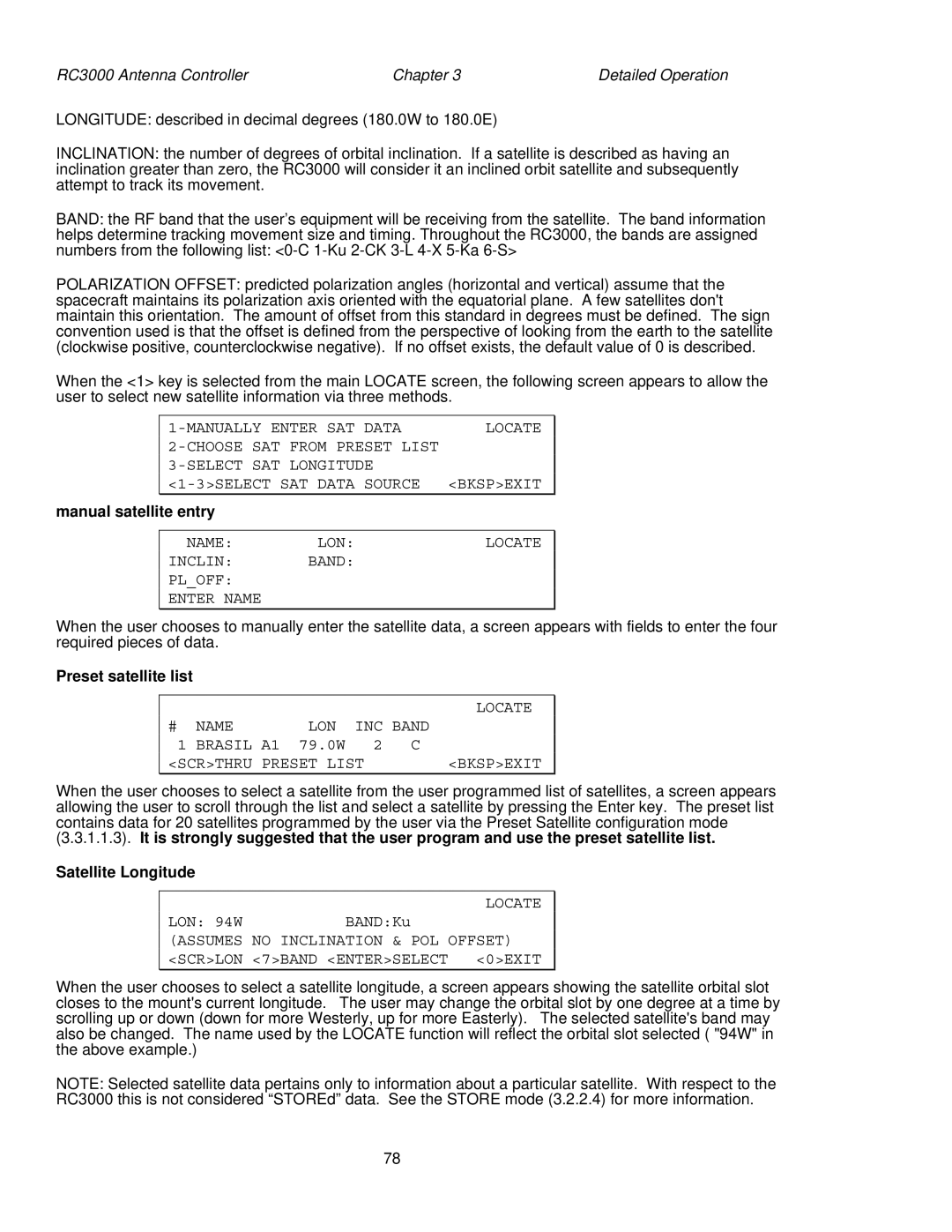RC3000 Antenna Controller | Chapter 3 | Detailed Operation |
LONGITUDE: described in decimal degrees (180.0W to 180.0E)
INCLINATION: the number of degrees of orbital inclination. If a satellite is described as having an inclination greater than zero, the RC3000 will consider it an inclined orbit satellite and subsequently attempt to track its movement.
BAND: the RF band that the user’s equipment will be receiving from the satellite. The band information helps determine tracking movement size and timing. Throughout the RC3000, the bands are assigned numbers from the following list:
POLARIZATION OFFSET: predicted polarization angles (horizontal and vertical) assume that the spacecraft maintains its polarization axis oriented with the equatorial plane. A few satellites don't maintain this orientation. The amount of offset from this standard in degrees must be defined. The sign convention used is that the offset is defined from the perspective of looking from the earth to the satellite (clockwise positive, counterclockwise negative). If no offset exists, the default value of 0 is described.
When the <1> key is selected from the main LOCATE screen, the following screen appears to allow the user to select new satellite information via three methods.
LOCATE | |
| |
| |
<BKSP>EXIT |
manual satellite entry
NAME: LON:LOCATE
INCLIN: BAND:
PL_OFF:
ENTER NAME
When the user chooses to manually enter the satellite data, a screen appears with fields to enter the four required pieces of data.
Preset satellite list
|
|
|
| LOCATE |
# | NAME | LON | INC BAND | |
1 | BRASIL | A1 79.0W | 2 | C |
<SCR>THRU | PRESET LIST | <BKSP>EXIT | ||
When the user chooses to select a satellite from the user programmed list of satellites, a screen appears allowing the user to scroll through the list and select a satellite by pressing the Enter key. The preset list contains data for 20 satellites programmed by the user via the Preset Satellite configuration mode (3.3.1.1.3). It is strongly suggested that the user program and use the preset satellite list.
Satellite Longitude
| LOCATE |
LON: 94W | BAND:Ku |
(ASSUMES | NO INCLINATION & POL OFFSET) |
<SCR>LON <7>BAND <ENTER>SELECT <0>EXIT
When the user chooses to select a satellite longitude, a screen appears showing the satellite orbital slot closes to the mount's current longitude. The user may change the orbital slot by one degree at a time by scrolling up or down (down for more Westerly, up for more Easterly). The selected satellite's band may also be changed. The name used by the LOCATE function will reflect the orbital slot selected ( "94W" in the above example.)
NOTE: Selected satellite data pertains only to information about a particular satellite. With respect to the RC3000 this is not considered “STOREd” data. See the STORE mode (3.2.2.4) for more information.
78