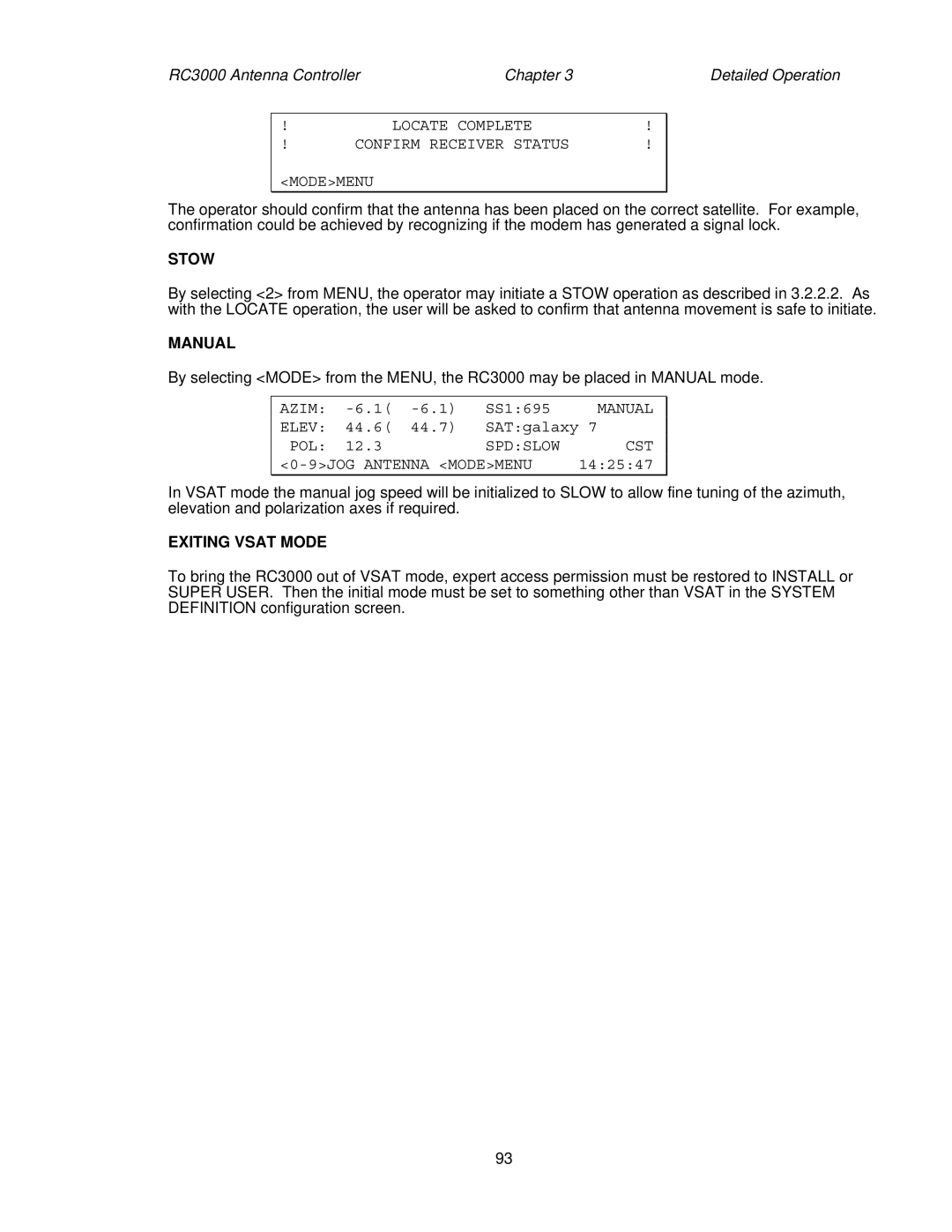RC3000 Antenna Controller | Chapter 3 |
| Detailed Operation | ||
|
|
|
|
|
|
! |
| LOCATE COMPLETE | ! |
| |
! | CONFIRM RECEIVER STATUS | ! |
| ||
<MODE>MENU
The operator should confirm that the antenna has been placed on the correct satellite. For example, confirmation could be achieved by recognizing if the modem has generated a signal lock.
STOW
By selecting <2> from MENU, the operator may initiate a STOW operation as described in 3.2.2.2. As with the LOCATE operation, the user will be asked to confirm that antenna movement is safe to initiate.
MANUAL
By selecting <MODE> from the MENU, the RC3000 may be placed in MANUAL mode.
AZIM: | SS1:695 | MANUAL | ||
ELEV: | 44.6( | 44.7) | SAT:galaxy 7 | |
POL: | 12.3 |
| SPD:SLOW | CST |
| 14:25:47 | |||
In VSAT mode the manual jog speed will be initialized to SLOW to allow fine tuning of the azimuth, elevation and polarization axes if required.
EXITING VSAT MODE
To bring the RC3000 out of VSAT mode, expert access permission must be restored to INSTALL or SUPER USER. Then the initial mode must be set to something other than VSAT in the SYSTEM DEFINITION configuration screen.
93