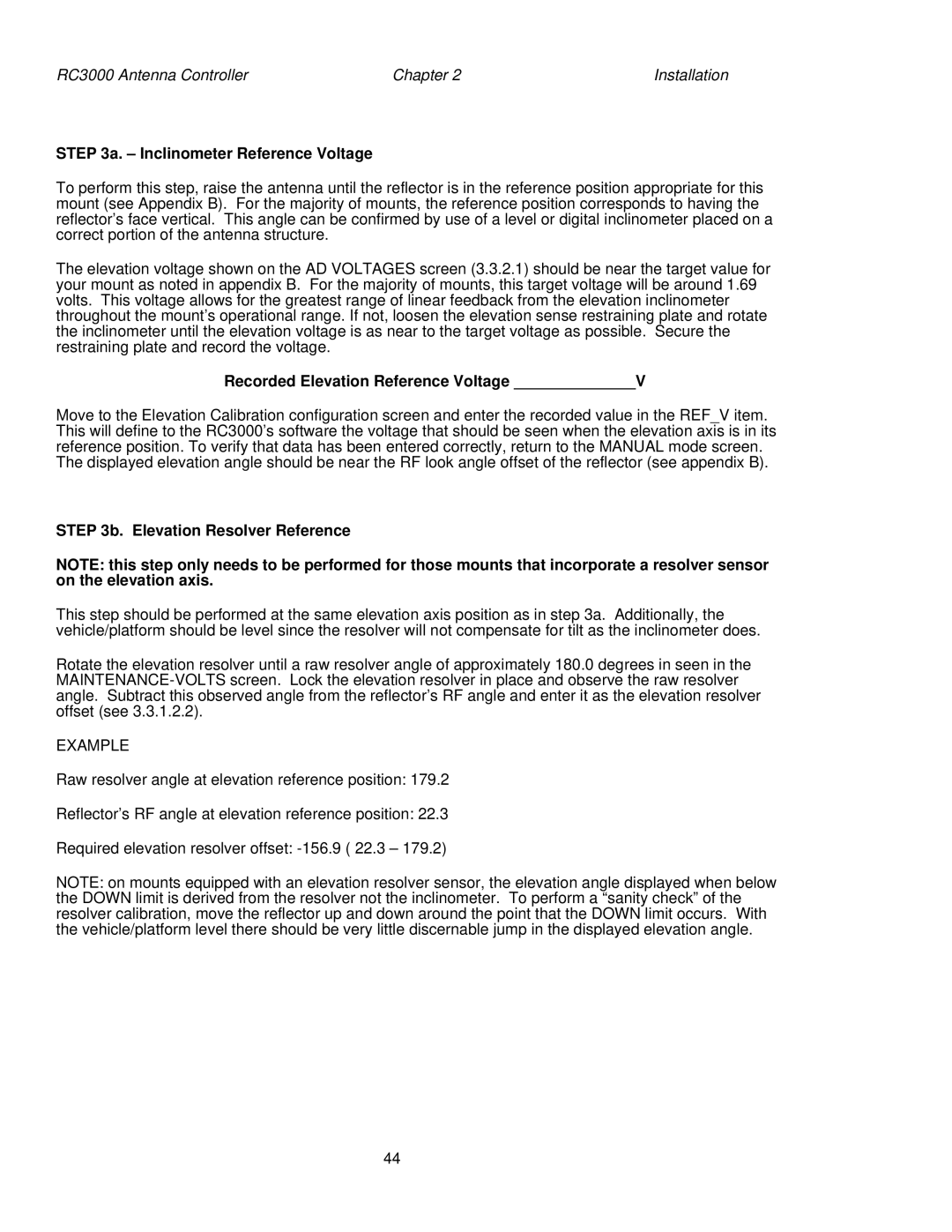RC3000 Antenna Controller | Chapter 2 | Installation |
STEP 3a. – Inclinometer Reference Voltage
To perform this step, raise the antenna until the reflector is in the reference position appropriate for this mount (see Appendix B). For the majority of mounts, the reference position corresponds to having the reflector’s face vertical. This angle can be confirmed by use of a level or digital inclinometer placed on a correct portion of the antenna structure.
The elevation voltage shown on the AD VOLTAGES screen (3.3.2.1) should be near the target value for your mount as noted in appendix B. For the majority of mounts, this target voltage will be around 1.69 volts. This voltage allows for the greatest range of linear feedback from the elevation inclinometer throughout the mount’s operational range. If not, loosen the elevation sense restraining plate and rotate the inclinometer until the elevation voltage is as near to the target voltage as possible. Secure the restraining plate and record the voltage.
Recorded Elevation Reference Voltage ______________V
Move to the Elevation Calibration configuration screen and enter the recorded value in the REF_V item. This will define to the RC3000’s software the voltage that should be seen when the elevation axis is in its reference position. To verify that data has been entered correctly, return to the MANUAL mode screen. The displayed elevation angle should be near the RF look angle offset of the reflector (see appendix B).
STEP 3b. Elevation Resolver Reference
NOTE: this step only needs to be performed for those mounts that incorporate a resolver sensor on the elevation axis.
This step should be performed at the same elevation axis position as in step 3a. Additionally, the vehicle/platform should be level since the resolver will not compensate for tilt as the inclinometer does.
Rotate the elevation resolver until a raw resolver angle of approximately 180.0 degrees in seen in the
EXAMPLE
Raw resolver angle at elevation reference position: 179.2
Reflector’s RF angle at elevation reference position: 22.3
Required elevation resolver offset:
NOTE: on mounts equipped with an elevation resolver sensor, the elevation angle displayed when below the DOWN limit is derived from the resolver not the inclinometer. To perform a “sanity check” of the resolver calibration, move the reflector up and down around the point that the DOWN limit occurs. With the vehicle/platform level there should be very little discernable jump in the displayed elevation angle.
44