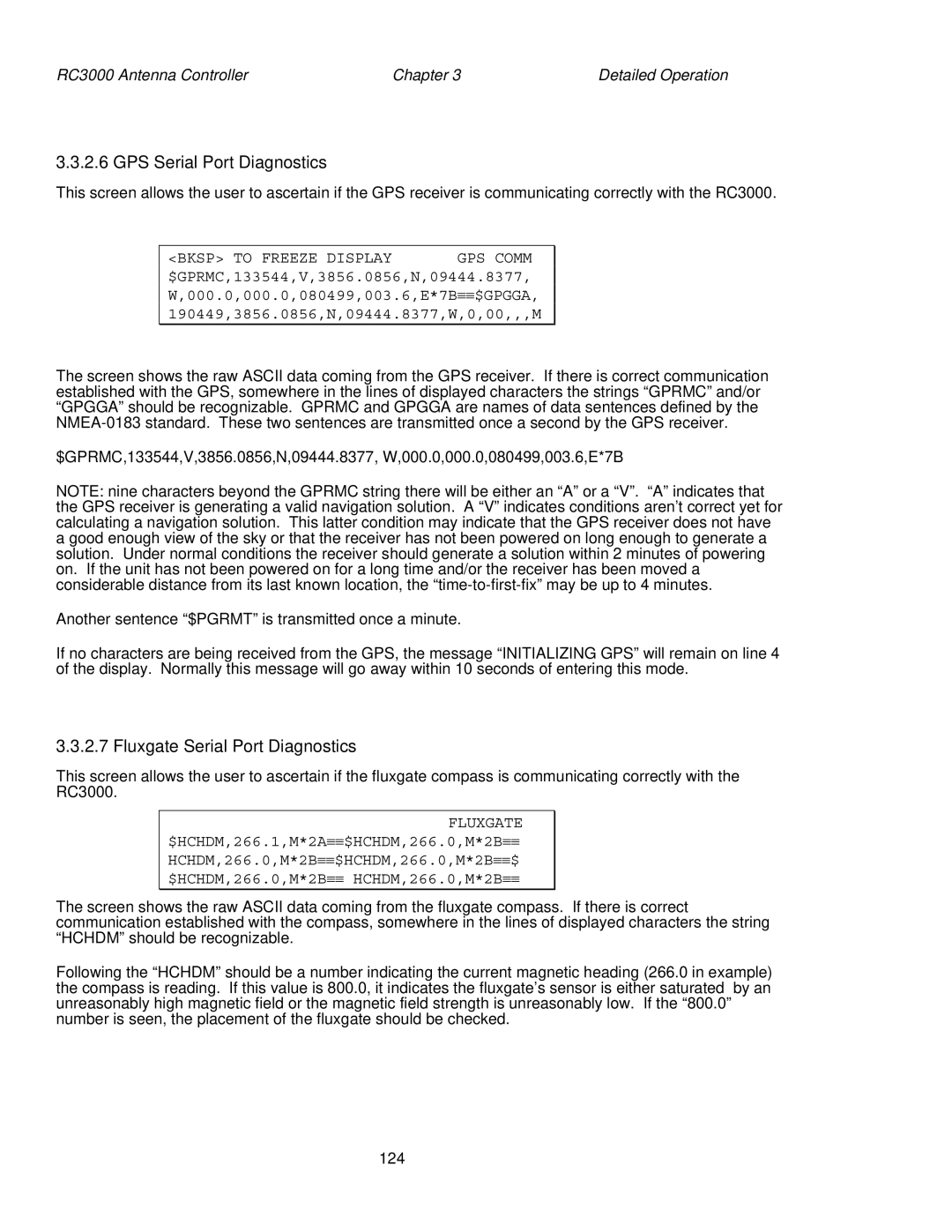RC3000 Antenna Controller | Chapter 3 | Detailed Operation |
3.3.2.6 GPS Serial Port Diagnostics
This screen allows the user to ascertain if the GPS receiver is communicating correctly with the RC3000.
<BKSP> TO FREEZE DISPLAY | GPS COMM |
$GPRMC,133544,V,3856.0856,N,09444.8377, W,000.0,000.0,080499,003.6,E*7B≡≡$GPGGA, 190449,3856.0856,N,09444.8377,W,0,00,,,M
The screen shows the raw ASCII data coming from the GPS receiver. If there is correct communication established with the GPS, somewhere in the lines of displayed characters the strings “GPRMC” and/or “GPGGA” should be recognizable. GPRMC and GPGGA are names of data sentences defined by the
$GPRMC,133544,V,3856.0856,N,09444.8377, W,000.0,000.0,080499,003.6,E*7B
NOTE: nine characters beyond the GPRMC string there will be either an “A” or a “V”. “A” indicates that the GPS receiver is generating a valid navigation solution. A “V” indicates conditions aren’t correct yet for calculating a navigation solution. This latter condition may indicate that the GPS receiver does not have a good enough view of the sky or that the receiver has not been powered on long enough to generate a solution. Under normal conditions the receiver should generate a solution within 2 minutes of powering on. If the unit has not been powered on for a long time and/or the receiver has been moved a considerable distance from its last known location, the
Another sentence “$PGRMT” is transmitted once a minute.
If no characters are being received from the GPS, the message “INITIALIZING GPS” will remain on line 4 of the display. Normally this message will go away within 10 seconds of entering this mode.
3.3.2.7 Fluxgate Serial Port Diagnostics
This screen allows the user to ascertain if the fluxgate compass is communicating correctly with the RC3000.
FLUXGATE $HCHDM,266.1,M*2A≡≡$HCHDM,266.0,M*2B≡≡ HCHDM,266.0,M*2B≡≡$HCHDM,266.0,M*2B≡≡$ $HCHDM,266.0,M*2B≡≡ HCHDM,266.0,M*2B≡≡
The screen shows the raw ASCII data coming from the fluxgate compass. If there is correct communication established with the compass, somewhere in the lines of displayed characters the string “HCHDM” should be recognizable.
Following the “HCHDM” should be a number indicating the current magnetic heading (266.0 in example) the compass is reading. If this value is 800.0, it indicates the fluxgate’s sensor is either saturated by an unreasonably high magnetic field or the magnetic field strength is unreasonably low. If the “800.0” number is seen, the placement of the fluxgate should be checked.
124