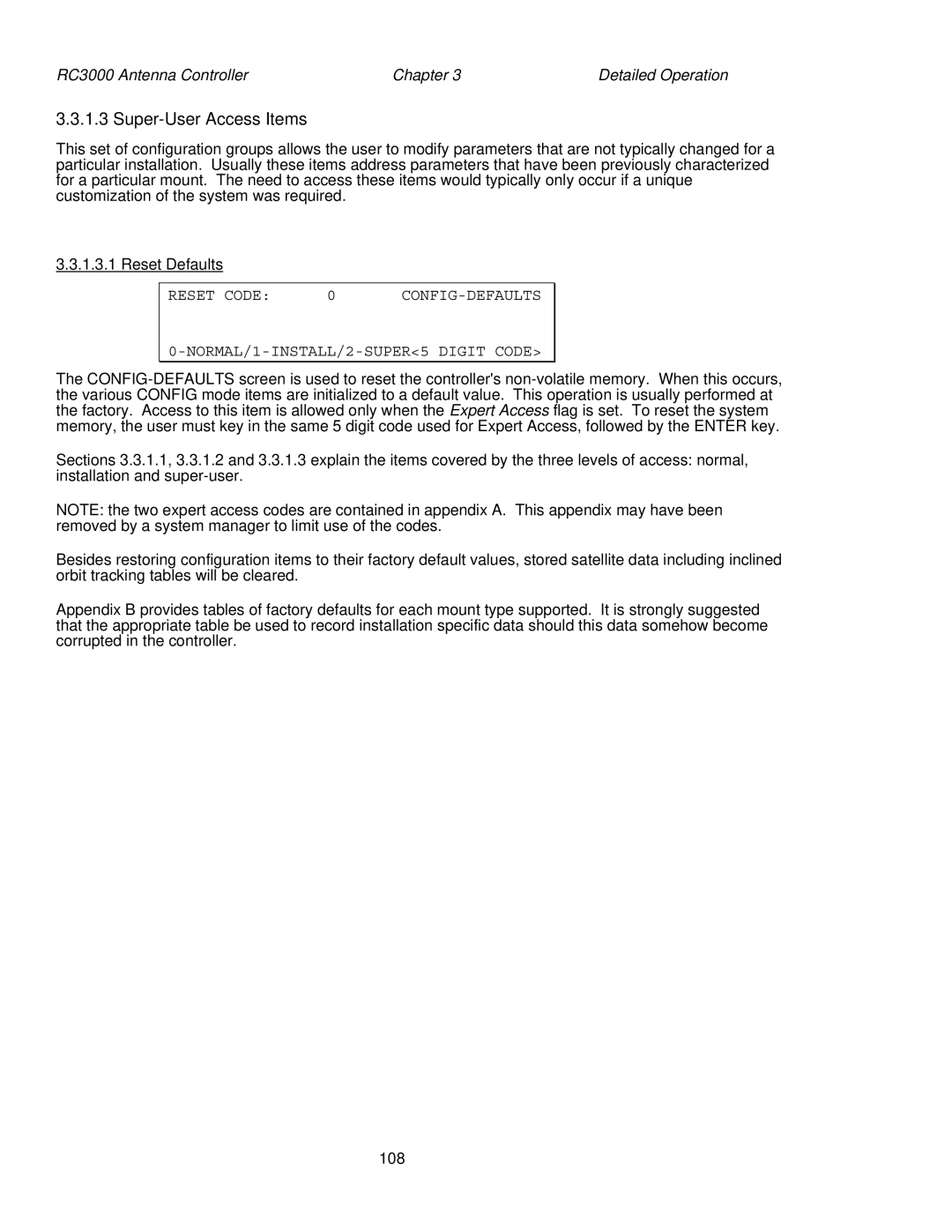RC3000 Antenna Controller | Chapter 3 | Detailed Operation |
3.3.1.3 Super-User Access Items
This set of configuration groups allows the user to modify parameters that are not typically changed for a particular installation. Usually these items address parameters that have been previously characterized for a particular mount. The need to access these items would typically only occur if a unique customization of the system was required.
3.3.1.3.1 Reset Defaults
RESET CODE: | 0 |
The
Sections 3.3.1.1, 3.3.1.2 and 3.3.1.3 explain the items covered by the three levels of access: normal, installation and
NOTE: the two expert access codes are contained in appendix A. This appendix may have been removed by a system manager to limit use of the codes.
Besides restoring configuration items to their factory default values, stored satellite data including inclined orbit tracking tables will be cleared.
Appendix B provides tables of factory defaults for each mount type supported. It is strongly suggested that the appropriate table be used to record installation specific data should this data somehow become corrupted in the controller.
108