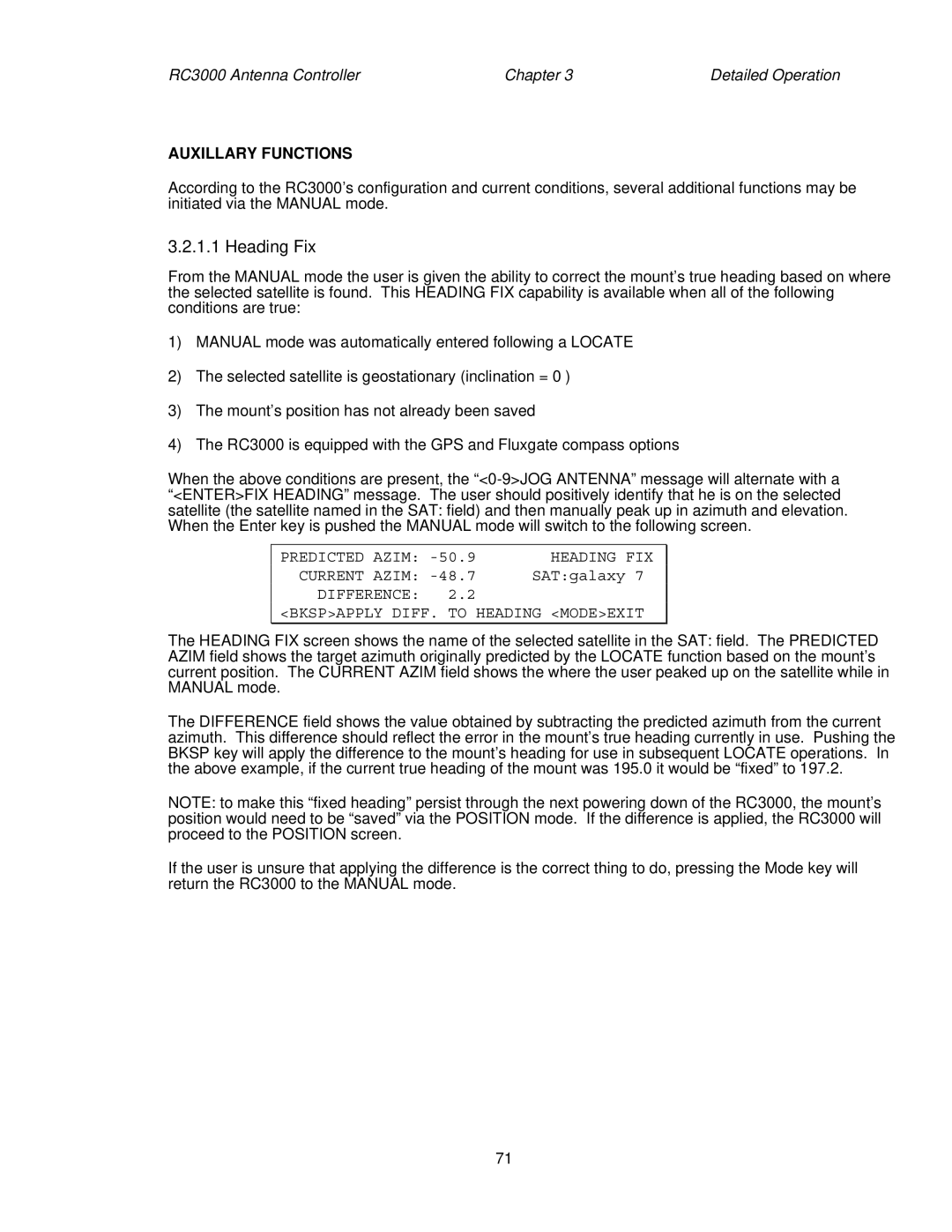RC3000 Antenna Controller | Chapter 3 | Detailed Operation |
AUXILLARY FUNCTIONS
According to the RC3000’s configuration and current conditions, several additional functions may be initiated via the MANUAL mode.
3.2.1.1 Heading Fix
From the MANUAL mode the user is given the ability to correct the mount’s true heading based on where the selected satellite is found. This HEADING FIX capability is available when all of the following conditions are true:
1)MANUAL mode was automatically entered following a LOCATE
2)The selected satellite is geostationary (inclination = 0 )
3)The mount’s position has not already been saved
4)The RC3000 is equipped with the GPS and Fluxgate compass options
When the above conditions are present, the
PREDICTED AZIM: | HEADING FIX |
CURRENT AZIM: | SAT:galaxy 7 |
DIFFERENCE: 2.2 |
|
<BKSP>APPLY DIFF. TO HEADING <MODE>EXIT
The HEADING FIX screen shows the name of the selected satellite in the SAT: field. The PREDICTED AZIM field shows the target azimuth originally predicted by the LOCATE function based on the mount’s current position. The CURRENT AZIM field shows the where the user peaked up on the satellite while in MANUAL mode.
The DIFFERENCE field shows the value obtained by subtracting the predicted azimuth from the current azimuth. This difference should reflect the error in the mount’s true heading currently in use. Pushing the BKSP key will apply the difference to the mount’s heading for use in subsequent LOCATE operations. In the above example, if the current true heading of the mount was 195.0 it would be “fixed” to 197.2.
NOTE: to make this “fixed heading” persist through the next powering down of the RC3000, the mount’s position would need to be “saved” via the POSITION mode. If the difference is applied, the RC3000 will proceed to the POSITION screen.
If the user is unsure that applying the difference is the correct thing to do, pressing the Mode key will return the RC3000 to the MANUAL mode.
71