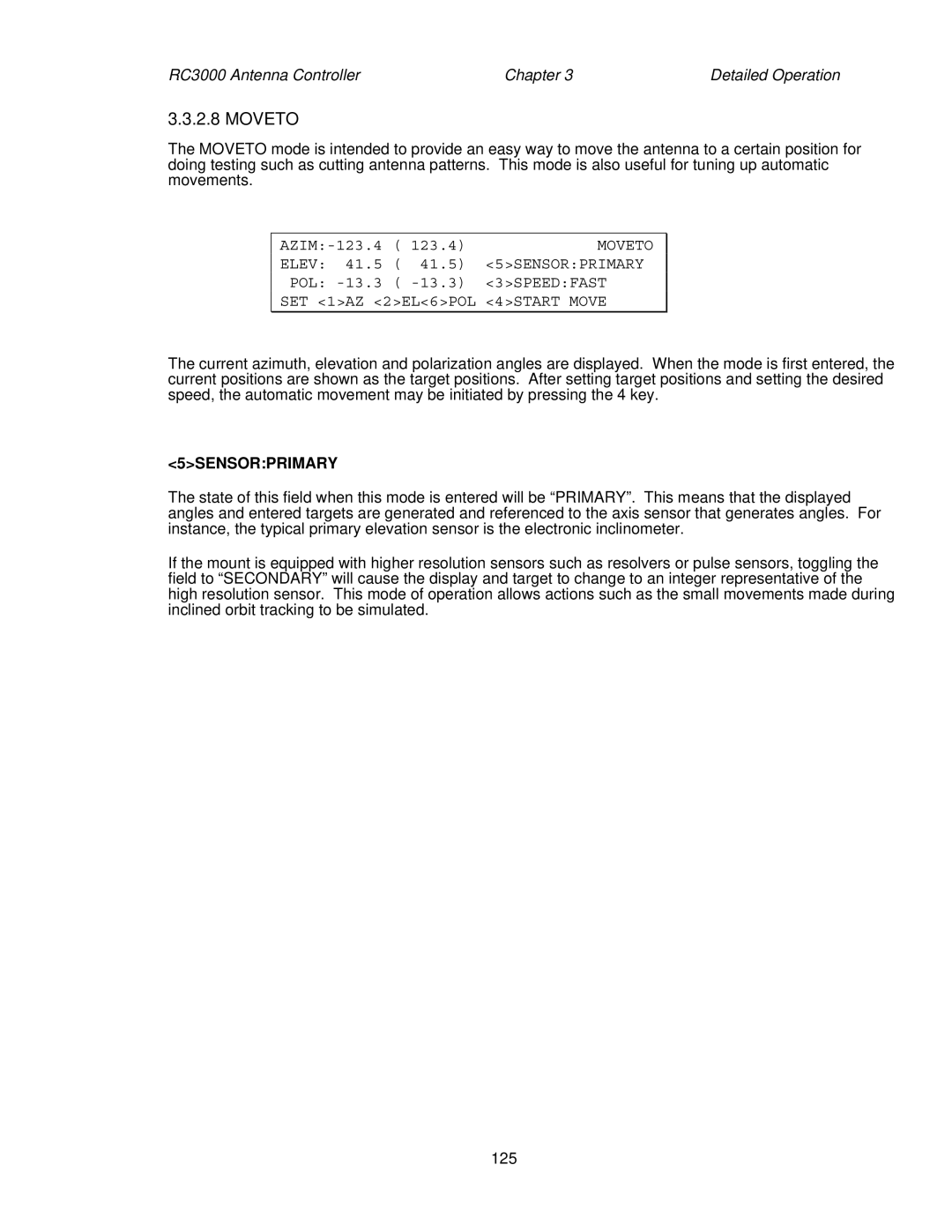RC3000 Antenna Controller | Chapter 3 | Detailed Operation |
3.3.2.8 MOVETO
The MOVETO mode is intended to provide an easy way to move the antenna to a certain position for doing testing such as cutting antenna patterns. This mode is also useful for tuning up automatic movements.
( 123.4) | MOVETO | |
ELEV: 41.5 | ( 41.5) | <5>SENSOR:PRIMARY |
POL: | ( | <3>SPEED:FAST |
SET <1>AZ <2>EL<6>POL | <4>START MOVE | |
The current azimuth, elevation and polarization angles are displayed. When the mode is first entered, the current positions are shown as the target positions. After setting target positions and setting the desired speed, the automatic movement may be initiated by pressing the 4 key.
<5>SENSOR:PRIMARY
The state of this field when this mode is entered will be “PRIMARY”. This means that the displayed angles and entered targets are generated and referenced to the axis sensor that generates angles. For instance, the typical primary elevation sensor is the electronic inclinometer.
If the mount is equipped with higher resolution sensors such as resolvers or pulse sensors, toggling the field to “SECONDARY” will cause the display and target to change to an integer representative of the high resolution sensor. This mode of operation allows actions such as the small movements made during inclined orbit tracking to be simulated.
125