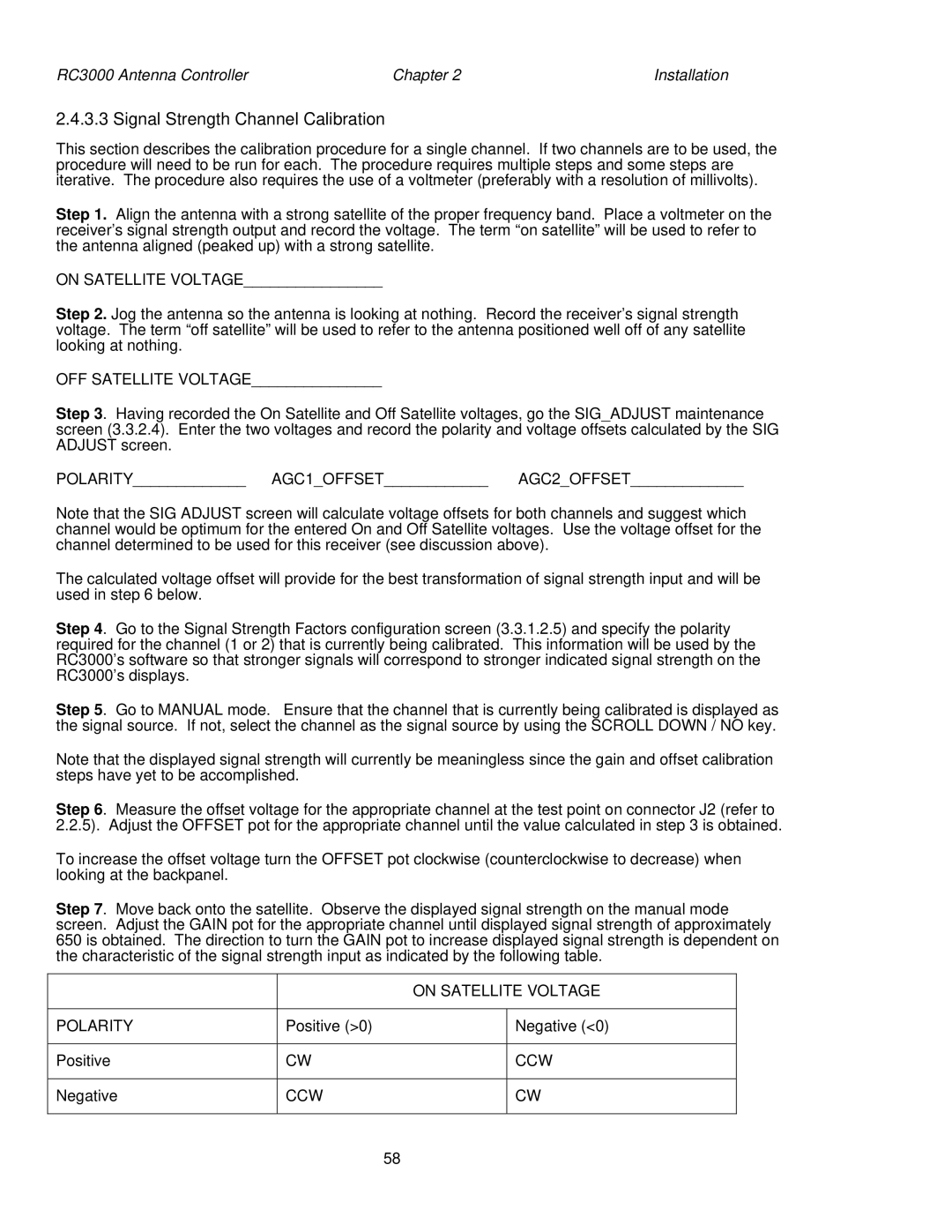RC3000 Antenna Controller | Chapter 2 | Installation |
2.4.3.3 Signal Strength Channel Calibration
This section describes the calibration procedure for a single channel. If two channels are to be used, the procedure will need to be run for each. The procedure requires multiple steps and some steps are iterative. The procedure also requires the use of a voltmeter (preferably with a resolution of millivolts).
Step 1. Align the antenna with a strong satellite of the proper frequency band. Place a voltmeter on the receiver’s signal strength output and record the voltage. The term “on satellite” will be used to refer to the antenna aligned (peaked up) with a strong satellite.
ON SATELLITE VOLTAGE________________
Step 2. Jog the antenna so the antenna is looking at nothing. Record the receiver’s signal strength voltage. The term “off satellite” will be used to refer to the antenna positioned well off of any satellite looking at nothing.
OFF SATELLITE VOLTAGE_______________
Step 3. Having recorded the On Satellite and Off Satellite voltages, go the SIG_ADJUST maintenance screen (3.3.2.4). Enter the two voltages and record the polarity and voltage offsets calculated by the SIG ADJUST screen.
POLARITY_____________ AGC1_OFFSET____________ AGC2_OFFSET_____________
Note that the SIG ADJUST screen will calculate voltage offsets for both channels and suggest which channel would be optimum for the entered On and Off Satellite voltages. Use the voltage offset for the channel determined to be used for this receiver (see discussion above).
The calculated voltage offset will provide for the best transformation of signal strength input and will be used in step 6 below.
Step 4. Go to the Signal Strength Factors configuration screen (3.3.1.2.5) and specify the polarity required for the channel (1 or 2) that is currently being calibrated. This information will be used by the RC3000’s software so that stronger signals will correspond to stronger indicated signal strength on the RC3000’s displays.
Step 5. Go to MANUAL mode. Ensure that the channel that is currently being calibrated is displayed as the signal source. If not, select the channel as the signal source by using the SCROLL DOWN / NO key.
Note that the displayed signal strength will currently be meaningless since the gain and offset calibration steps have yet to be accomplished.
Step 6. Measure the offset voltage for the appropriate channel at the test point on connector J2 (refer to 2.2.5). Adjust the OFFSET pot for the appropriate channel until the value calculated in step 3 is obtained.
To increase the offset voltage turn the OFFSET pot clockwise (counterclockwise to decrease) when looking at the backpanel.
Step 7. Move back onto the satellite. Observe the displayed signal strength on the manual mode screen. Adjust the GAIN pot for the appropriate channel until displayed signal strength of approximately 650 is obtained. The direction to turn the GAIN pot to increase displayed signal strength is dependent on the characteristic of the signal strength input as indicated by the following table.
|
| ON SATELLITE VOLTAGE | |
|
|
|
|
POLARITY | Positive (>0) |
| Negative (<0) |
|
|
|
|
Positive | CW |
| CCW |
|
|
|
|
Negative | CCW |
| CW |
|
|
|
|
58