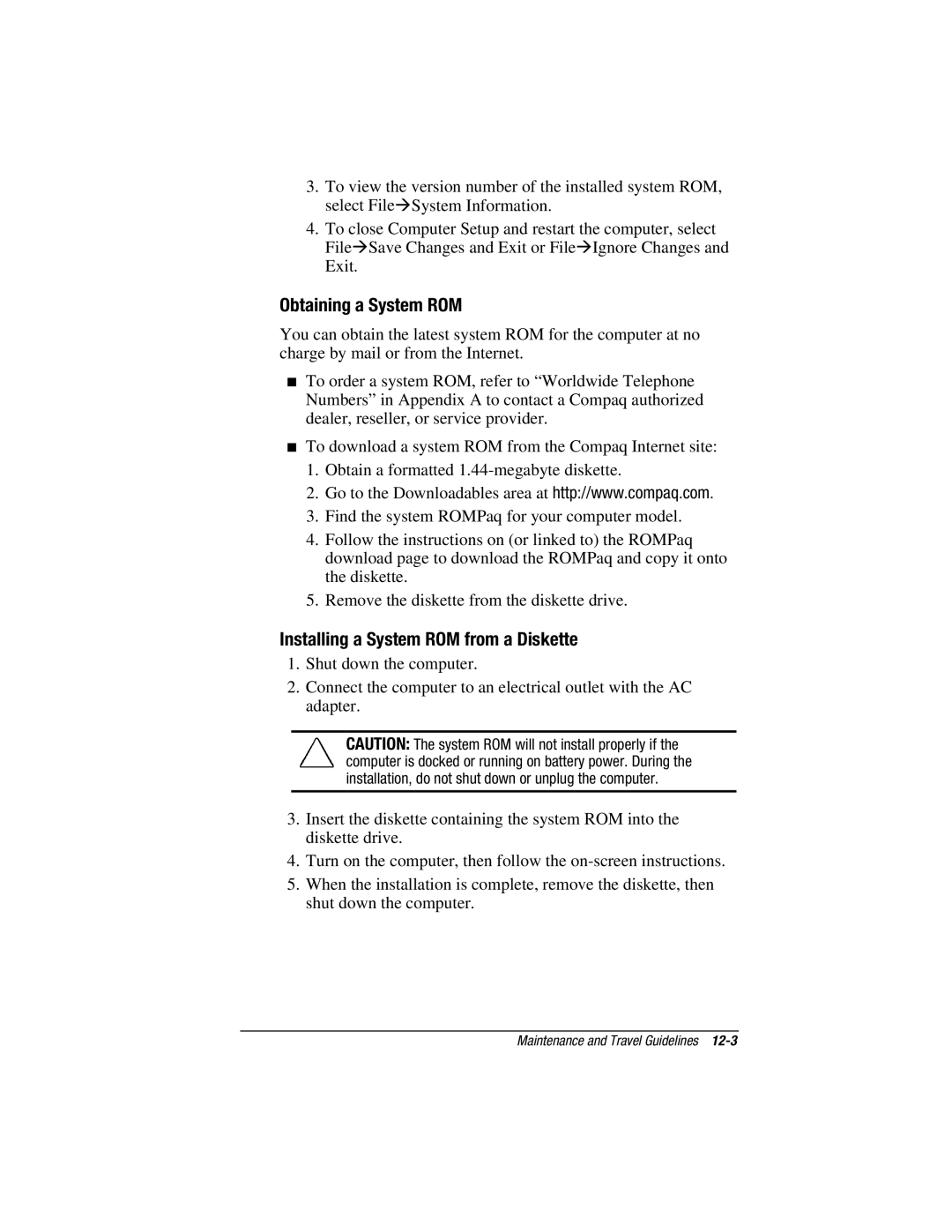3.To view the version number of the installed system ROM, select FileÆSystem Information.
4.To close Computer Setup and restart the computer, select FileÆSave Changes and Exit or FileÆIgnore Changes and Exit.
Obtaining a System ROM
You can obtain the latest system ROM for the computer at no charge by mail or from the Internet.
■To order a system ROM, refer to “Worldwide Telephone Numbers” in Appendix A to contact a Compaq authorized dealer, reseller, or service provider.
■To download a system ROM from the Compaq Internet site:
1.Obtain a formatted
2.Go to the Downloadables area at http://www.compaq.com.
3.Find the system ROMPaq for your computer model.
4.Follow the instructions on (or linked to) the ROMPaq download page to download the ROMPaq and copy it onto the diskette.
5.Remove the diskette from the diskette drive.
Installing a System ROM from a Diskette
1.Shut down the computer.
2.Connect the computer to an electrical outlet with the AC adapter.
CAUTION: The system ROM will not install properly if the computer is docked or running on battery power. During the installation, do not shut down or unplug the computer.
3.Insert the diskette containing the system ROM into the diskette drive.
4.Turn on the computer, then follow the
5.When the installation is complete, remove the diskette, then shut down the computer.
Maintenance and Travel Guidelines