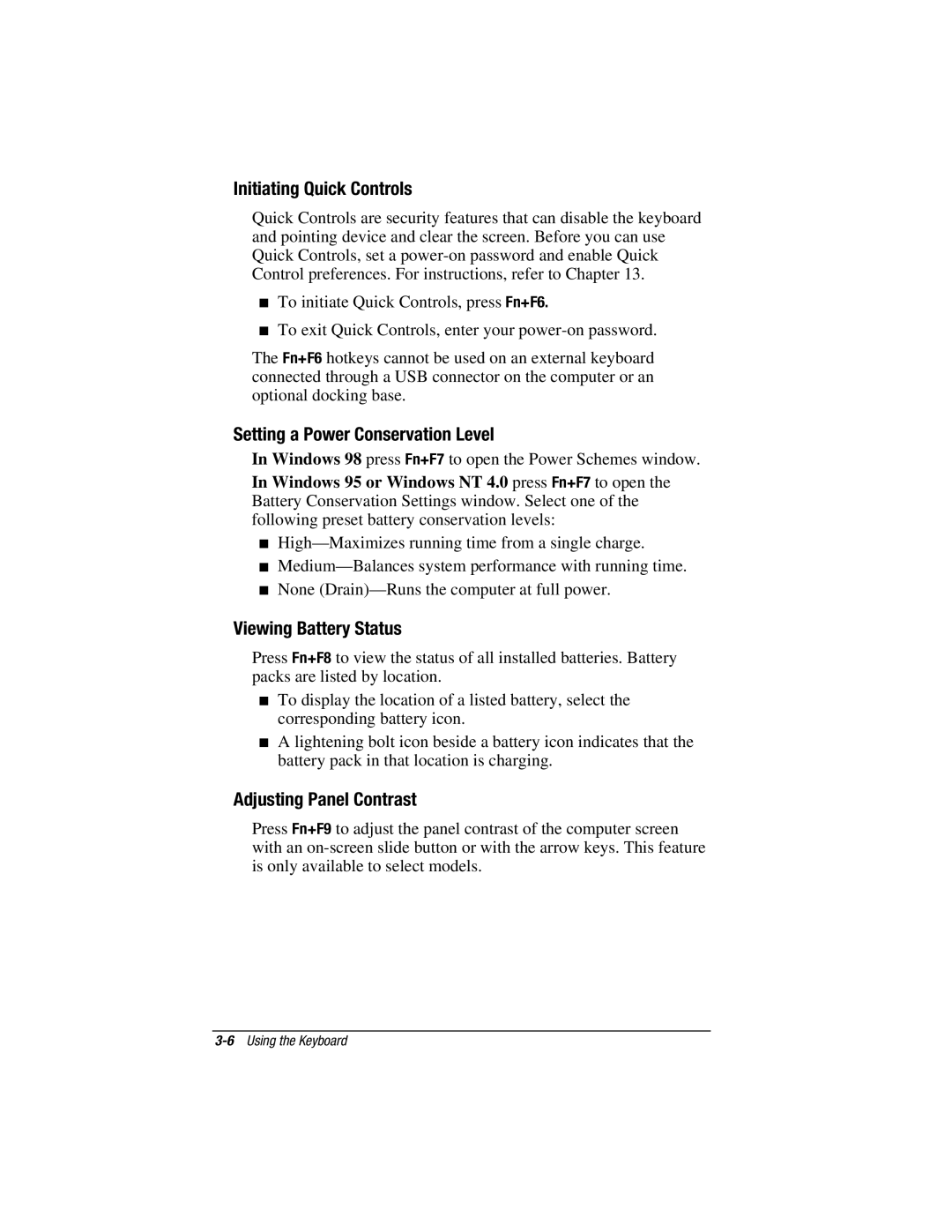Initiating Quick Controls
Quick Controls are security features that can disable the keyboard and pointing device and clear the screen. Before you can use Quick Controls, set a
■To initiate Quick Controls, press Fn+F6.
■To exit Quick Controls, enter your
The Fn+F6 hotkeys cannot be used on an external keyboard connected through a USB connector on the computer or an optional docking base.
Setting a Power Conservation Level
In Windows 98 press Fn+F7 to open the Power Schemes window.
In Windows 95 or Windows NT 4.0 press Fn+F7 to open the Battery Conservation Settings window. Select one of the following preset battery conservation levels:
■
■
■None
Viewing Battery Status
Press Fn+F8 to view the status of all installed batteries. Battery packs are listed by location.
■To display the location of a listed battery, select the corresponding battery icon.
■A lightening bolt icon beside a battery icon indicates that the battery pack in that location is charging.
Adjusting Panel Contrast
Press Fn+F9 to adjust the panel contrast of the computer screen with an