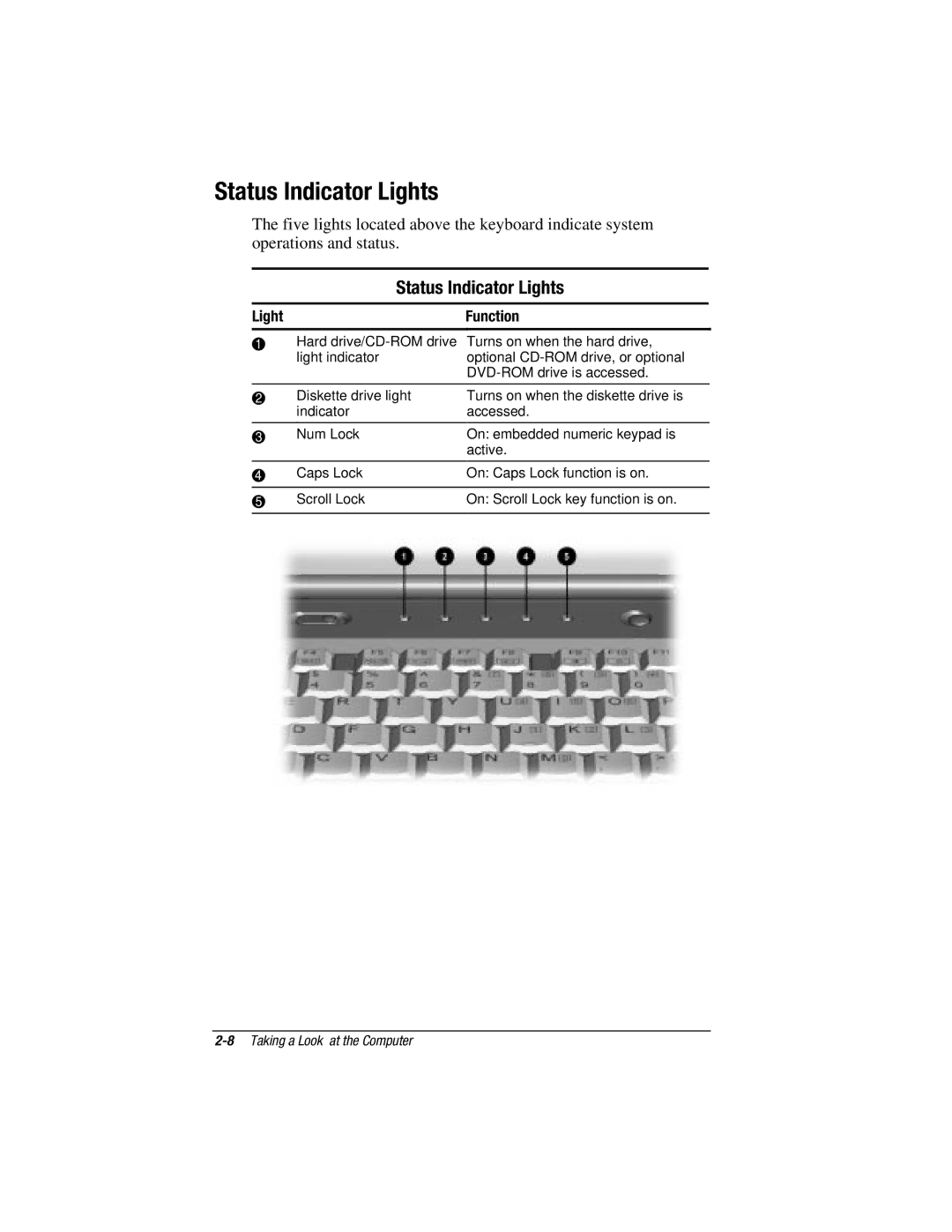Status Indicator Lights
The five lights located above the keyboard indicate system operations and status.
Status Indicator Lights
Light | Function |
|
|
1Hard
| light indicator | optional |
|
| |
|
|
|
2 | Diskette drive light | Turns on when the diskette drive is |
| indicator | accessed. |
|
|
|
3 | Num Lock | On: embedded numeric keypad is |
|
| active. |
|
|
|
4 | Caps Lock | On: Caps Lock function is on. |
|
|
|
5 | Scroll Lock | On: Scroll Lock key function is on. |
|
|
|