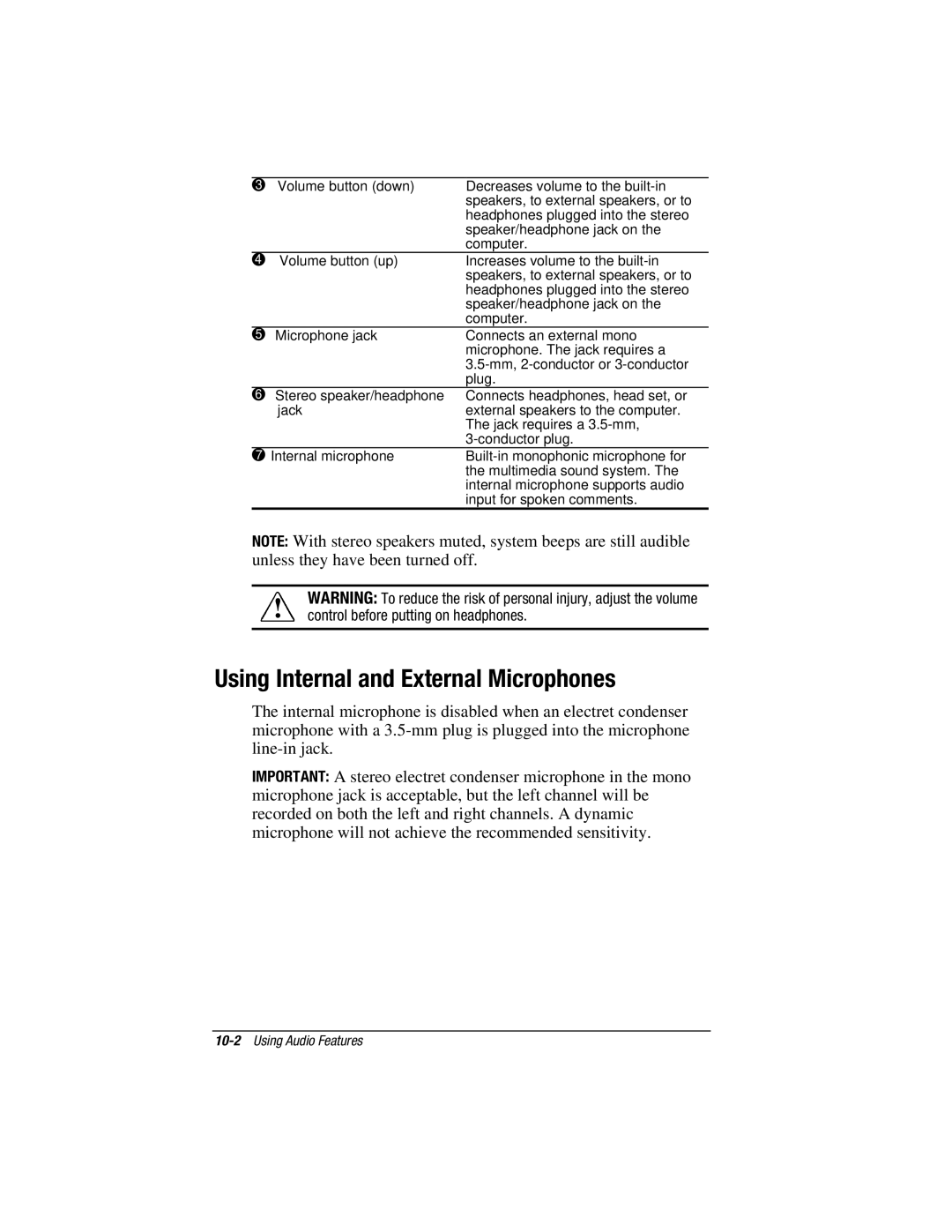3 Volume button (down) | Decreases volume to the |
| speakers, to external speakers, or to |
| headphones plugged into the stereo |
| speaker/headphone jack on the |
| computer. |
4 Volume button (up) | Increases volume to the |
| speakers, to external speakers, or to |
| headphones plugged into the stereo |
| speaker/headphone jack on the |
| computer. |
5 Microphone jack | Connects an external mono |
| microphone. The jack requires a |
| |
| plug. |
6 Stereo speaker/headphone | Connects headphones, head set, or |
jack | external speakers to the computer. |
| The jack requires a |
| |
7 Internal microphone | |
| the multimedia sound system. The |
| internal microphone supports audio |
| input for spoken comments. |
NOTE: With stereo speakers muted, system beeps are still audible unless they have been turned off.
! | WARNING: To reduce the risk of personal injury, adjust the volume |
control before putting on headphones. | |
|
|
Using Internal and External Microphones
The internal microphone is disabled when an electret condenser microphone with a
IMPORTANT: A stereo electret condenser microphone in the mono microphone jack is acceptable, but the left channel will be recorded on both the left and right channels. A dynamic microphone will not achieve the recommended sensitivity.