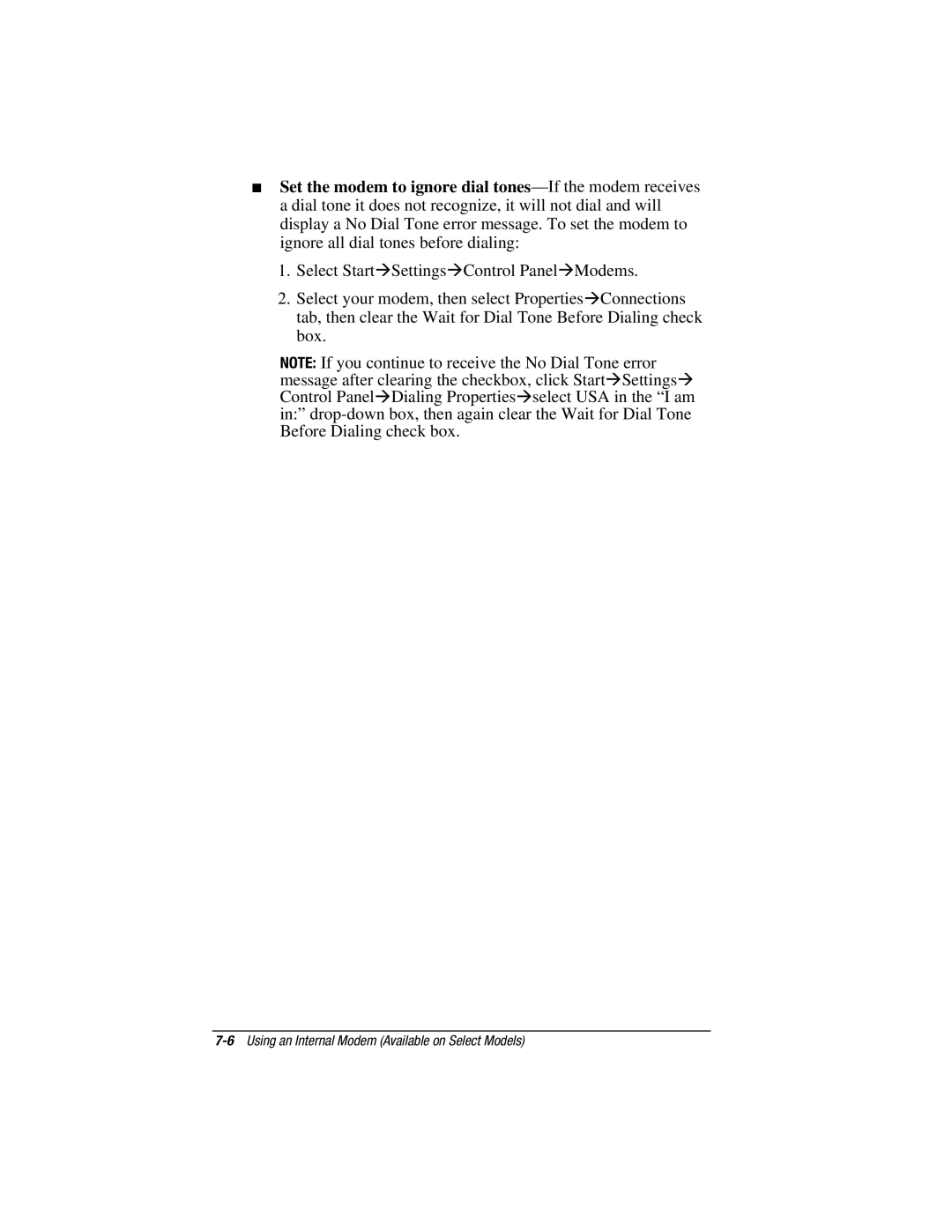■Set the modem to ignore dial
1.Select StartÆSettingsÆControl PanelÆModems.
2.Select your modem, then select PropertiesÆConnections tab, then clear the Wait for Dial Tone Before Dialing check box.
NOTE: If you continue to receive the No Dial Tone error message after clearing the checkbox, click StartÆSettingsÆ Control PanelÆDialing PropertiesÆselect USA in the “I am in:”