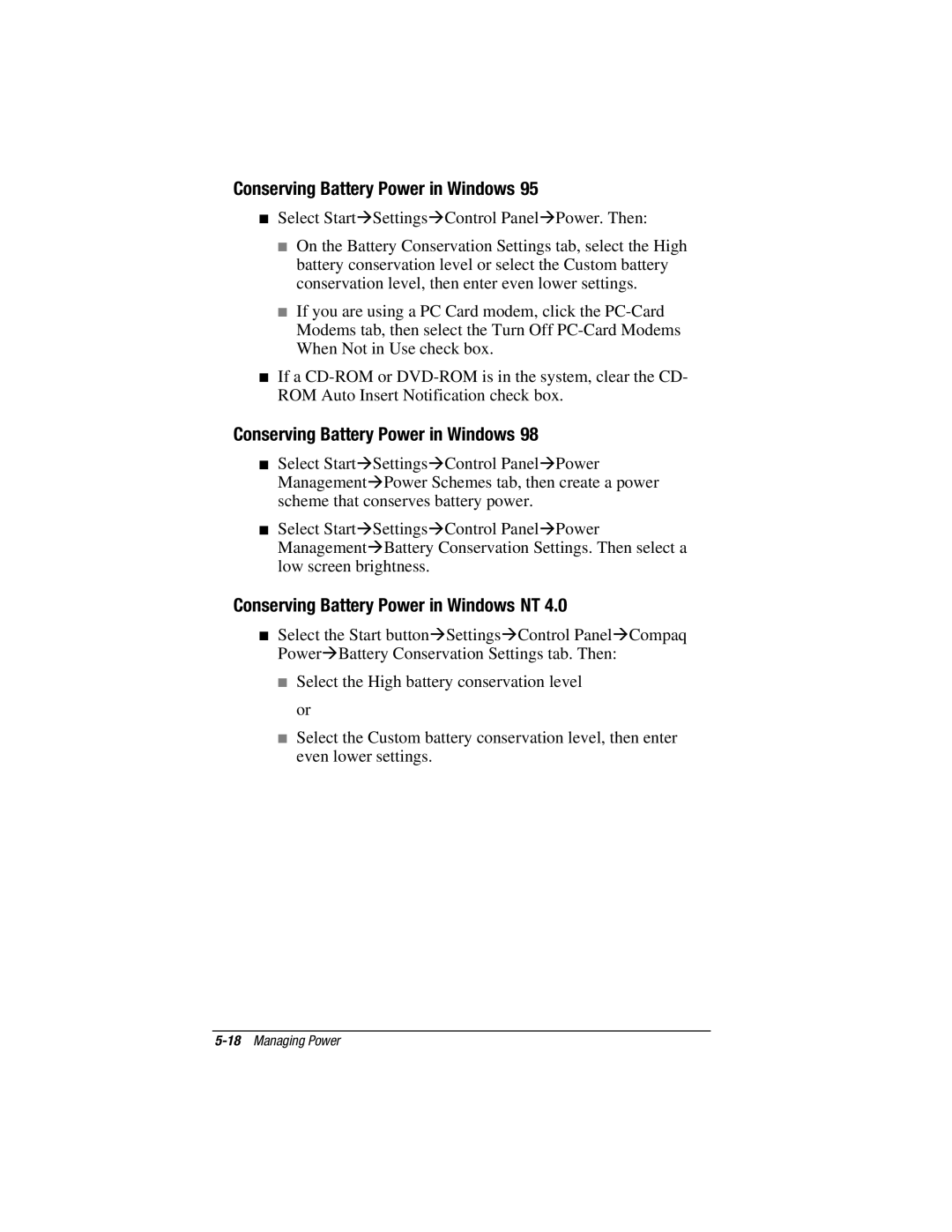Conserving Battery Power in Windows 95
■Select StartÆSettingsÆControl PanelÆPower. Then:
■On the Battery Conservation Settings tab, select the High battery conservation level or select the Custom battery conservation level, then enter even lower settings.
■If you are using a PC Card modem, click the
■If a
Conserving Battery Power in Windows 98
■Select StartÆSettingsÆControl PanelÆPower ManagementÆPower Schemes tab, then create a power scheme that conserves battery power.
■Select StartÆSettingsÆControl PanelÆPower ManagementÆBattery Conservation Settings. Then select a low screen brightness.
Conserving Battery Power in Windows NT 4.0
■Select the Start buttonÆSettingsÆControl PanelÆCompaq PowerÆBattery Conservation Settings tab. Then:
■Select the High battery conservation level or
■Select the Custom battery conservation level, then enter even lower settings.