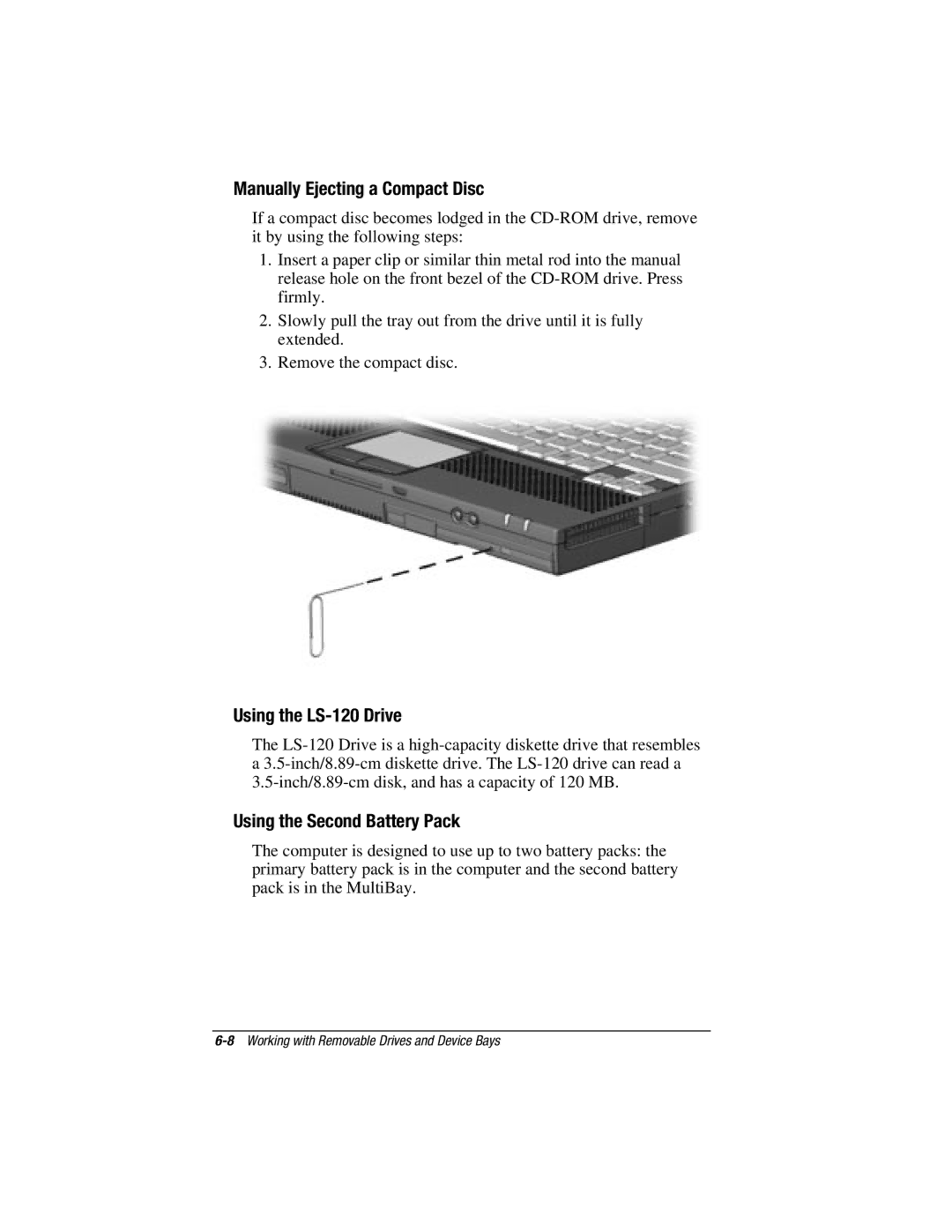Manually Ejecting a Compact Disc
If a compact disc becomes lodged in the
1.Insert a paper clip or similar thin metal rod into the manual release hole on the front bezel of the
2.Slowly pull the tray out from the drive until it is fully extended.
3.Remove the compact disc.
Using the LS-120 Drive
The
Using the Second Battery Pack
The computer is designed to use up to two battery packs: the primary battery pack is in the computer and the second battery pack is in the MultiBay.