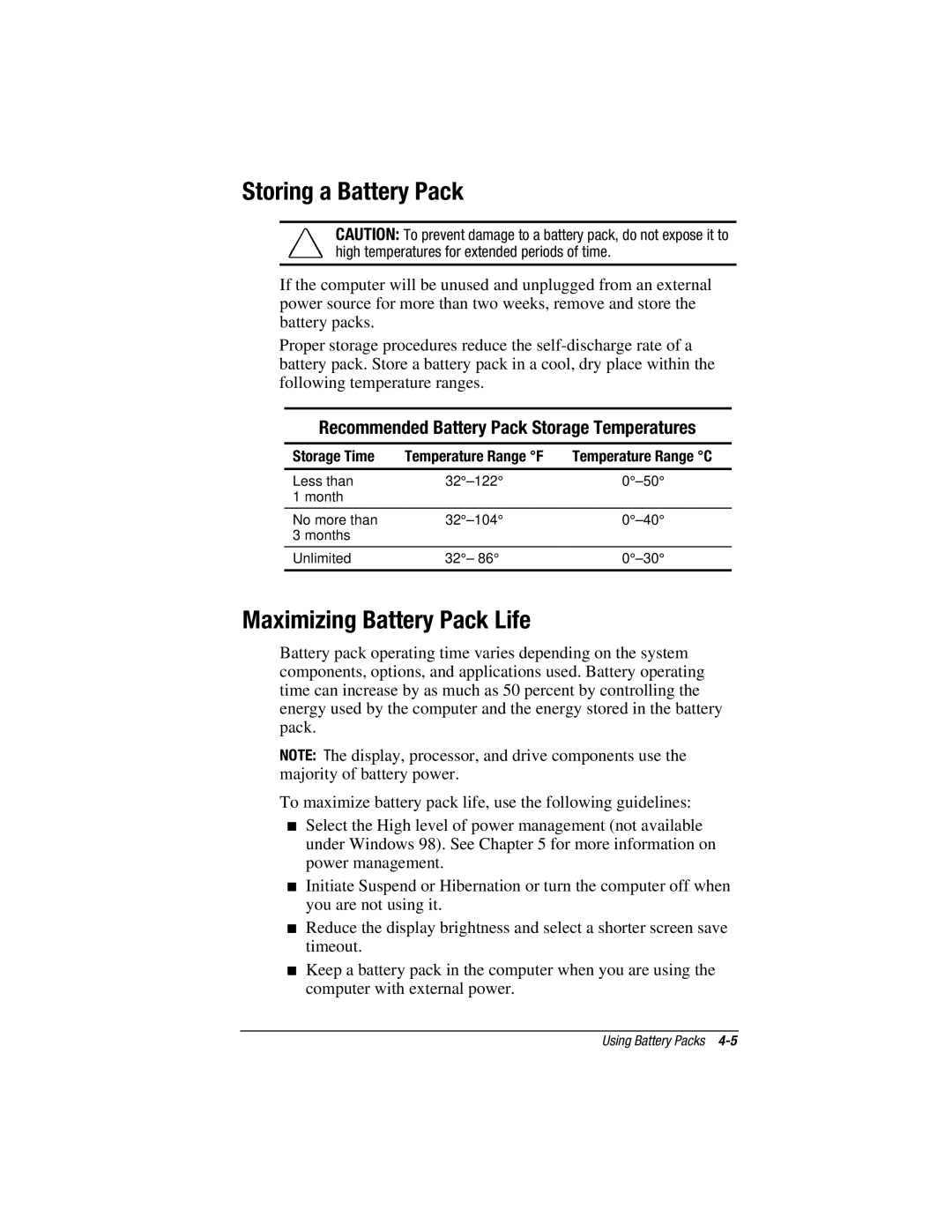Storing a Battery Pack
CAUTION: To prevent damage to a battery pack, do not expose it to high temperatures for extended periods of time.
If the computer will be unused and unplugged from an external power source for more than two weeks, remove and store the battery packs.
Proper storage procedures reduce the
Recommended Battery Pack Storage Temperatures
Storage Time | Temperature Range °F | Temperature Range °C |
|
|
|
Less than | ||
1 month |
|
|
|
|
|
No more than | ||
3 months |
|
|
|
|
|
Unlimited | 32°– 86° | |
|
|
|
Maximizing Battery Pack Life
Battery pack operating time varies depending on the system components, options, and applications used. Battery operating time can increase by as much as 50 percent by controlling the energy used by the computer and the energy stored in the battery pack.
NOTE: The display, processor, and drive components use the majority of battery power.
To maximize battery pack life, use the following guidelines:
■Select the High level of power management (not available under Windows 98). See Chapter 5 for more information on power management.
■Initiate Suspend or Hibernation or turn the computer off when you are not using it.
■Reduce the display brightness and select a shorter screen save timeout.
■Keep a battery pack in the computer when you are using the computer with external power.
Using Battery Packs