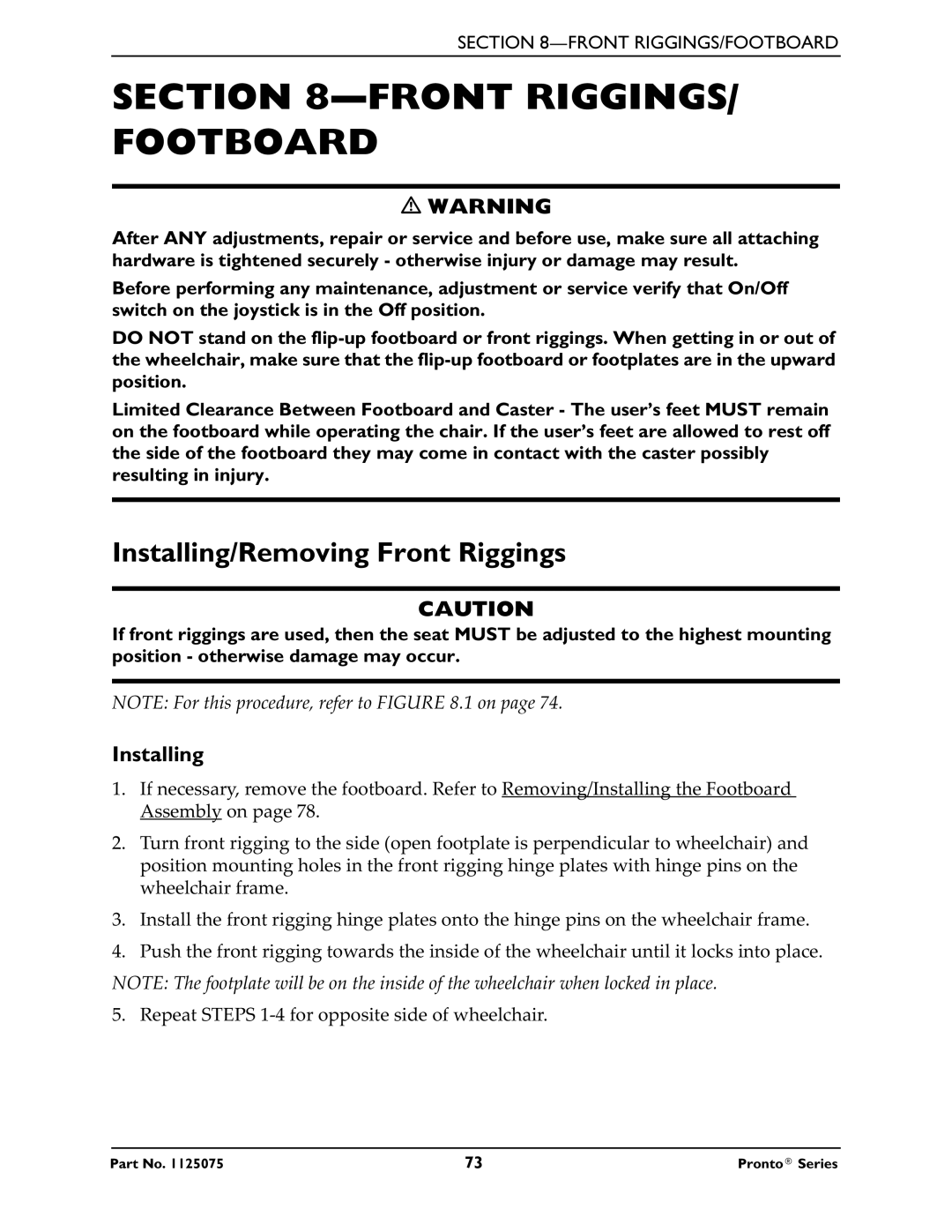SECTION 8—FRONT RIGGINGS/FOOTBOARD
SECTION 8—FRONT RIGGINGS/ FOOTBOARD
WARNING
After ANY adjustments, repair or service and before use, make sure all attaching hardware is tightened securely - otherwise injury or damage may result.
Before performing any maintenance, adjustment or service verify that On/Off switch on the joystick is in the Off position.
DO NOT stand on the
Limited Clearance Between Footboard and Caster - The user’s feet MUST remain on the footboard while operating the chair. If the user’s feet are allowed to rest off the side of the footboard they may come in contact with the caster possibly resulting in injury.
Installing/Removing Front Riggings
CAUTION
If front riggings are used, then the seat MUST be adjusted to the highest mounting position - otherwise damage may occur.
NOTE: For this procedure, refer to FIGURE 8.1 on page 74.
Installing
1.If necessary, remove the footboard. Refer to Removing/Installing the Footboard Assembly on page 78.
2.Turn front rigging to the side (open footplate is perpendicular to wheelchair) and position mounting holes in the front rigging hinge plates with hinge pins on the wheelchair frame.
3.Install the front rigging hinge plates onto the hinge pins on the wheelchair frame.
4.Push the front rigging towards the inside of the wheelchair until it locks into place.
NOTE: The footplate will be on the inside of the wheelchair when locked in place.
5. Repeat STEPS
Part No. 1125075 | 73 | Pronto® Series |