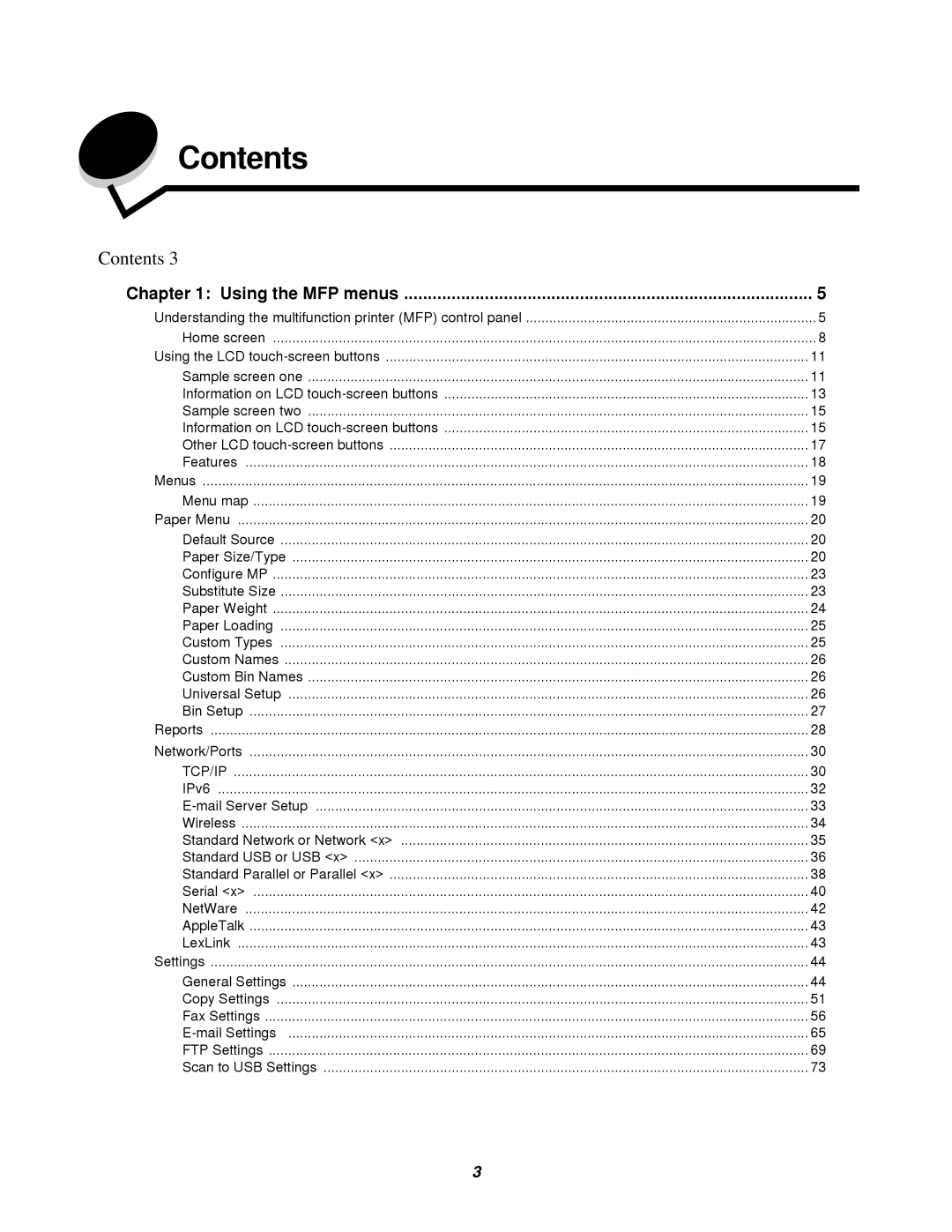Contents
4600 MFP
Edition August
Contents
Contents
Understanding the multifunction printer MFP control panel
Using the MFP menus
Using the MFP menus
LCD
Status Indicates
It also deletes an entire shortcut entry. Once an entire
Processing, such as Close door or insert print
Home screen
Copy
Fax Mail
Button Button name Function
FTP
Cancel
Jobs
Information on LCD touch-screen buttons on
Using the LCD touch-screen buttons
Sample screen one
Flatbed
Off
Scan Submit Flatbed
Information on LCD touch-screen buttons
Have been made. One of the preceding green buttons should be
Down arrow
Sample screen two
Copy screen appears like Sample screen one on
See Cancel Jobs on
Cancel Job
Continue
Other LCD touch-screen buttons
Done
Active bin
Feature Feature name Description
Features
Menu map
Menus
JIS B5
Default Source
Paper Menu
Paper Size/Type
Letter US
Using the MFP menus
Substitute Size
Configure MP
Paper Texture
Paper Weight
Paper Loading
Custom Types
Type
Universal Setup
Custom Names
Custom Bin Names
See Duplex Bind on page 76 for
Bin Setup
Custom x Bin. If two or
Reports
Network x Setup
TCP/IP
Network/Ports
Ddns
MTU
IPv6
Mail Server Setup
Wireless
PCL
Standard Network or Network
Standard USB or USB
Using the MFP menus
Standard Parallel or Parallel
Samples parallel port data on
Serial
XON/XOFF/DTR
DTR
DTR/DSR
XON/XOFF
NetWare
LexLink
AppleTalk
General Settings
Settings
MM-DD-YYYY
DD-MM-YYYY
YYYY-MM-DD
Null
Menu item
Successfully prints a page that may otherwise
RAM
Using the MFP menus
Cancel Done
Copy Settings
Color
See Duplex Bind on
Default size needs to be pre-selected on the LCD
Is next to the +. As shown, 5 is the current value
Analog Fax Setup
Fax Settings
Alphanumeric keyboard on
General Fax Settings
Shift lock Search Space Clear Back Cancel
Abc
JIS-B5
Pabx
Bind on page 76 for more
Tone
MFP
Fax Receive Settings
Fax Log Settings
Tiff
Fax Server Setup
Edge. See Duplex Bind on page 76 for
Mail Settings
See E-mail Server Setup on
Jpeg
Portrait for the scan job, which means
Top edge for portrait
Custom Job scanning
See Duplex Bind on page 76 for more
FTP Settings
Duplex Bind on page 76 for more
Using the MFP menus
Adjusts the amount of shadow detail
Scan to USB Settings
Bit Images when Color is set to Off
Print Settings
Using the MFP menus Finishing Menu
Called n-up or Paper Saver
Print on
Horizontal
Reverse Order Horizontal Order
Using the MFP menus Quality Menu
Using the MFP menus Utilities Menu
Job accounting statistics
Touch Activate Hex Trace to enter
Memory Full appears
Using the MFP menus Setup Menu
PostScript Menu
PCL Emulation Menu
But cannot be changed
None-Source ignores the Select
Using the MFP menus
Image Menu
Using the MFP menus Html Menu
Ldap
See Function Access for more
Security
Ntlm
See Functions disabled transitional
Using the MFP menus
Protection is not applied unless a valid
Or Not Registered
See Create, Change, or Remove Passwords on
Using the MFP menus Create, Change, or Remove Passwords
Set Date and Time
GMT
YYYY-MM-DD Hhmm
Help Pages
Delete List Displaying 1 3
Manage Shortcuts
Using the MFP menus
Status messages
Understanding MFP messages
Tray x Empty
Standard Bin Full
Bin name Full
Toner Low
Fax status messages
Cancel jobs messages
Touch Continue
Password and PIN messages
Copy, e-mail, fax, FTP, and scan button messages
Attendance messages
Touch Finish job without further scanning if
Replace originals that
Clean scanner glass
Close door or insert
If restarting job
Touch Automatically select media to override
Load src with Custom
Custom Type Name
Size
Type size
Memory full, cannot
Load src with size
Load src with type
Load Staples
Remove paper from
Remove paper from all
Bins
Remove paper from bin
Scanner locked, release
Emul error, load
Scan Document Too Long
Scanner ADF Cover Open
Yy Replace
Feature
Yy Replace defective
Print cartridge
Printed
Ppds font error
Complex page, some
Data may not have
Port disabled
Error
Software error
Disabled
Drawer
Too many trays
Attached
Incompatible duplex
Yy Paper jam
Paper from bin
27x.yy Paper jam, check
27x.yy Paper jam
Area name. Remove
Jammed
Area name
Pages jammed
Paper jam, check
Replace all
Scanner jam, remove
All originals from
Jammed originals from
Functions disabled transitional messages
Index
Index
121
122
123
124
125
126
127
128