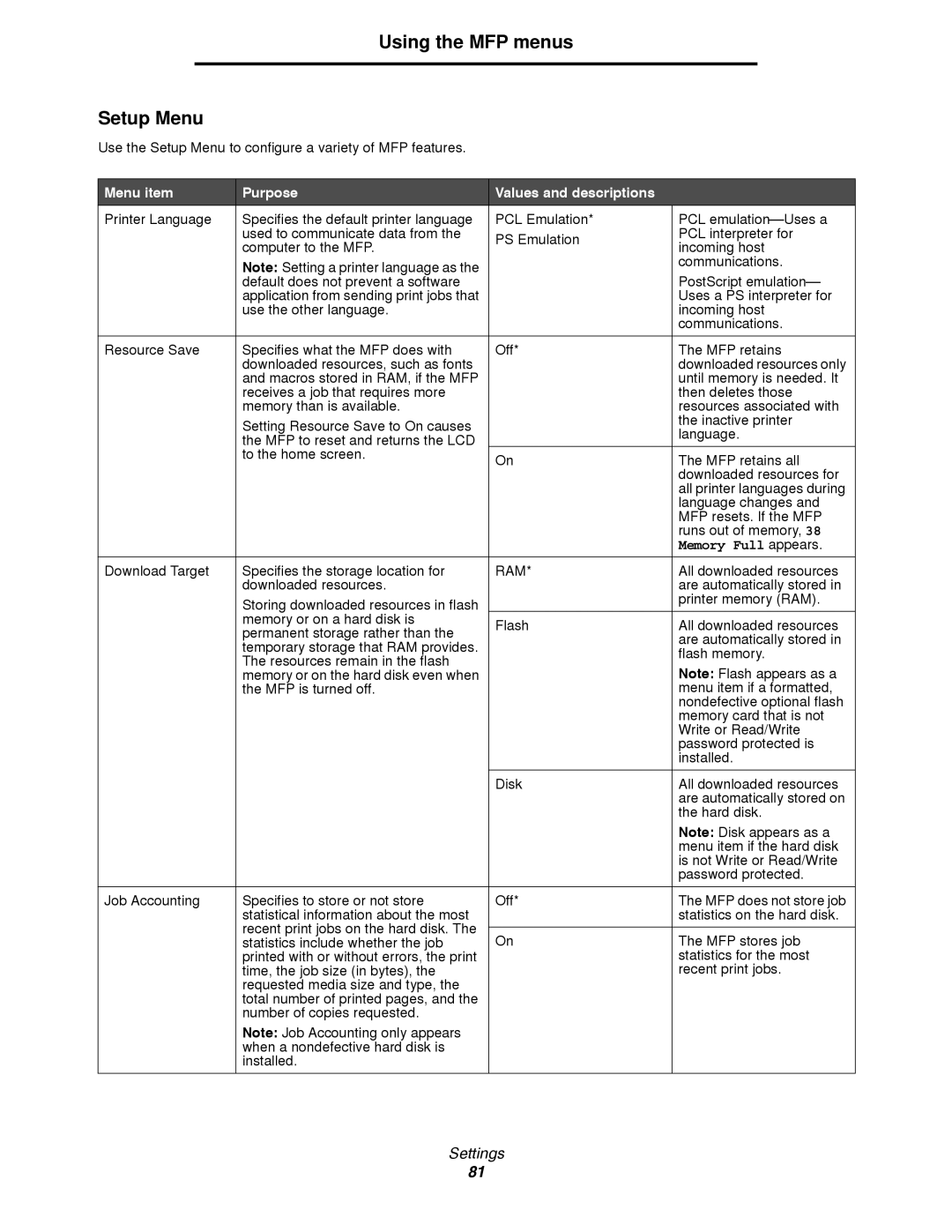Using the MFP menus
Setup Menu
Use the Setup Menu to configure a variety of MFP features.
Menu item | Purpose | Values and descriptions |
|
Printer Language | Specifies the default printer language | PCL Emulation* | PCL |
| used to communicate data from the | PS Emulation | PCL interpreter for |
| computer to the MFP. | incoming host | |
|
| ||
| Note: Setting a printer language as the |
| communications. |
|
|
| |
| default does not prevent a software |
| PostScript emulation– |
| application from sending print jobs that |
| Uses a PS interpreter for |
| use the other language. |
| incoming host |
|
|
| communications. |
|
|
|
|
Resource Save | Specifies what the MFP does with | Off* | The MFP retains |
| downloaded resources, such as fonts |
| downloaded resources only |
| and macros stored in RAM, if the MFP |
| until memory is needed. It |
| receives a job that requires more |
| then deletes those |
| memory than is available. |
| resources associated with |
| Setting Resource Save to On causes |
| the inactive printer |
|
| language. | |
| the MFP to reset and returns the LCD |
| |
|
|
| |
| to the home screen. | On | The MFP retains all |
|
| ||
|
|
| downloaded resources for |
|
|
| all printer languages during |
|
|
| language changes and |
|
|
| MFP resets. If the MFP |
|
|
| runs out of memory, 38 |
|
|
| Memory Full appears. |
|
|
|
|
Download Target | Specifies the storage location for | RAM* | All downloaded resources |
| downloaded resources. |
| are automatically stored in |
| Storing downloaded resources in flash |
| printer memory (RAM). |
|
|
| |
| memory or on a hard disk is | Flash | All downloaded resources |
| permanent storage rather than the | ||
|
| are automatically stored in | |
| temporary storage that RAM provides. |
| |
|
| flash memory. | |
| The resources remain in the flash |
| |
|
| Note: Flash appears as a | |
| memory or on the hard disk even when |
| |
| the MFP is turned off. |
| menu item if a formatted, |
|
|
| nondefective optional flash |
|
|
| memory card that is not |
|
|
| Write or Read/Write |
|
|
| password protected is |
|
|
| installed. |
|
|
|
|
|
| Disk | All downloaded resources |
|
|
| are automatically stored on |
|
|
| the hard disk. |
|
|
| Note: Disk appears as a |
|
|
| menu item if the hard disk |
|
|
| is not Write or Read/Write |
|
|
| password protected. |
|
|
|
|
Job Accounting | Specifies to store or not store | Off* | The MFP does not store job |
| statistical information about the most |
| statistics on the hard disk. |
| recent print jobs on the hard disk. The |
|
|
| On | The MFP stores job | |
| statistics include whether the job | ||
| printed with or without errors, the print |
| statistics for the most |
| time, the job size (in bytes), the |
| recent print jobs. |
| requested media size and type, the |
|
|
| total number of printed pages, and the |
|
|
| number of copies requested. |
|
|
| Note: Job Accounting only appears |
|
|
| when a nondefective hard disk is |
|
|
| installed. |
|
|
|
|
|
|
Settings
81