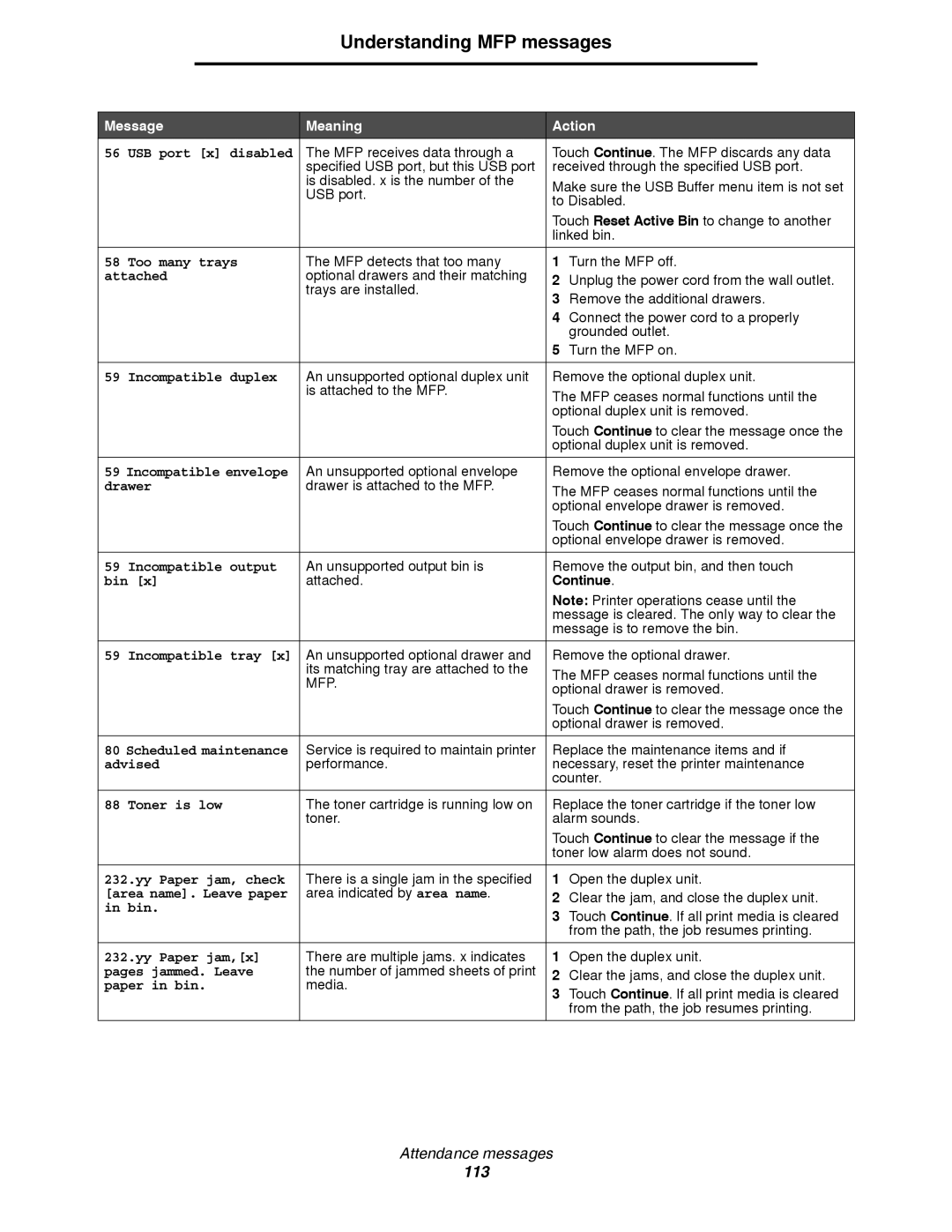Understanding MFP messages
Message | Meaning | Action | ||
56 USB port [x] disabled | The MFP receives data through a | Touch Continue. The MFP discards any data | ||
| specified USB port, but this USB port | received through the specified USB port. | ||
| is disabled. x is the number of the | Make sure the USB Buffer menu item is not set | ||
| USB port. | |||
| to Disabled. | |||
|
| |||
|
| Touch Reset Active Bin to change to another | ||
|
| linked bin. | ||
|
|
|
| |
58 Too many trays | The MFP detects that too many | 1 | Turn the MFP off. | |
attached | optional drawers and their matching | 2 Unplug the power cord from the wall outlet. | ||
| trays are installed. | |||
| 3 | Remove the additional drawers. | ||
|
| |||
|
| 4 | Connect the power cord to a properly | |
|
|
| grounded outlet. | |
|
| 5 | Turn the MFP on. | |
|
|
| ||
59 Incompatible duplex | An unsupported optional duplex unit | Remove the optional duplex unit. | ||
| is attached to the MFP. | The MFP ceases normal functions until the | ||
|
| |||
|
| optional duplex unit is removed. | ||
|
| Touch Continue to clear the message once the | ||
|
| optional duplex unit is removed. | ||
|
|
| ||
59 Incompatible envelope | An unsupported optional envelope | Remove the optional envelope drawer. | ||
drawer | drawer is attached to the MFP. | The MFP ceases normal functions until the | ||
|
| |||
|
| optional envelope drawer is removed. | ||
|
| Touch Continue to clear the message once the | ||
|
| optional envelope drawer is removed. | ||
|
|
| ||
59 Incompatible output | An unsupported output bin is | Remove the output bin, and then touch | ||
bin [x] | attached. | Continue. | ||
|
| Note: Printer operations cease until the | ||
|
| message is cleared. The only way to clear the | ||
|
| message is to remove the bin. | ||
|
|
| ||
59 Incompatible tray [x] | An unsupported optional drawer and | Remove the optional drawer. | ||
| its matching tray are attached to the | The MFP ceases normal functions until the | ||
| MFP. | |||
| optional drawer is removed. | |||
|
| |||
|
| Touch Continue to clear the message once the | ||
|
| optional drawer is removed. | ||
|
|
| ||
80 Scheduled maintenance | Service is required to maintain printer | Replace the maintenance items and if | ||
advised | performance. | necessary, reset the printer maintenance | ||
|
| counter. | ||
|
|
| ||
88 Toner is low | The toner cartridge is running low on | Replace the toner cartridge if the toner low | ||
| toner. | alarm sounds. | ||
|
| Touch Continue to clear the message if the | ||
|
| toner low alarm does not sound. | ||
|
|
|
| |
232.yy Paper jam, check | There is a single jam in the specified | 1 | Open the duplex unit. | |
[area name]. Leave paper | area indicated by area name. | 2 | Clear the jam, and close the duplex unit. | |
in bin. |
| |||
| 3 Touch Continue. If all print media is cleared | |||
|
| |||
|
|
| from the path, the job resumes printing. | |
|
|
|
| |
232.yy Paper jam,[x] | There are multiple jams. x indicates | 1 | Open the duplex unit. | |
pages jammed. Leave | the number of jammed sheets of print | 2 | Clear the jams, and close the duplex unit. | |
paper in bin. | media. | |||
3 Touch Continue. If all print media is cleared | ||||
|
| |||
|
|
| from the path, the job resumes printing. | |
|
|
|
| |
Attendance messages
113