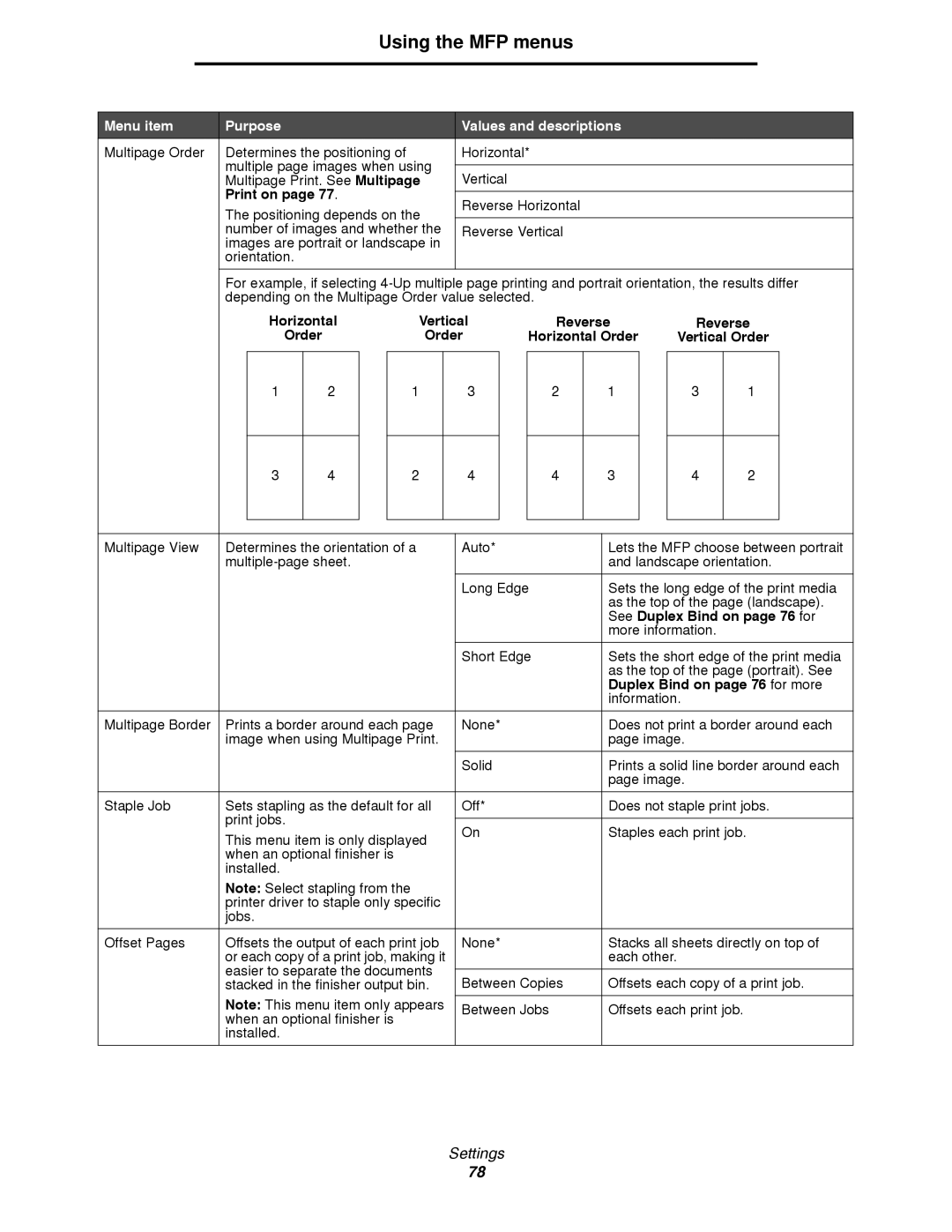Using the MFP menus
Menu item | Purpose |
|
|
|
|
| Values and descriptions |
|
|
|
| ||||||||
Multipage Order | Determines the positioning of |
|
| Horizontal* |
|
|
|
|
|
|
| ||||||||
| multiple page images when using |
|
|
|
|
|
|
|
|
|
|
| |||||||
| Vertical |
|
|
|
|
|
|
|
|
| |||||||||
| Multipage Print. See Multipage |
|
|
|
|
|
|
|
|
| |||||||||
| Print on page 77. |
|
|
|
|
|
|
|
|
|
|
|
|
| |||||
|
|
| Reverse Horizontal |
|
|
|
|
|
|
| |||||||||
| The positioning depends on the |
|
|
|
|
|
|
| |||||||||||
|
|
|
|
|
|
|
|
|
|
|
| ||||||||
| number of images and whether the | Reverse Vertical |
|
|
|
|
|
|
| ||||||||||
| images are portrait or landscape in |
|
|
|
|
|
|
|
|
|
|
| |||||||
| orientation. |
|
|
|
|
|
|
|
|
|
|
|
|
|
|
|
| ||
|
|
|
|
|
|
|
|
|
|
|
|
|
|
|
| ||||
| For example, if selecting | ||||||||||||||||||
| depending on the Multipage Order value selected. |
|
|
|
|
|
|
| |||||||||||
|
| Horizontal | Vertical | Reverse | Reverse | ||||||||||||||
|
| Order |
|
|
| Order | Horizontal Order | Vertical Order | |||||||||||
|
|
|
|
|
|
|
|
|
|
|
|
|
|
|
|
|
|
|
|
|
| 1 |
| 2 |
|
| 1 |
| 3 |
| 2 |
| 1 |
|
| 3 |
| 1 |
|
|
|
|
|
|
|
|
|
|
|
|
|
|
|
|
|
|
|
|
|
|
| 3 |
| 4 |
|
| 2 |
| 4 |
| 4 |
| 3 |
|
| 4 |
| 2 |
|
|
|
|
|
|
|
|
|
|
|
|
|
|
|
|
| ||||
|
|
|
|
|
|
|
|
|
|
|
|
|
|
|
|
|
|
|
|
Multipage View | Determines the orientation of a | Auto* |
|
| Lets the MFP choose between portrait | ||||||||||||||
|
|
|
|
|
|
| and landscape orientation. | ||||||||||||
|
|
|
|
|
|
|
|
|
|
|
|
|
|
|
|
|
| ||
|
|
|
|
|
|
|
|
| Long Edge | Sets the long edge of the print media | |||||||||
|
|
|
|
|
|
|
|
|
|
|
|
| as the top of the page (landscape). | ||||||
|
|
|
|
|
|
|
|
|
|
|
|
| See Duplex Bind on page 76 for | ||||||
|
|
|
|
|
|
|
|
|
|
|
|
| more information. |
|
| ||||
|
|
|
|
|
|
|
|
|
|
|
|
|
|
|
|
|
| ||
|
|
|
|
|
|
|
|
| Short Edge | Sets the short edge of the print media | |||||||||
|
|
|
|
|
|
|
|
|
|
|
|
| as the top of the page (portrait). See | ||||||
|
|
|
|
|
|
|
|
|
|
|
|
| Duplex Bind on page 76 for more | ||||||
|
|
|
|
|
|
|
|
|
|
|
|
| information. |
|
| ||||
|
|
|
|
|
|
|
|
|
|
|
|
|
|
|
| ||||
Multipage Border | Prints a border around each page | None* |
|
| Does not print a border around each | ||||||||||||||
| image when using Multipage Print. |
|
|
|
| page image. |
|
| |||||||||||
|
|
|
|
|
|
|
|
|
|
|
|
|
|
|
|
|
| ||
|
|
|
|
|
|
|
|
| Solid |
|
| Prints a solid line border around each | |||||||
|
|
|
|
|
|
|
|
|
|
|
|
| page image. |
|
| ||||
|
|
|
|
|
|
|
|
|
|
|
|
|
|
|
| ||||
Staple Job | Sets stapling as the default for all | Off* |
|
| Does not staple print jobs. | ||||||||||||||
| print jobs. |
|
|
|
|
|
|
|
|
|
|
|
|
|
|
|
| ||
|
|
|
|
|
| On |
|
| Staples each print job. |
|
| ||||||||
| This menu item is only displayed |
|
|
|
| ||||||||||||||
|
|
|
|
|
|
|
|
|
|
|
| ||||||||
| when an optional finisher is |
|
|
|
|
|
|
|
|
|
|
|
|
| |||||
| installed. |
|
|
|
|
|
|
|
|
|
|
|
|
|
|
|
| ||
| Note: Select stapling from the |
|
|
|
|
|
|
|
|
|
|
|
|
| |||||
| printer driver to staple only specific |
|
|
|
|
|
|
|
|
|
|
| |||||||
| jobs. |
|
|
|
|
|
|
|
|
|
|
|
|
|
|
|
| ||
|
|
|
|
|
|
|
|
|
|
|
|
|
|
|
| ||||
Offset Pages | Offsets the output of each print job | None* |
|
| Stacks all sheets directly on top of | ||||||||||||||
| or each copy of a print job, making it |
|
|
|
| each other. |
|
|
|
| |||||||||
| easier to separate the documents |
|
|
|
|
|
|
|
|
|
|
| |||||||
| Between Copies | Offsets each copy of a print job. | |||||||||||||||||
| stacked in the finisher output bin. | ||||||||||||||||||
| Note: This menu item only appears |
|
|
|
|
|
|
|
|
|
|
| |||||||
| Between Jobs | Offsets each print job. |
|
| |||||||||||||||
| when an optional finisher is |
|
|
|
| ||||||||||||||
|
|
|
|
|
|
|
|
|
|
|
|
|
| ||||||
| installed. |
|
|
|
|
|
|
|
|
|
|
|
|
|
|
|
| ||
|
|
|
|
|
|
|
|
|
|
|
|
|
|
|
|
|
|
|
|
Settings
78