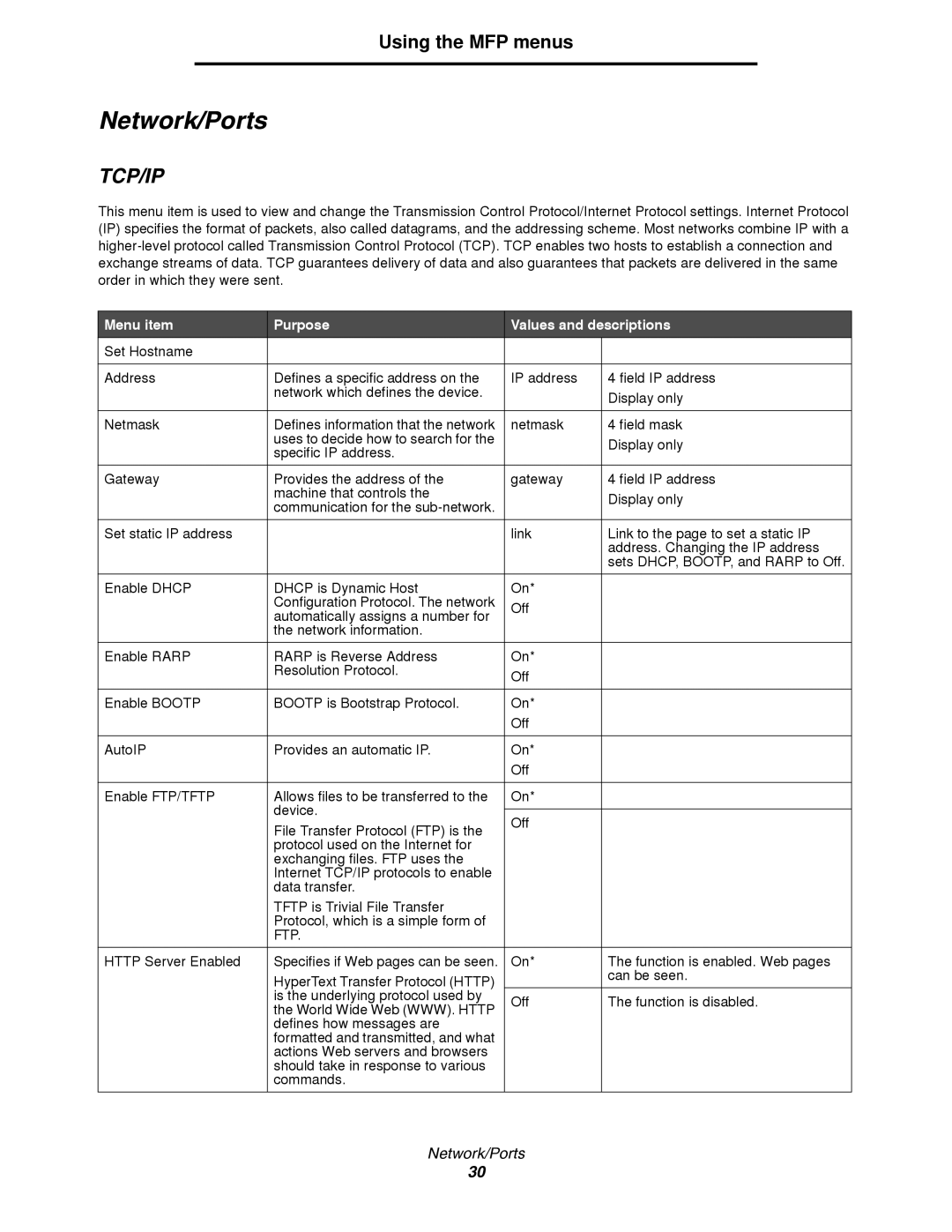Using the MFP menus
Network/Ports
TCP/IP
This menu item is used to view and change the Transmission Control Protocol/Internet Protocol settings. Internet Protocol (IP) specifies the format of packets, also called datagrams, and the addressing scheme. Most networks combine IP with a
Menu item | Purpose | Values and descriptions | |
Set Hostname |
|
|
|
|
|
|
|
Address | Defines a specific address on the | IP address | 4 field IP address |
| network which defines the device. |
| Display only |
|
|
| |
|
|
|
|
Netmask | Defines information that the network | netmask | 4 field mask |
| uses to decide how to search for the |
| Display only |
| specific IP address. |
| |
|
|
| |
|
|
|
|
Gateway | Provides the address of the | gateway | 4 field IP address |
| machine that controls the |
| Display only |
| communication for the |
| |
|
|
| |
|
|
|
|
Set static IP address |
| link | Link to the page to set a static IP |
|
|
| address. Changing the IP address |
|
|
| sets DHCP, BOOTP, and RARP to Off. |
|
|
|
|
Enable DHCP | DHCP is Dynamic Host | On* |
|
| Configuration Protocol. The network | Off |
|
| automatically assigns a number for |
| |
|
|
| |
| the network information. |
|
|
|
|
|
|
Enable RARP | RARP is Reverse Address | On* |
|
| Resolution Protocol. | Off |
|
|
|
| |
|
|
|
|
Enable BOOTP | BOOTP is Bootstrap Protocol. | On* |
|
|
| Off |
|
|
|
|
|
AutoIP | Provides an automatic IP. | On* |
|
|
| Off |
|
|
|
|
|
Enable FTP/TFTP | Allows files to be transferred to the | On* |
|
| device. |
|
|
| Off |
| |
| File Transfer Protocol (FTP) is the |
| |
|
|
| |
| protocol used on the Internet for |
|
|
| exchanging files. FTP uses the |
|
|
| Internet TCP/IP protocols to enable |
|
|
| data transfer. |
|
|
| TFTP is Trivial File Transfer |
|
|
| Protocol, which is a simple form of |
|
|
| FTP. |
|
|
|
|
|
|
HTTP Server Enabled | Specifies if Web pages can be seen. | On* | The function is enabled. Web pages |
| HyperText Transfer Protocol (HTTP) |
| can be seen. |
|
|
| |
| is the underlying protocol used by | Off | The function is disabled. |
| the World Wide Web (WWW). HTTP | ||
|
|
| |
| defines how messages are |
|
|
| formatted and transmitted, and what |
|
|
| actions Web servers and browsers |
|
|
| should take in response to various |
|
|
| commands. |
|
|
|
|
|
|
Network/Ports
30