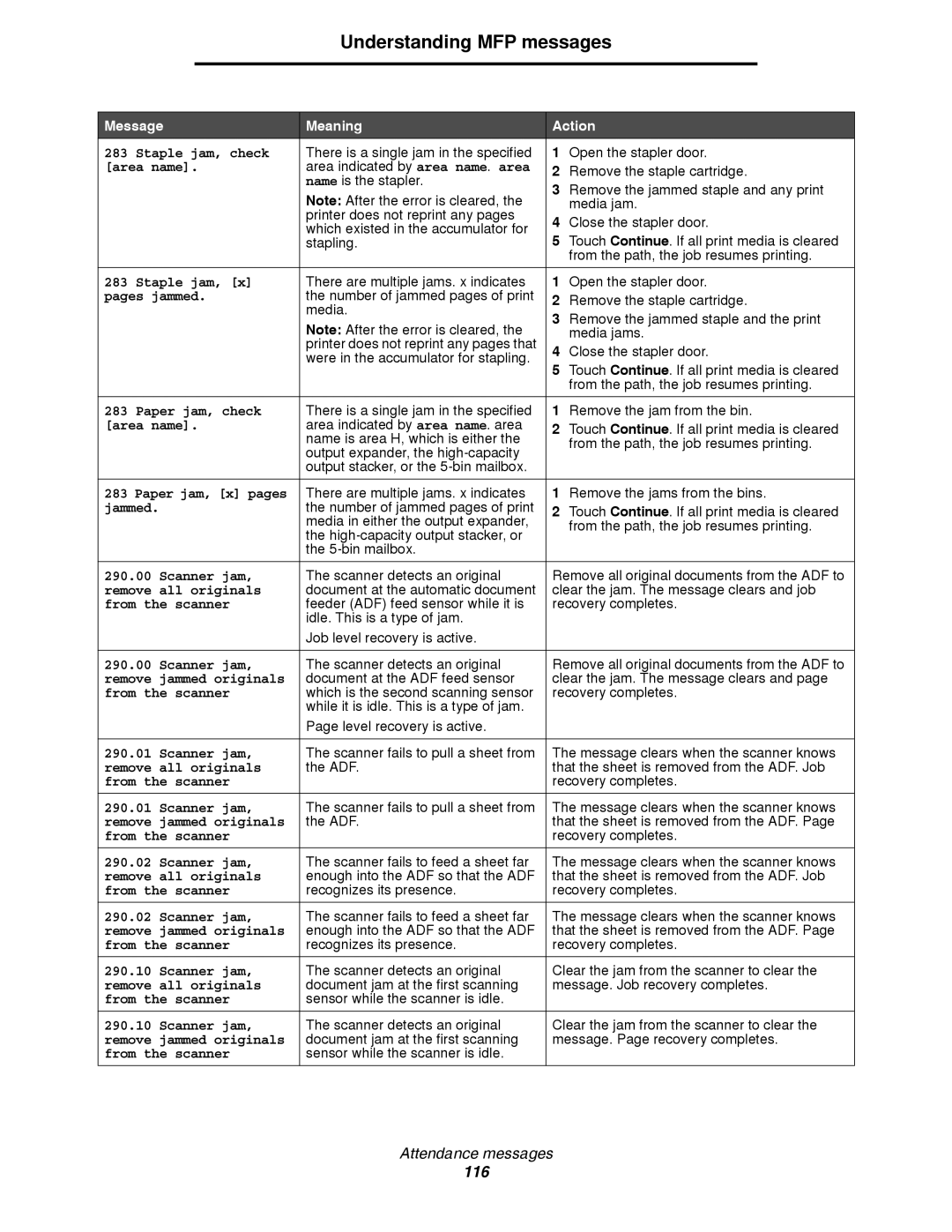Understanding MFP messages
Message | Meaning | Action | |
283 Staple jam, check | There is a single jam in the specified | 1 | Open the stapler door. |
[area name]. | area indicated by area name. area | 2 | Remove the staple cartridge. |
| name is the stapler. | ||
| 3 | Remove the jammed staple and any print | |
| Note: After the error is cleared, the | ||
|
| media jam. | |
| printer does not reprint any pages | 4 | Close the stapler door. |
| which existed in the accumulator for | ||
| 5 | Touch Continue. If all print media is cleared | |
| stapling. | ||
|
|
| from the path, the job resumes printing. |
|
|
|
|
283 Staple jam, [x] | There are multiple jams. x indicates | 1 | Open the stapler door. |
pages jammed. | the number of jammed pages of print | 2 | Remove the staple cartridge. |
| media. | ||
| 3 | Remove the jammed staple and the print | |
| Note: After the error is cleared, the | ||
|
| media jams. | |
| printer does not reprint any pages that | 4 | Close the stapler door. |
| were in the accumulator for stapling. | 5 | Touch Continue. If all print media is cleared |
|
| ||
|
|
| from the path, the job resumes printing. |
|
|
|
|
283 Paper jam, check | There is a single jam in the specified | 1 | Remove the jam from the bin. |
[area name]. | area indicated by area name. area | 2 | Touch Continue. If all print media is cleared |
| name is area H, which is either the | ||
|
| from the path, the job resumes printing. | |
| output expander, the |
| |
|
|
| |
| output stacker, or the |
|
|
|
|
|
|
283 Paper jam, [x] pages | There are multiple jams. x indicates | 1 | Remove the jams from the bins. |
jammed. | the number of jammed pages of print | 2 | Touch Continue. If all print media is cleared |
| media in either the output expander, | ||
|
| from the path, the job resumes printing. | |
| the |
| |
|
|
| |
| the |
|
|
|
|
| |
290.00 Scanner jam, | The scanner detects an original | Remove all original documents from the ADF to | |
remove all originals | document at the automatic document | clear the jam. The message clears and job | |
from the scanner | feeder (ADF) feed sensor while it is | recovery completes. | |
| idle. This is a type of jam. |
|
|
| Job level recovery is active. |
|
|
|
|
| |
290.00 Scanner jam, | The scanner detects an original | Remove all original documents from the ADF to | |
remove jammed originals | document at the ADF feed sensor | clear the jam. The message clears and page | |
from the scanner | which is the second scanning sensor | recovery completes. | |
| while it is idle. This is a type of jam. |
|
|
| Page level recovery is active. |
|
|
|
|
| |
290.01 Scanner jam, | The scanner fails to pull a sheet from | The message clears when the scanner knows | |
remove all originals | the ADF. | that the sheet is removed from the ADF. Job | |
from the scanner |
| recovery completes. | |
|
|
| |
290.01 Scanner jam, | The scanner fails to pull a sheet from | The message clears when the scanner knows | |
remove jammed originals | the ADF. | that the sheet is removed from the ADF. Page | |
from the scanner |
| recovery completes. | |
|
|
| |
290.02 Scanner jam, | The scanner fails to feed a sheet far | The message clears when the scanner knows | |
remove all originals | enough into the ADF so that the ADF | that the sheet is removed from the ADF. Job | |
from the scanner | recognizes its presence. | recovery completes. | |
|
|
| |
290.02 Scanner jam, | The scanner fails to feed a sheet far | The message clears when the scanner knows | |
remove jammed originals | enough into the ADF so that the ADF | that the sheet is removed from the ADF. Page | |
from the scanner | recognizes its presence. | recovery completes. | |
|
|
| |
290.10 Scanner jam, | The scanner detects an original | Clear the jam from the scanner to clear the | |
remove all originals | document jam at the first scanning | message. Job recovery completes. | |
from the scanner | sensor while the scanner is idle. |
|
|
|
|
| |
290.10 Scanner jam, | The scanner detects an original | Clear the jam from the scanner to clear the | |
remove jammed originals | document jam at the first scanning | message. Page recovery completes. | |
from the scanner | sensor while the scanner is idle. |
|
|
|
|
|
|
Attendance messages
116