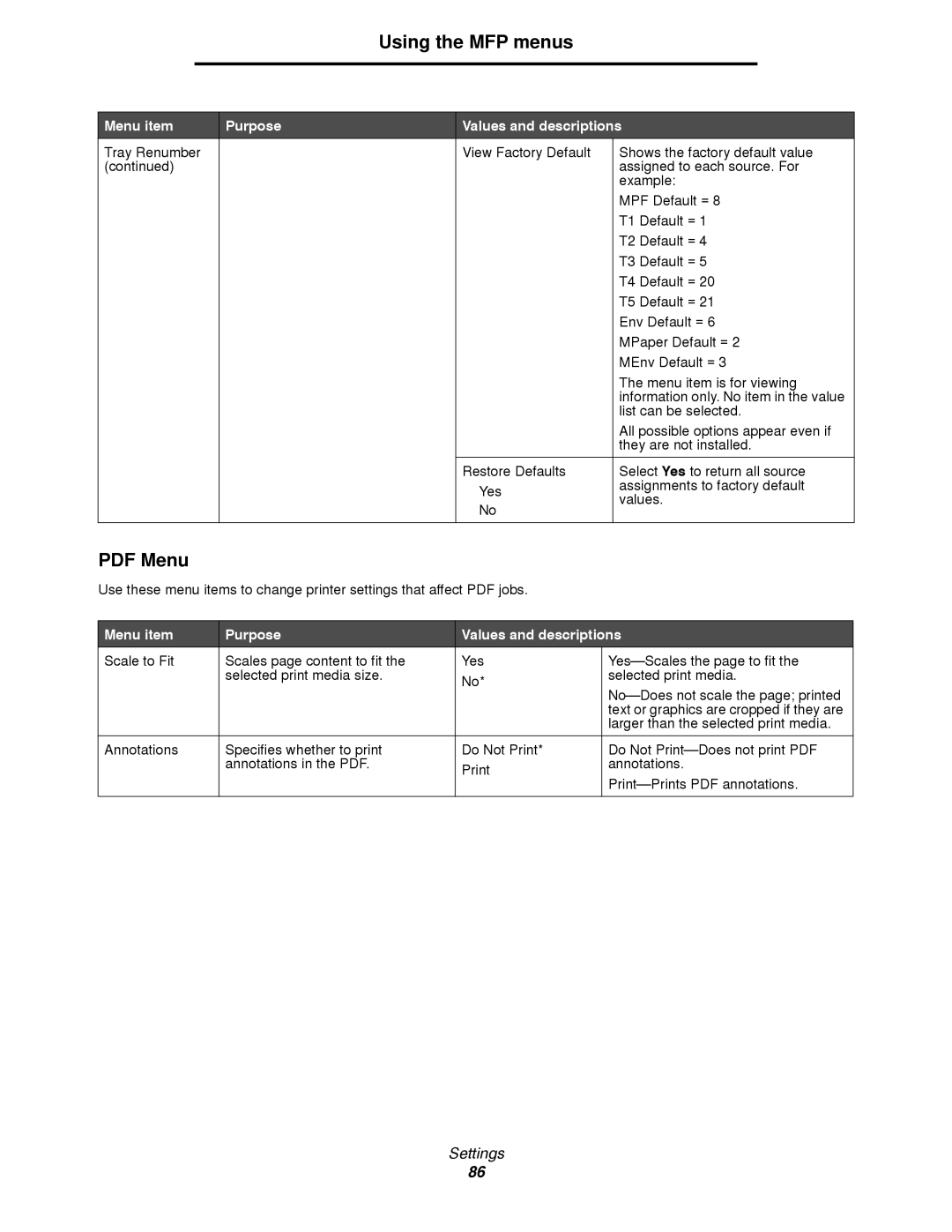Using the MFP menus
Menu item | Purpose | Values and descriptions |
| |
Tray Renumber |
| View Factory Default | Shows the factory default value | |
(continued) |
|
| assigned to each source. For | |
|
|
| example: | |
|
|
| MPF Default = 8 | |
|
|
| T1 | Default = 1 |
|
|
| T2 | Default = 4 |
|
|
| T3 | Default = 5 |
|
|
| T4 | Default = 20 |
|
|
| T5 | Default = 21 |
|
|
| Env Default = 6 | |
|
|
| MPaper Default = 2 | |
|
|
| MEnv Default = 3 | |
|
|
| The menu item is for viewing | |
|
|
| information only. No item in the value | |
|
|
| list can be selected. | |
|
|
| All possible options appear even if | |
|
|
| they are not installed. | |
|
|
|
| |
|
| Restore Defaults | Select Yes to return all source | |
|
| Yes | assignments to factory default | |
|
| values. | ||
|
| No | ||
|
|
|
| |
|
|
|
|
|
PDF Menu
Use these menu items to change printer settings that affect PDF jobs.
Menu item | Purpose | Values and descriptions | |
Scale to Fit | Scales page content to fit the | Yes | |
| selected print media size. | No* | selected print media. |
|
| ||
|
|
| |
|
|
| text or graphics are cropped if they are |
|
|
| larger than the selected print media. |
|
|
|
|
Annotations | Specifies whether to print | Do Not Print* | Do Not |
| annotations in the PDF. | annotations. | |
|
| ||
|
|
| |
|
|
|
|
Settings
86