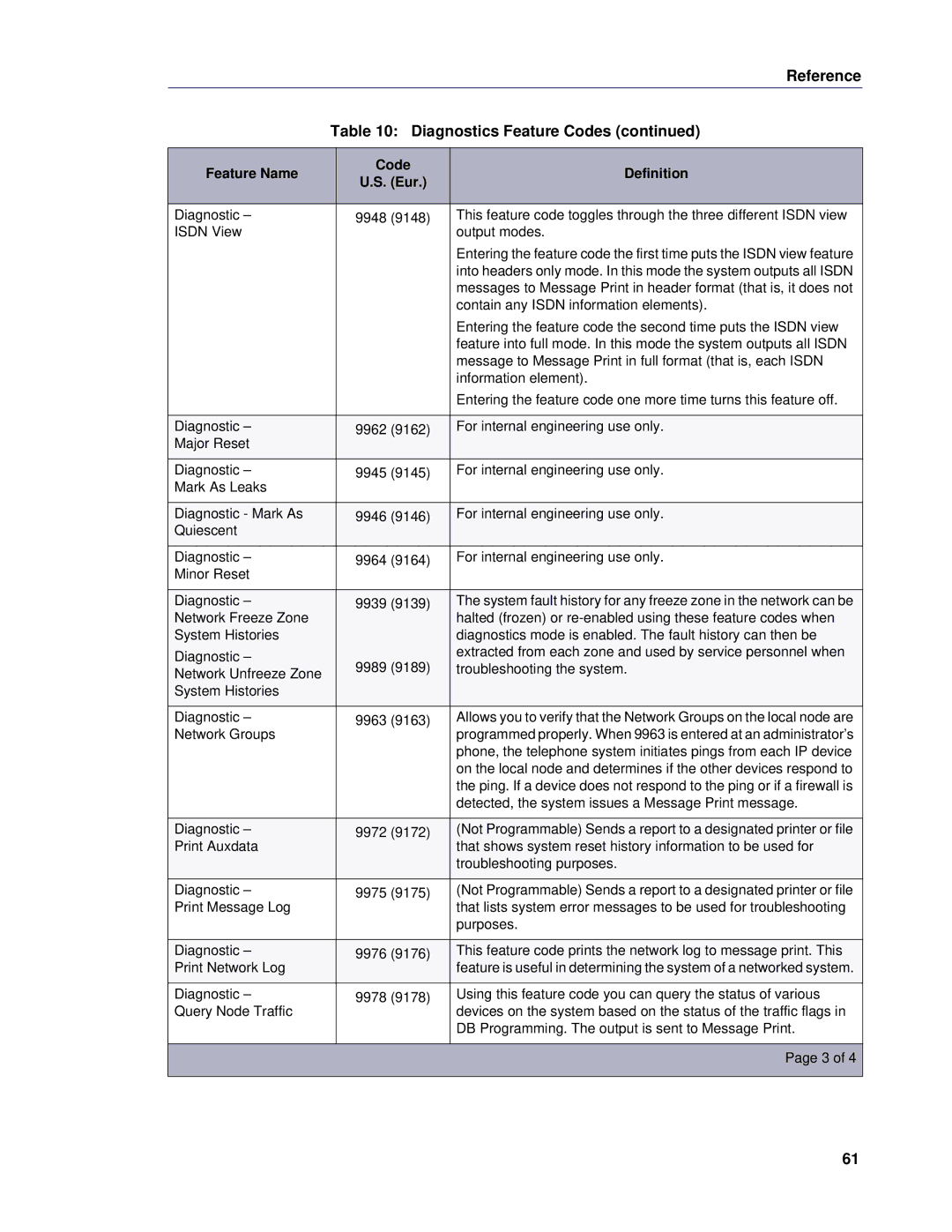5 specifications
Mitel 5 is an advanced communication solution designed to enhance the way businesses connect and collaborate. With its rich set of features and user-centric approach, Mitel 5 stands out in the competitive landscape of unified communications. The platform integrates voice, video, messaging, and collaboration tools, making it easier for organizations to stay connected regardless of their location.One of the key features of Mitel 5 is its flexible deployment options. Businesses can choose to implement it on-premises, in a hosted environment, or as a fully cloud-based solution, giving them the flexibility to tailor their communication strategy to their specific needs. This adaptability also allows organizations to scale their services effectively, adding or removing users as required without significant disruptions.
Mitel 5 boasts an intuitive user interface that simplifies daily operations for end-users. The platform supports a variety of devices, including desktop phones, mobile devices, and laptops, ensuring that employees can stay connected on their preferred gadgets. The mobile app is particularly noteworthy, enabling users to access key features such as making calls, sending messages, and joining video conferences seamlessly while on the go.
Another standout characteristic is its robust collaboration tools. Mitel 5 integrates video conferencing, screen sharing, and document collaboration capabilities, facilitating teamwork among remote and in-house staff alike. This makes it especially useful in today’s increasingly remote work environment, where effective collaboration is vital for success.
Security is also a major focus of Mitel 5. The platform employs advanced encryption protocols and security measures to safeguard communication and protect sensitive information. This emphasis on security provides businesses with peace of mind, enabling them to communicate freely without the fear of breaches.
Mitel 5 leverages the latest technologies, including artificial intelligence and machine learning, to enhance user experiences. Features like intelligent call routing and predictive analytics help streamline operations and improve response times to customer inquiries.
Overall, Mitel 5 stands as a comprehensive communication solution that harmonizes various aspects of business communication into one cohesive platform. From its flexible deployment options and user-friendly interface to advanced collaboration tools and robust security features, Mitel 5 empowers businesses to communicate effectively and efficiently in today’s dynamic work environment.