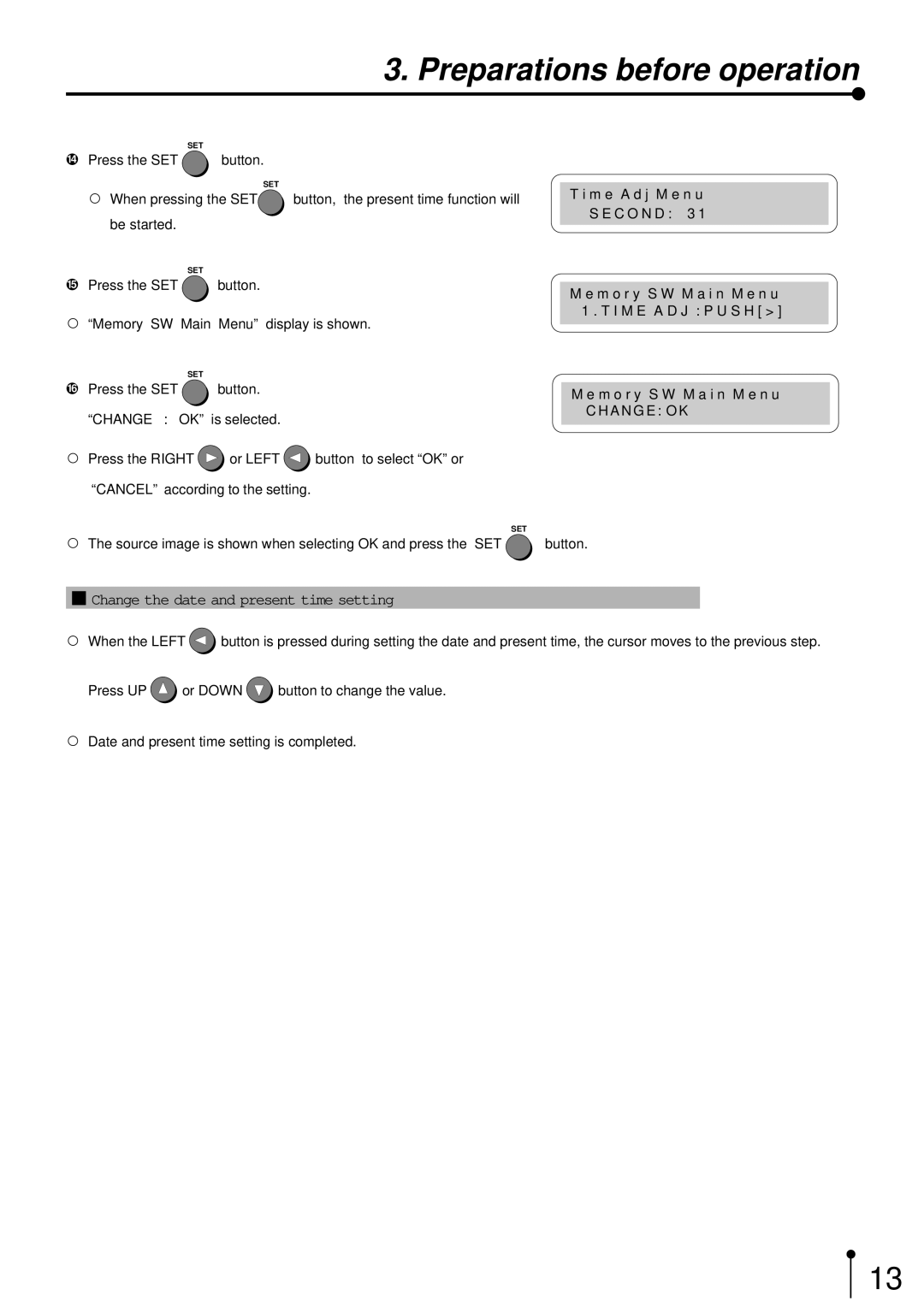3. Preparations before operation
SET
EPress the SET ![]() button.
button.
SET
,When pressing the SET![]() button, the present time function will be started.
button, the present time function will be started.
SET
FPress the SET ![]() button.
button.
,“Memory SW Main Menu” display is shown.
SET
T i m e A d j M e n u
S E C O N D : 3 1
M e m o r y S W M a i n M e n u 1 . T I M E A D J : P U S H [ > ]
G Press the SET | button. | M e m o r y S W M a i n M e n u |
|
| |
“CHANGE : | OK” is selected. | C H A N G E : O K |
|
,Press the RIGHT ![]() or LEFT
or LEFT ![]() button to select “OK” or “CANCEL” according to the setting.
button to select “OK” or “CANCEL” according to the setting.
, The source image is shown when selecting OK and press the SET | SET |
button. |
1Change the date and present time setting
,When the LEFT ![]() button is pressed during setting the date and present time, the cursor moves to the previous step.
button is pressed during setting the date and present time, the cursor moves to the previous step.
Press UP ![]() or DOWN
or DOWN ![]() button to change the value.
button to change the value.
,Date and present time setting is completed.
13