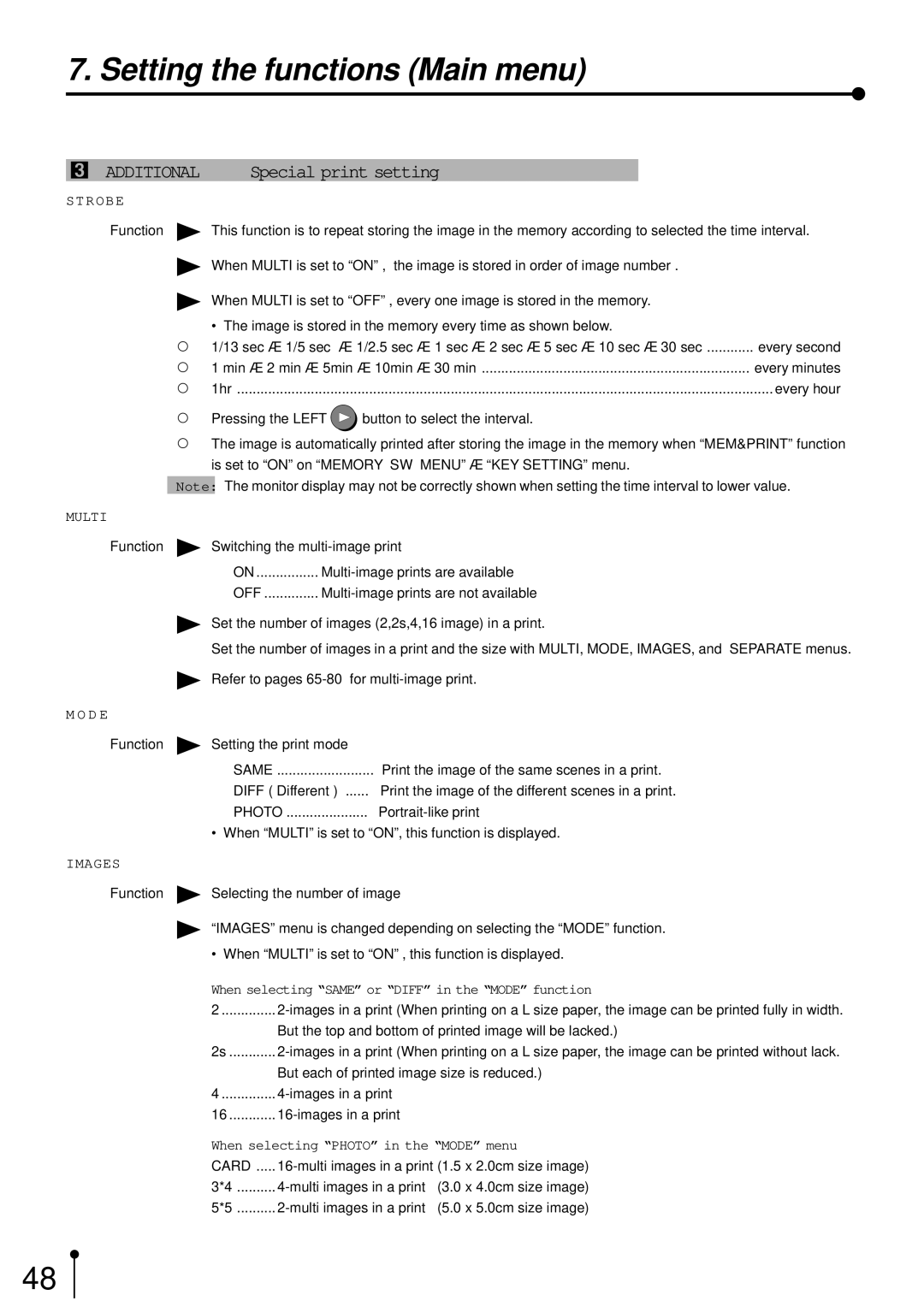7. Setting the functions (Main menu)
3 ADDITIONAL | Special print setting |
STROBE |
|
|
Function | This function is to repeat storing the image in the memory according to selected the time interval. | |
| When MULTI is set to “ON” , the image is stored in order of image number . |
|
| When MULTI is set to “OFF” , every one image is stored in the memory. |
|
| • The image is stored in the memory every time as shown below. |
|
, | 1/13 sec → 1/5 sec → 1/2.5 sec → 1 sec → 2 sec → 5 sec → 10 sec → 30 sec | every second |
, | 1 min → 2 min → 5min → 10min → 30 min | every minutes |
, | 1hr | every hour |
,Pressing the LEFT ![]() button to select the interval.
button to select the interval.
,The image is automatically printed after storing the image in the memory when “MEM&PRINT” function is set to “ON” on “MEMORY SW MENU” → “KEY SETTING” menu.
Note: The monitor display may not be correctly shown when setting the time interval to lower value.
MULTI
Function ![]() Switching the
Switching the
ON | |
OFF |
Set the number of images (2,2s,4,16 image) in a print.
Set the number of images in a print and the size with MULTI, MODE, IMAGES, and SEPARATE menus.
Refer to pages
M O D E
Function | Setting the print mode |
|
| SAME | Print the image of the same scenes in a print. |
| DIFF ( Different ) | Print the image of the different scenes in a print. |
| PHOTO |
• When “MULTI” is set to “ON”, this function is displayed.
IMAGES
Function ![]() Selecting the number of image
Selecting the number of image
“IMAGES” menu is changed depending on selecting the “MODE” function.
• When “MULTI” is set to “ON” , this function is displayed.
When selecting “SAME” or “DIFF” in the “MODE” function
2 | ||
| But the top and bottom of printed image will be lacked.) | |
2s | ||
| But each of printed image size is reduced.) | |
4 |
| |
16 |
| |
When selecting “PHOTO” in the “MODE” menu | ||
CARD | ||
3*4 | (3.0 x 4.0cm size image) | |
5*5 | (5.0 x 5.0cm size image) | |
48