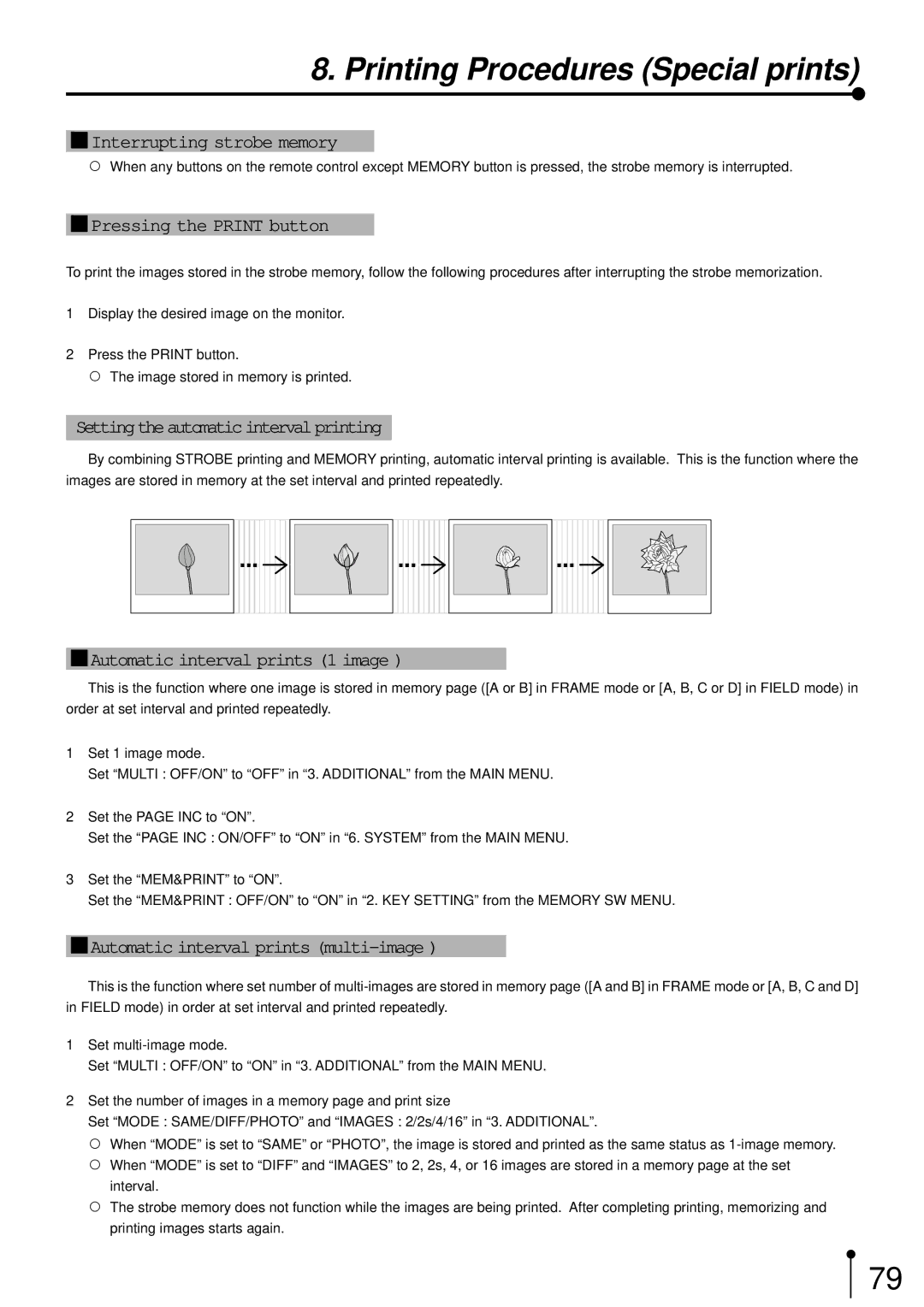8.Printing Procedures (Special prints)
1Interrupting strobe memory
,When any buttons on the remote control except MEMORY button is pressed, the strobe memory is interrupted.
1Pressing the PRINT button
To print the images stored in the strobe memory, follow the following procedures after interrupting the strobe memorization.
1Display the desired image on the monitor.
2Press the PRINT button.
, The image stored in memory is printed.
Settingtheautomaticintervalprinting
By combining STROBE printing and MEMORY printing, automatic interval printing is available. This is the function where the images are stored in memory at the set interval and printed repeatedly.
1Automatic interval prints (1 image )
This is the function where one image is stored in memory page ([A or B] in FRAME mode or [A, B, C or D] in FIELD mode) in order at set interval and printed repeatedly.
1Set 1 image mode.
Set “MULTI : OFF/ON” to “OFF” in “3. ADDITIONAL” from the MAIN MENU.
2Set the PAGE INC to “ON”.
Set the “PAGE INC : ON/OFF” to “ON” in “6. SYSTEM” from the MAIN MENU.
3 Set the “MEM&PRINT” to “ON”.
Set the “MEM&PRINT : OFF/ON” to “ON” in “2. KEY SETTING” from the MEMORY SW MENU.
1Automatic interval prints (multi-image )
This is the function where set number of
1Set
Set “MULTI : OFF/ON” to “ON” in “3. ADDITIONAL” from the MAIN MENU.
2Set the number of images in a memory page and print size
Set “MODE : SAME/DIFF/PHOTO” and “IMAGES : 2/2s/4/16” in “3. ADDITIONAL”.
,When “MODE” is set to “SAME” or “PHOTO”, the image is stored and printed as the same status as
,When “MODE” is set to “DIFF” and “IMAGES” to 2, 2s, 4, or 16 images are stored in a memory page at the set interval.
,The strobe memory does not function while the images are being printed. After completing printing, memorizing and printing images starts again.
79