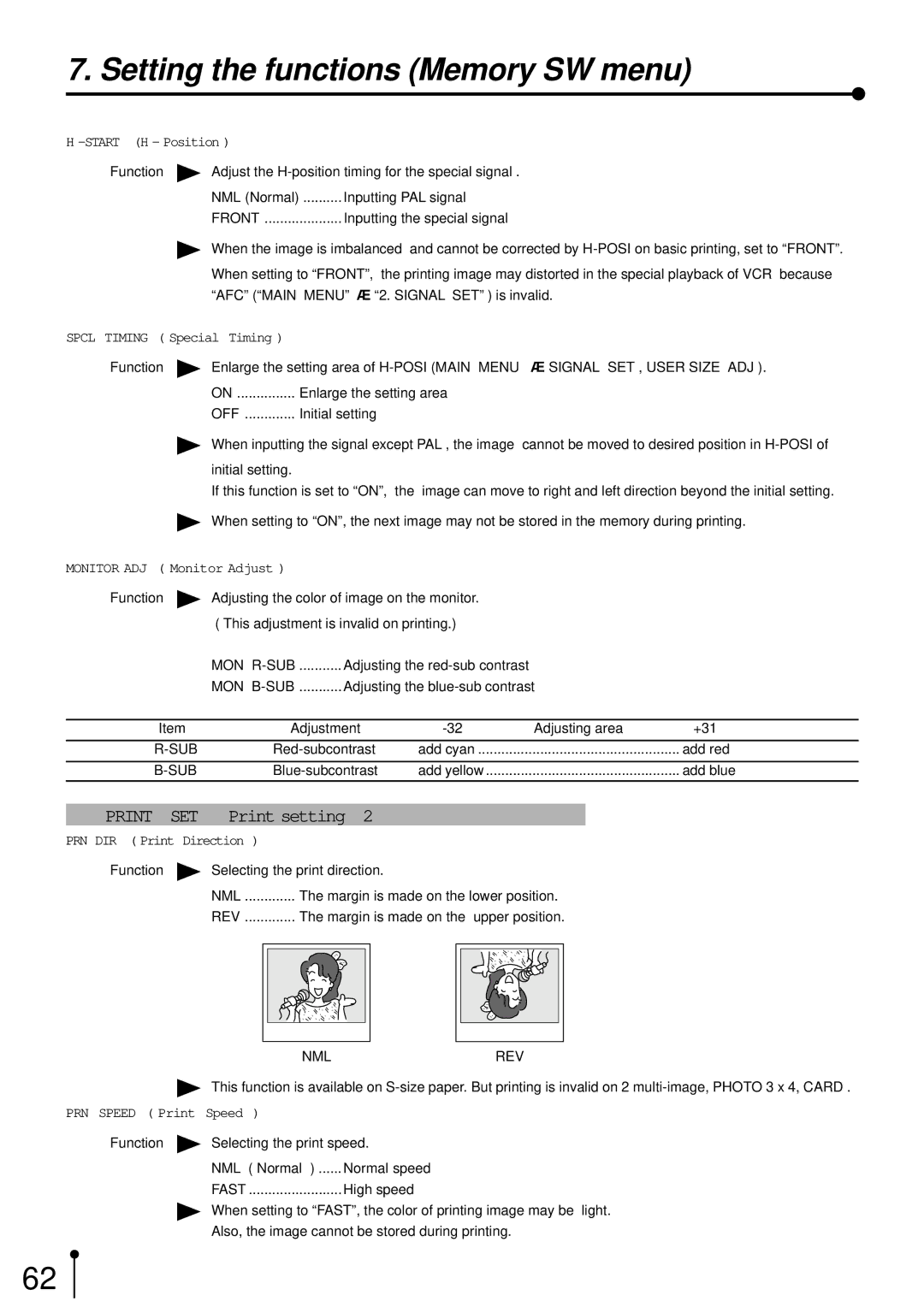7. Setting the functions (Memory SW menu)
H
Function ![]() Adjust the
Adjust the
NML (Normal) | Inputting PAL signal |
FRONT | Inputting the special signal |
When the image is imbalanced and cannot be corrected by
When setting to “FRONT”, the printing image may distorted in the special playback of VCR because “AFC” (“MAIN MENU” → “2. SIGNAL SET” ) is invalid.
SPCL TIMING ( Special Timing )
Function ![]() Enlarge the setting area of
Enlarge the setting area of
ON | Enlarge the setting area |
OFF | Initial setting |
When inputting the signal except PAL , the image cannot be moved to desired position in
initial setting.
If this function is set to “ON”, the image can move to right and left direction beyond the initial setting.
When setting to “ON”, the next image may not be stored in the memory during printing.
MONITOR ADJ ( Monitor Adjust )
Function | Adjusting the color of image on the monitor. | ||
| ( This adjustment is invalid on printing.) | ||
| MON | Adjusting the | |
| MON | Adjusting the | |
Item | Adjustment | Adjusting area | +31 | |
add cyan | add red | |||
|
|
|
|
|
add yellow | add blue | |||
|
|
|
|
|
4 PRINT SET | Print setting 2 | ||||||||
PRN DIR ( Print Direction ) |
|
|
|
|
|
|
| ||
Function | Selecting the print direction. | ||||||||
| NML | The margin is made on the lower position. | |||||||
| REV | The margin is made on the upper position. | |||||||
|
|
|
|
|
|
|
|
|
|
|
|
|
|
|
|
|
|
|
|
|
|
|
|
|
|
|
|
|
|
NML | REV |
This function is available on
PRN SPEED ( Print Speed )
Function ![]() Selecting the print speed.
Selecting the print speed.
NML ( Normal ) | Normal speed |
FAST | High speed |
When setting to “FAST”, the color of printing image may be light.
Also, the image cannot be stored during printing.
62