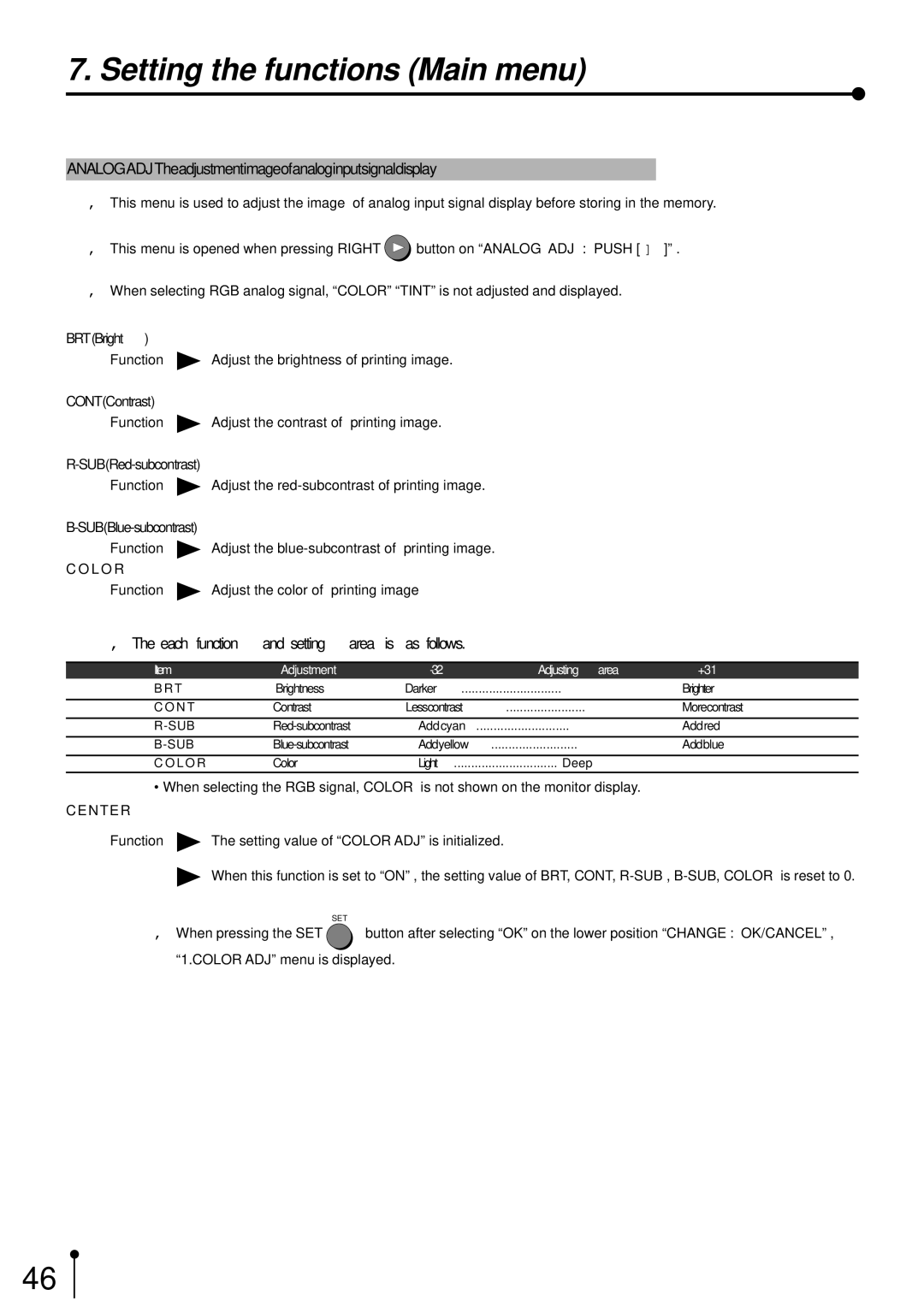7. Setting the functions (Main menu)
ANALOG ADJ The adjustment image of analog input signal display
,This menu is used to adjust the image of analog input signal display before storing in the memory.
,This menu is opened when pressing RIGHT ![]() button on “ANALOG ADJ : PUSH [ ]]” .
button on “ANALOG ADJ : PUSH [ ]]” .
,When selecting RGB analog signal, “COLOR” “TINT” is not adjusted and displayed.
BRT (Bright )
Function ![]() Adjust the brightness of printing image.
Adjust the brightness of printing image.
CONT (Contrast )
Function | Adjust the contrast of printing image. |
Function  Adjust the
Adjust the red-subcontrast of printing image.
Function | Adjust the |
C O L O R
Function | Adjust the color of printing image |
,The each function and setting area is as follows.
Item | Adjustment | Adjusting area | +31 | |
BRT | Brightness | Darker | Brighter | |
|
|
|
|
|
CONT | Contrast | Less contrast | More contrast | |
|
|
|
|
|
Add cyan | Add red | |||
|
|
|
|
|
Add yellow | Add blue | |||
|
|
|
|
|
C O L O R | Color | Light | Deep | |
• When selecting the RGB signal, COLOR is not shown on the monitor display.
CENTER
Function | The setting value of “COLOR ADJ” is initialized. | |
| When this function is set to “ON” , the setting value of BRT, CONT, | |
, When pressing the SET | SET | |
button after selecting “OK” on the lower position “CHANGE : OK/CANCEL” , | ||
“1.COLOR ADJ” menu is displayed.
46