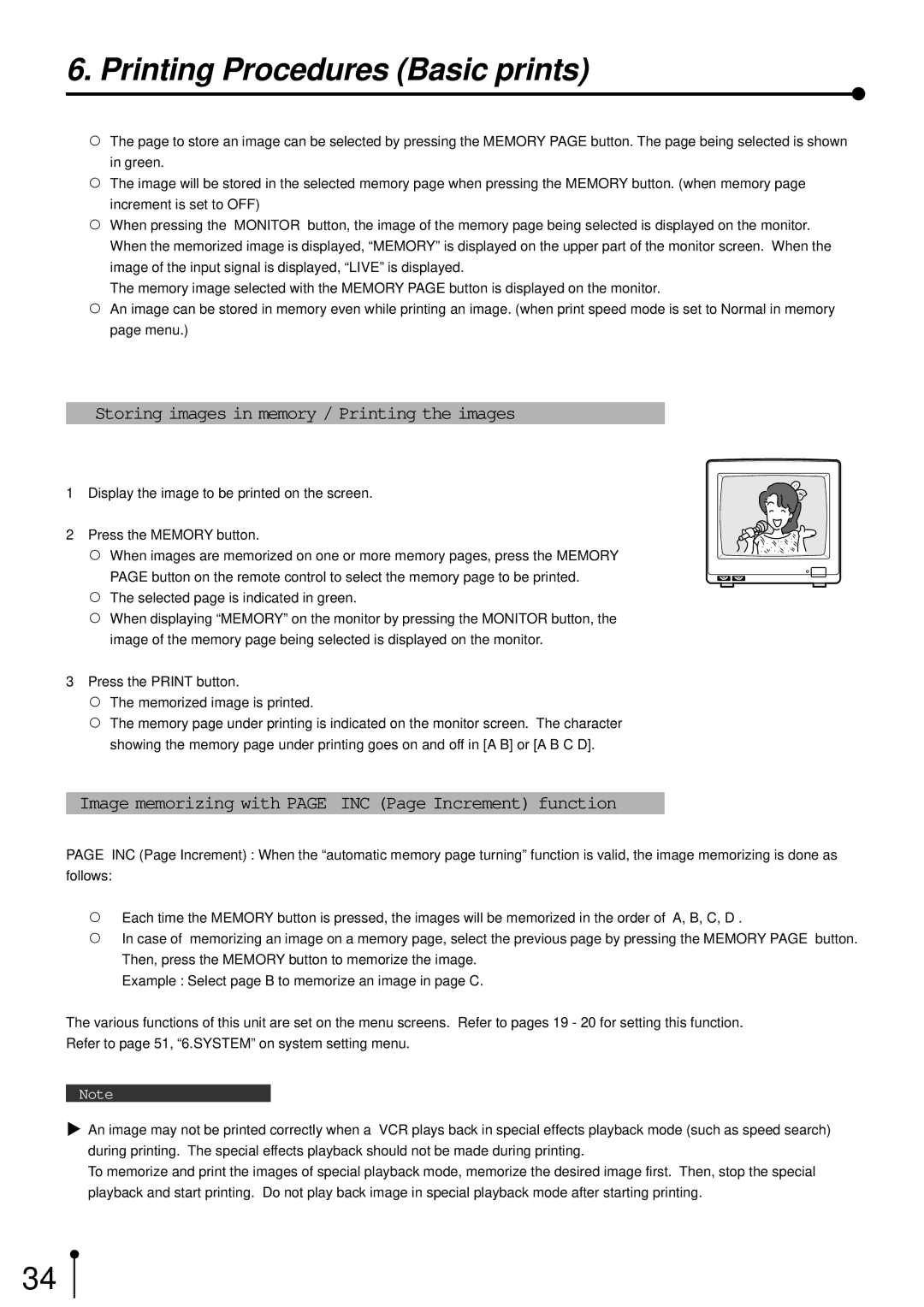6.Printing Procedures (Basic prints)
,The page to store an image can be selected by pressing the MEMORY PAGE button. The page being selected is shown in green.
,The image will be stored in the selected memory page when pressing the MEMORY button. (when memory page increment is set to OFF)
,When pressing the MONITOR button, the image of the memory page being selected is displayed on the monitor. When the memorized image is displayed, “MEMORY” is displayed on the upper part of the monitor screen. When the image of the input signal is displayed, “LIVE” is displayed.
The memory image selected with the MEMORY PAGE button is displayed on the monitor.
,An image can be stored in memory even while printing an image. (when print speed mode is set to Normal in memory page menu.)
1Storing images in memory / Printing the images
1 Display the image to be printed on the screen.
2 Press the MEMORY button.
,When images are memorized on one or more memory pages, press the MEMORY
PAGE button on the remote control to select the memory page to be printed.
,The selected page is indicated in green.
,When displaying “MEMORY” on the monitor by pressing the MONITOR button, the image of the memory page being selected is displayed on the monitor.
3Press the PRINT button.
,The memorized image is printed.
,The memory page under printing is indicated on the monitor screen. The character showing the memory page under printing goes on and off in [A B] or [A B C D].
Image memorizing with PAGE INC (Page Increment) function
PAGE INC (Page Increment) : When the “automatic memory page turning” function is valid, the image memorizing is done as follows:
,Each time the MEMORY button is pressed, the images will be memorized in the order of A, B, C, D .
,In case of memorizing an image on a memory page, select the previous page by pressing the MEMORY PAGE button. Then, press the MEMORY button to memorize the image.
Example : Select page B to memorize an image in page C.
The various functions of this unit are set on the menu screens. Refer to pages 19 - 20 for setting this function. Refer to page 51, “6.SYSTEM” on system setting menu.
Note
]An image may not be printed correctly when a VCR plays back in special effects playback mode (such as speed search) during printing. The special effects playback should not be made during printing.
To memorize and print the images of special playback mode, memorize the desired image first. Then, stop the special playback and start printing. Do not play back image in special playback mode after starting printing.
34