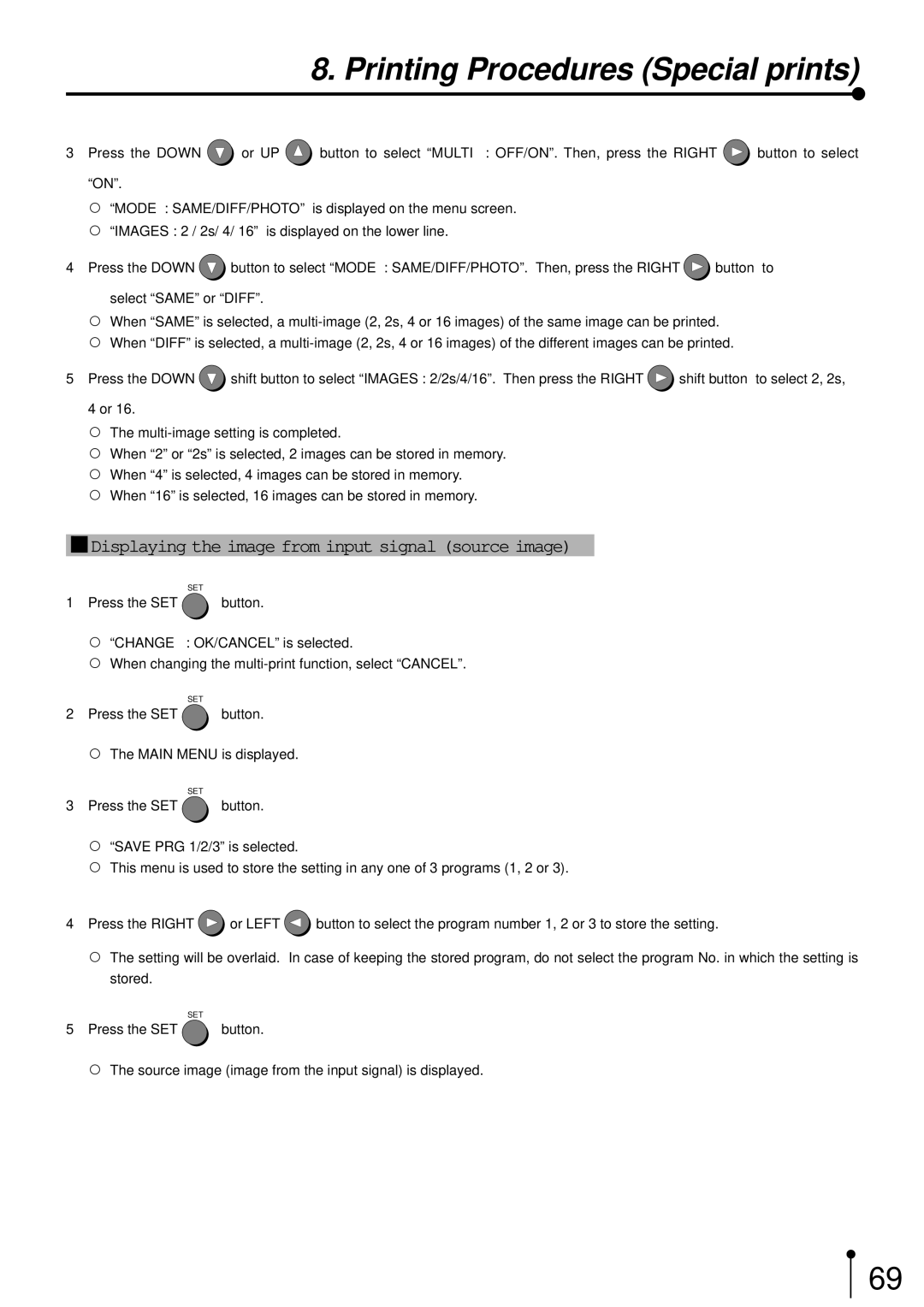8. Printing Procedures (Special prints)
3Press the DOWN ![]() or UP
or UP ![]() button to select “MULTI : OFF/ON”. Then, press the RIGHT
button to select “MULTI : OFF/ON”. Then, press the RIGHT ![]() button to select “ON”.
button to select “ON”.
,“MODE : SAME/DIFF/PHOTO” is displayed on the menu screen.
,“IMAGES : 2 / 2s/ 4/ 16” is displayed on the lower line.
4Press the DOWN ![]() button to select “MODE : SAME/DIFF/PHOTO”. Then, press the RIGHT
button to select “MODE : SAME/DIFF/PHOTO”. Then, press the RIGHT ![]() button to
button to
select “SAME” or “DIFF”.
,When “SAME” is selected, a
,When “DIFF” is selected, a
5 Press the DOWN ![]() shift button to select “IMAGES : 2/2s/4/16”. Then press the RIGHT
shift button to select “IMAGES : 2/2s/4/16”. Then press the RIGHT ![]() shift button to select 2, 2s,
shift button to select 2, 2s,
4 or 16.
, The
, When “2” or “2s” is selected, 2 images can be stored in memory. , When “4” is selected, 4 images can be stored in memory.
, When “16” is selected, 16 images can be stored in memory.
1Displaying the image from input signal (source image)
SET
1Press the SET ![]() button.
button.
,“CHANGE : OK/CANCEL” is selected.
,When changing the
SET
2Press the SET  button.
button.
, The MAIN MENU is displayed.
SET
3Press the SET ![]() button.
button.
,“SAVE PRG 1/2/3” is selected.
,This menu is used to store the setting in any one of 3 programs (1, 2 or 3).
4Press the RIGHT ![]() or LEFT
or LEFT ![]() button to select the program number 1, 2 or 3 to store the setting.
button to select the program number 1, 2 or 3 to store the setting.
,The setting will be overlaid. In case of keeping the stored program, do not select the program No. in which the setting is stored.
SET
5Press the SET ![]() button.
button.
, The source image (image from the input signal) is displayed.
69