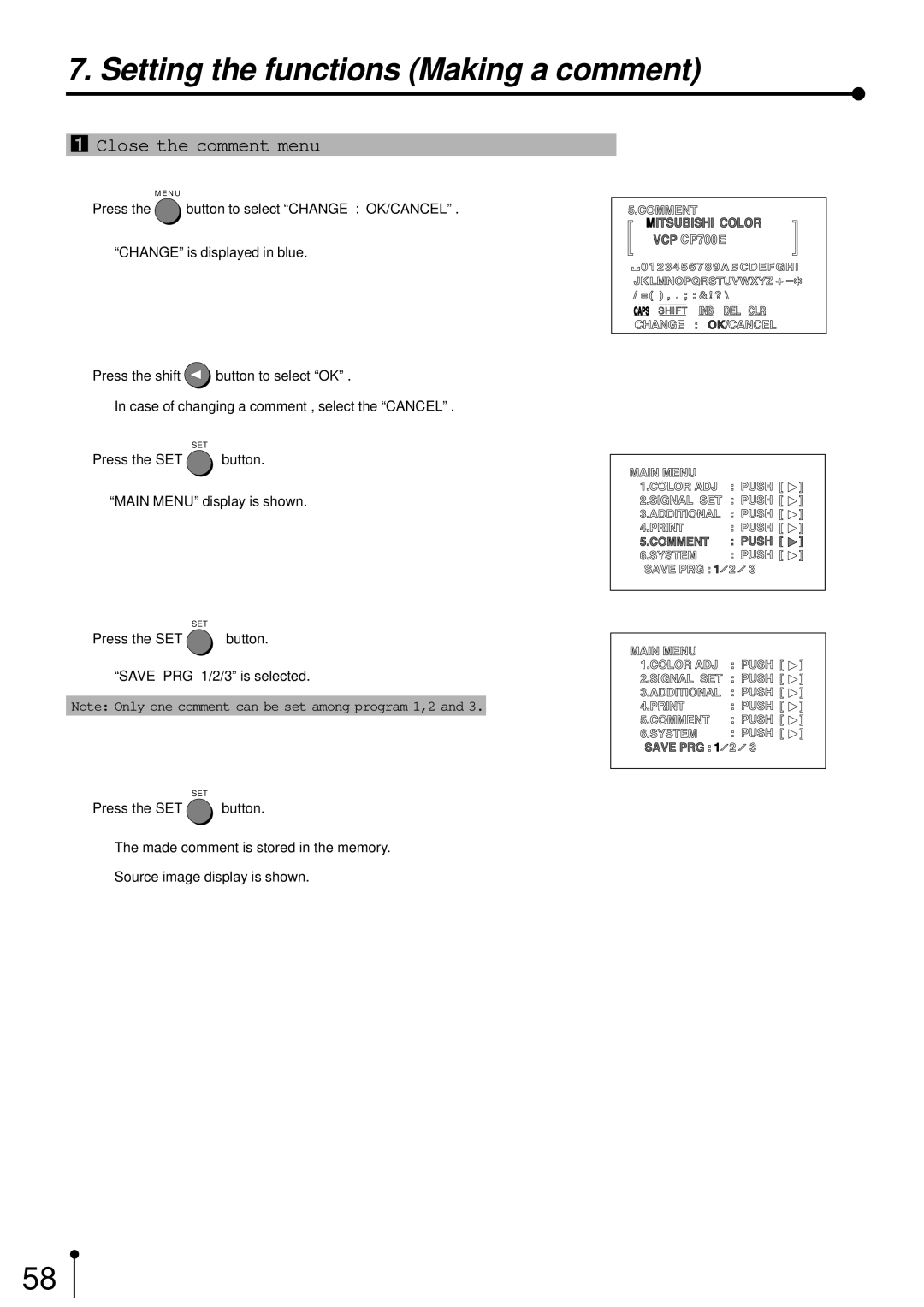7. Setting the functions (Making a comment)
1Close the comment menu
M E N U
1Press the ![]() button to select “CHANGE : OK/CANCEL” .
button to select “CHANGE : OK/CANCEL” .
, “CHANGE” is displayed in blue.
2Press the shift ![]() button to select “OK” .
button to select “OK” .
, In case of changing a comment , select the “CANCEL” .
SET
3Press the SET ![]() button.
button.
,“MAIN MENU” display is shown.
SET
4Press the SET ![]() button.
button.
,“SAVE PRG 1/2/3” is selected.
Note: Only one comment can be set among program 1,2 and 3.
SET
5Press the SET ![]() button.
button.
,The made comment is stored in the memory.
,Source image display is shown.
SHIFT |
58