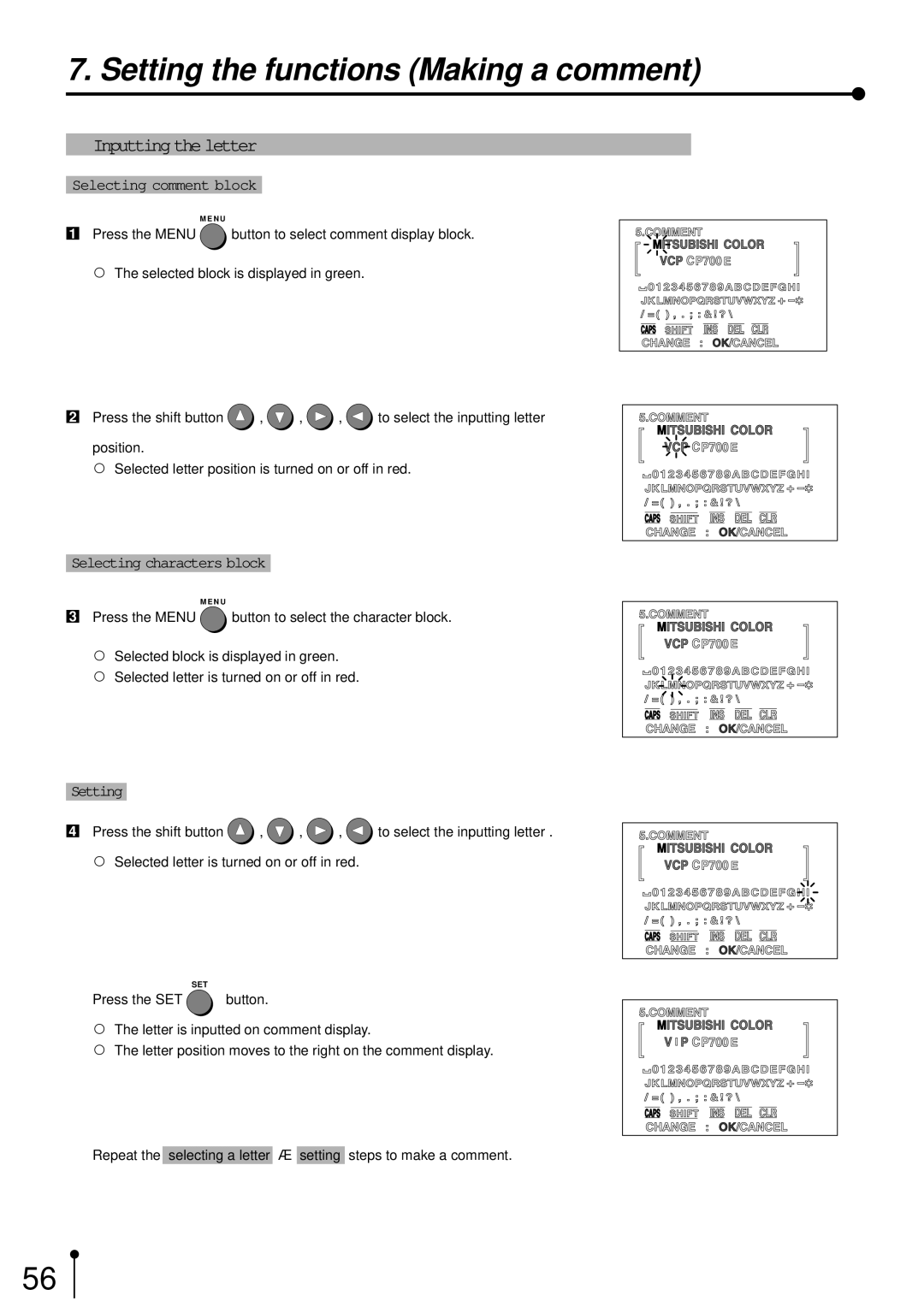7. Setting the functions (Making a comment)
1Inputting the letter
Selecting comment block
M E N U
1Press the MENU ![]() button to select comment display block.
button to select comment display block.
, The selected block is displayed in green.
2Press the shift button ![]() ,
, ![]() ,
, ![]() ,
, ![]() to select the inputting letter position.
to select the inputting letter position.
, Selected letter position is turned on or off in red.
Selecting characters block
M E N U
3Press the MENU ![]() button to select the character block.
button to select the character block.
,Selected block is displayed in green.
,Selected letter is turned on or off in red.
SHIFT |
SHIFT |
SHIFT |
Setting
4Press the shift button ![]() ,
, ![]() ,
, ![]() ,
, ![]() to select the inputting letter .
to select the inputting letter .
, Selected letter is turned on or off in red.
SET
5Press the SET ![]() button.
button.
,The letter is inputted on comment display.
,The letter position moves to the right on the comment display.
6 Repeat the selecting a letter → setting steps to make a comment.
SHIFT |
SHIFT |
56