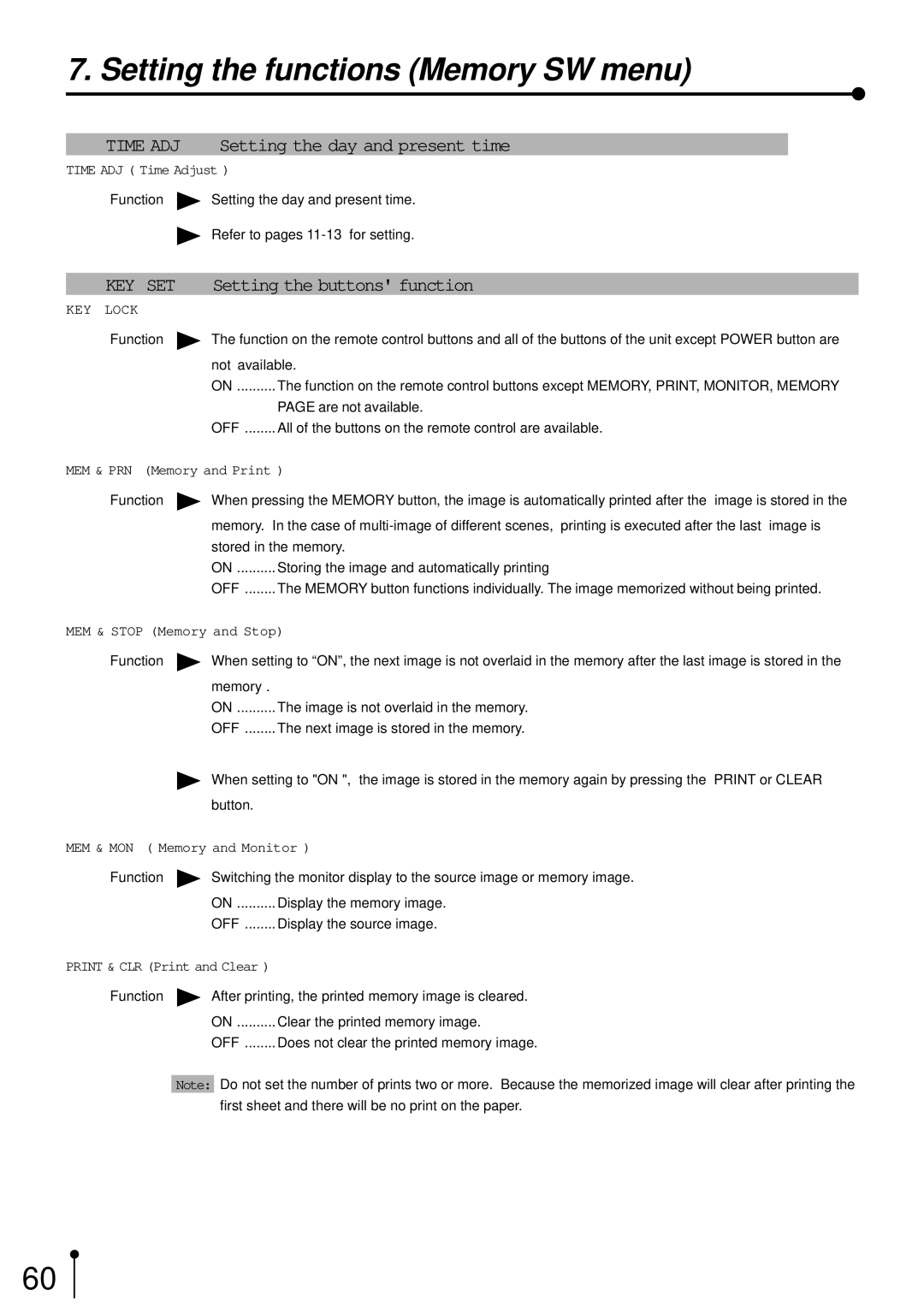7. Setting the functions (Memory SW menu)
1 TIME ADJ Setting the day and present time
TIME ADJ ( Time Adjust )
Function | Setting the day and present time. |
| Refer to pages |
2 KEY SET | Setting the buttons' function | |
KEY LOCK |
|
|
Function | The function on the remote control buttons and all of the buttons of the unit except POWER button are | |
| not available. | |
| ON | The function on the remote control buttons except MEMORY, PRINT, MONITOR, MEMORY |
|
| PAGE are not available. |
| OFF | All of the buttons on the remote control are available. |
MEM & PRN (Memory and Print ) | ||
Function | When pressing the MEMORY button, the image is automatically printed after the image is stored in the | |
| memory. In the case of | |
| stored in the memory. | |
| ON | Storing the image and automatically printing |
| OFF | The MEMORY button functions individually. The image memorized without being printed. |
MEM & STOP (Memory and Stop) | ||
Function | When setting to “ON”, the next image is not overlaid in the memory after the last image is stored in the | |
| memory . |
|
| ON | The image is not overlaid in the memory. |
| OFF | The next image is stored in the memory. |
When setting to "ON ", the image is stored in the memory again by pressing the PRINT or CLEAR
button.
MEM & MON ( Memory and Monitor )
Function ![]() Switching the monitor display to the source image or memory image.
Switching the monitor display to the source image or memory image.
ON | Display the memory image. |
OFF | Display the source image. |
PRINT & CLR (Print and Clear )
Function ![]() After printing, the printed memory image is cleared.
After printing, the printed memory image is cleared.
ON | Clear the printed memory image. |
OFF | Does not clear the printed memory image. |
Note: Do not set the number of prints two or more. Because the memorized image will clear after printing the first sheet and there will be no print on the paper.
60