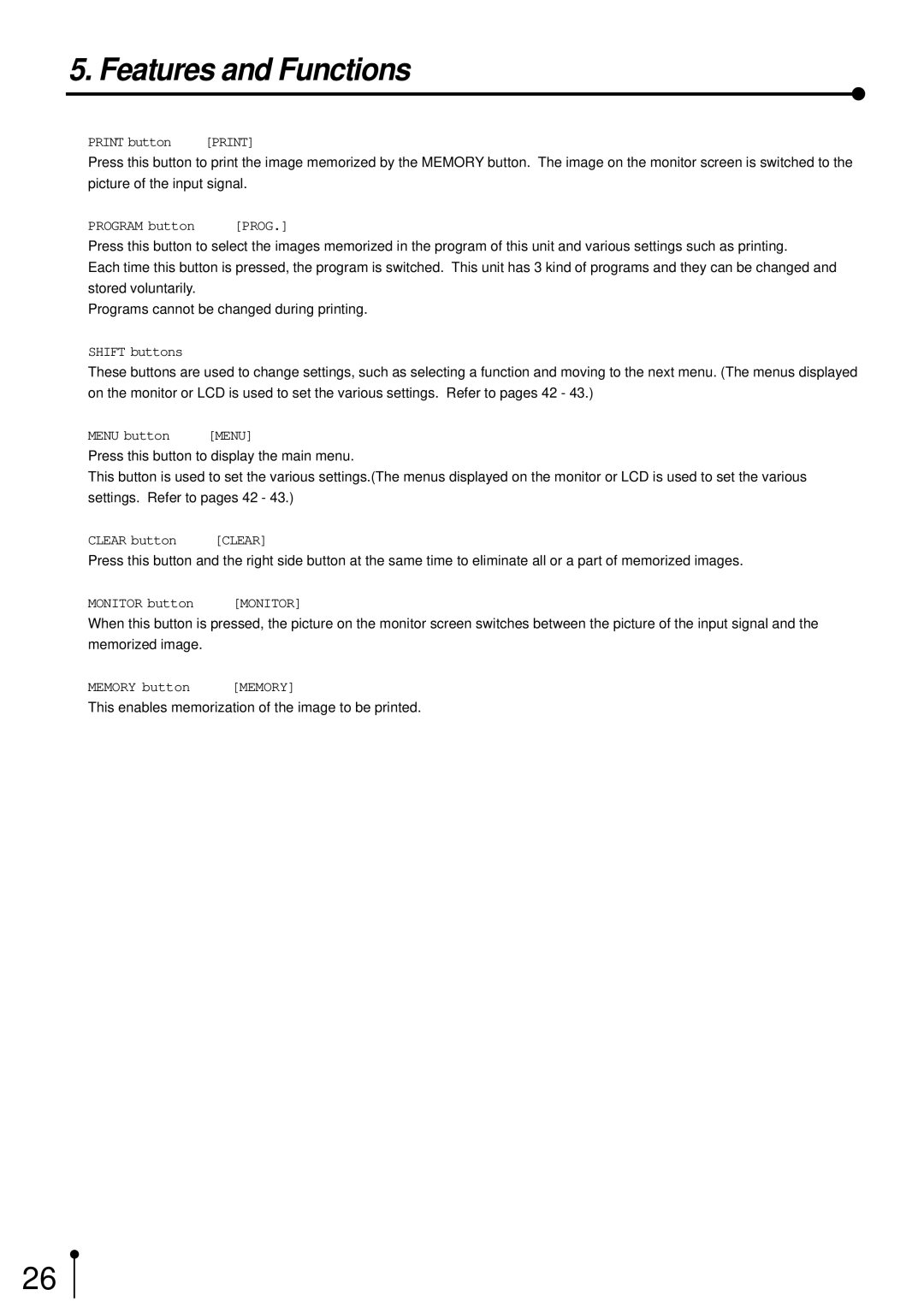5. Features and Functions
8 PRINT button | [PRINT] |
Press this button to print the image memorized by the MEMORY button. The image on the monitor screen is switched to the picture of the input signal.
9 PROGRAM button | [PROG.] |
Press this button to select the images memorized in the program of this unit and various settings such as printing.
Each time this button is pressed, the program is switched. This unit has 3 kind of programs and they can be changed and stored voluntarily.
Programs cannot be changed during printing.
ASHIFT buttons
These buttons are used to change settings, such as selecting a function and moving to the next menu. (The menus displayed on the monitor or LCD is used to set the various settings. Refer to pages 42 - 43.)
B MENU button | [MENU] |
Press this button to display the main menu.
This button is used to set the various settings.(The menus displayed on the monitor or LCD is used to set the various settings. Refer to pages 42 - 43.)
C CLEAR button | [CLEAR] |
Press this button and the right side button at the same time to eliminate all or a part of memorized images.
D MONITOR button | [MONITOR] |
When this button is pressed, the picture on the monitor screen switches between the picture of the input signal and the memorized image.
E MEMORY button | [MEMORY] |
This enables memorization of the image to be printed.
26