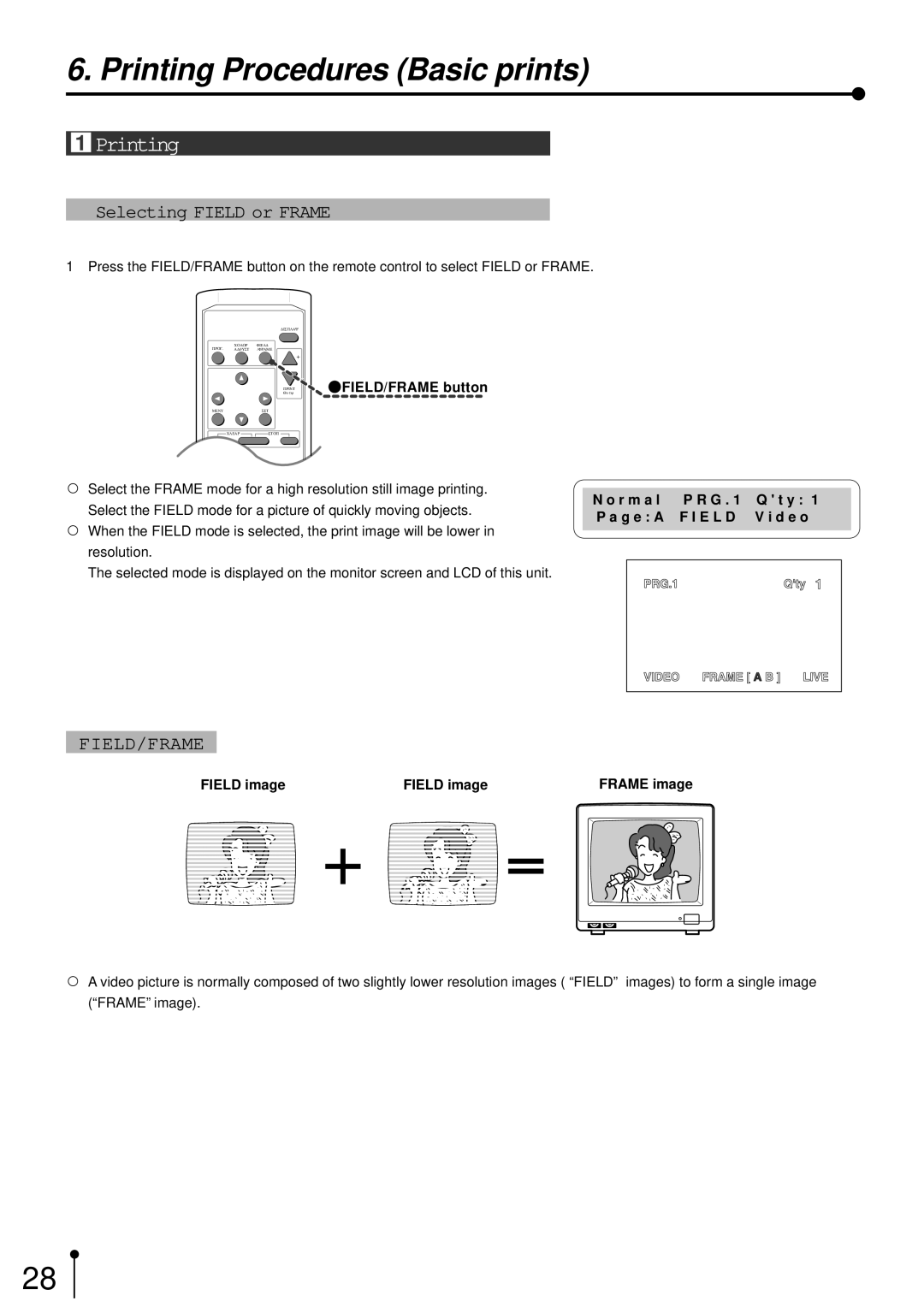6. Printing Procedures (Basic prints)
1Printing
1Selecting FIELD or FRAME
1Press the FIELD/FRAME button on the remote control to select FIELD or FRAME.
DISPLAY
COLOR FIELD
PROG. ADJUST /FRAME
![]() +
+
| - |
Q' ty | FIELD/FRAME button |
|
MENUSET
CLEARSTOP
,Select the FRAME mode for a high resolution still image printing. Select the FIELD mode for a picture of quickly moving objects.
,When the FIELD mode is selected, the print image will be lower in resolution.
The selected mode is displayed on the monitor screen and LCD of this unit.
N o r m a l P R G . 1 Q ' t y : 1 P a g e : A F I E L D V i d e o
FIELD/FRAME
FIELD image |
|
|
| FIELD image |
|
| FRAME image | |||
|
|
|
|
|
|
|
|
|
|
|
|
|
|
|
|
|
|
|
|
|
|
|
|
|
|
|
|
|
|
|
|
|
|
|
|
|
|
|
|
|
|
|
|
|
|
|
|
|
|
|
|
|
|
|
|
|
|
|
|
|
|
|
|
|
|
,A video picture is normally composed of two slightly lower resolution images ( “FIELD” images) to form a single image (“FRAME” image).
28