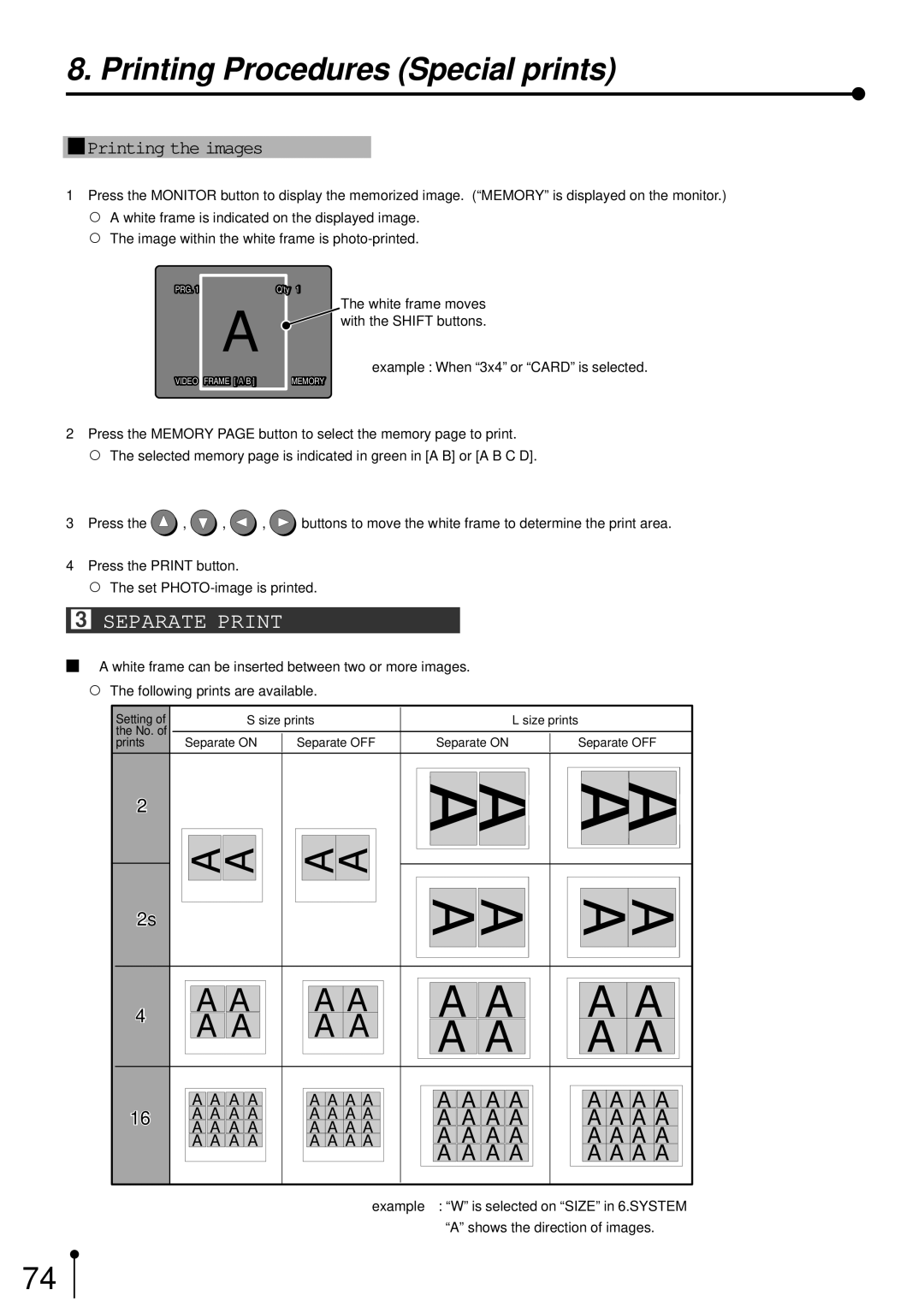8. Printing Procedures (Special prints)
1Printing the images
1 Press the MONITOR button to display the memorized image. (“MEMORY” is displayed on the monitor.)
,A white frame is indicated on the displayed image.
,The image within the white frame is
PRG. 1 |
| Q'ty 1 |
| A | The white frame moves |
| with the SHIFT buttons. | |
|
|
example : When “3x4” or “CARD” is selected.
VIDEO FRAME [ A B ] | MEMORY |
2Press the MEMORY PAGE button to select the memory page to print.
, The selected memory page is indicated in green in [A B] or [A B C D].
3Press the ![]() ,
, ![]() ,
, ![]() ,
, ![]() buttons to move the white frame to determine the print area.
buttons to move the white frame to determine the print area.
4Press the PRINT button.
, The set
3SEPARATE PRINT
1 A white frame can be inserted between two or more images.
,The following prints are available.
Setting of | S size prints | |
the No. of |
|
|
prints | Separate ON | Separate OFF |
|
|
|
2 |
|
A A | A A |
2s
4 | A A | A A | |
A A | A A | ||
|
| A A A A | A A A A |
16 | A A A A | A A A A |
| A A A A | A A A A |
| A A A A | A A A A |
L size prints
Separate ON | Separate OFF |
A A A A | |
|
|
A A | A A |
A A | A A |
A A | A A |
A A A A | A A A A |
A A A A | A A A A |
A A A A | A A A A |
A A A A | A A A A |
example : “W” is selected on “SIZE” in 6.SYSTEM
“A” shows the direction of images.
74