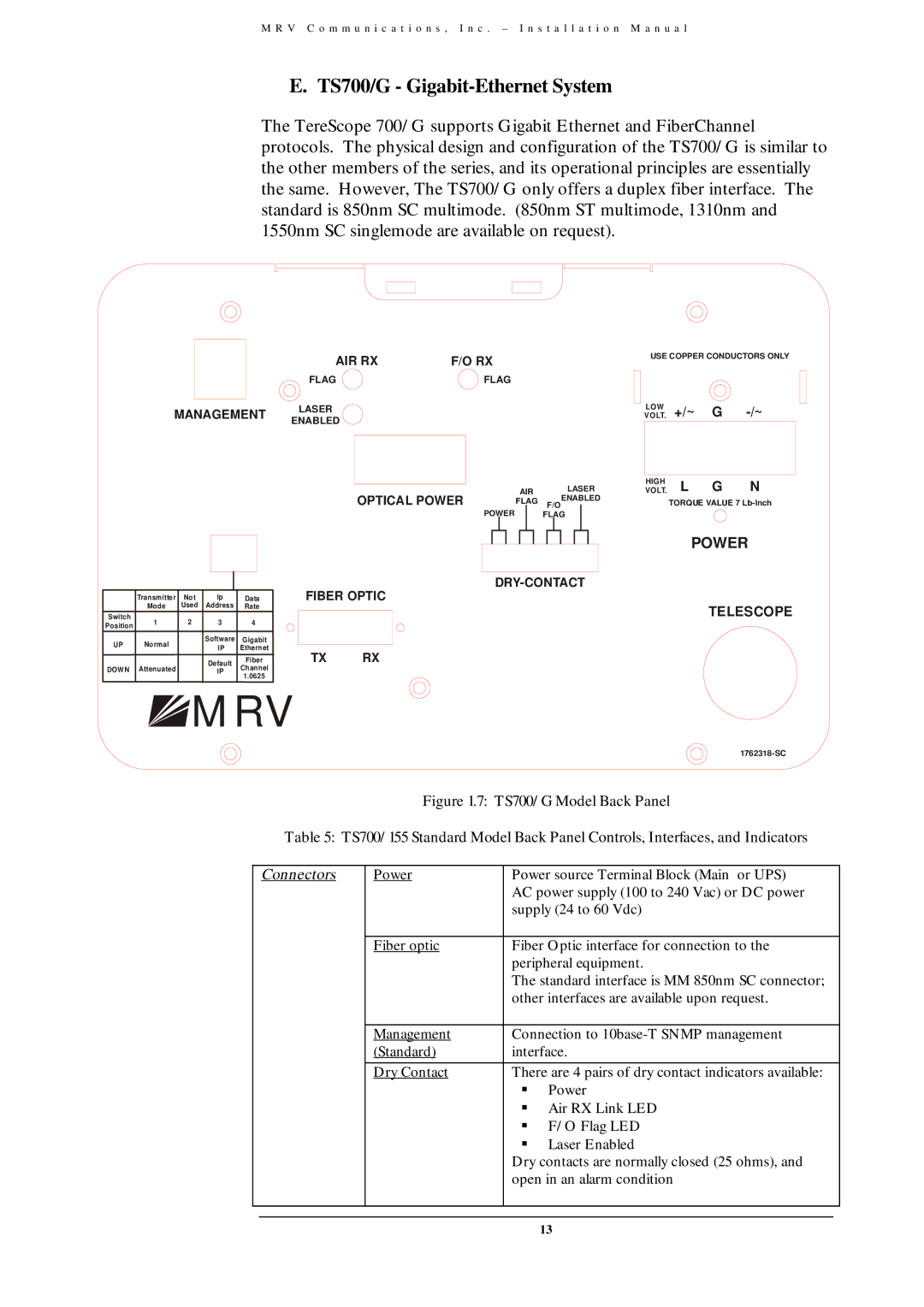M R V C o m m u n i c a t i o n s , I n c . – I n s t a l l a t i o n M a n u a l
E. TS700/G - Gigabit-Ethernet System
The TereScope 700/G supports Gigabit Ethernet and FiberChannel protocols. The physical design and configuration of the TS700/G is similar to the other members of the series, and its operational principles are essentially the same. However, The TS700/G only offers a duplex fiber interface. The standard is 850nm SC multimode. (850nm ST multimode, 1310nm and 1550nm SC singlemode are available on request).
| AIR RX | F/O RX |
|
| USE COPPER CONDUCTORS ONLY | |||
|
|
|
|
|
|
| ||
| FLAG | FLAG |
|
|
|
|
|
|
MANAGEMENT | LASER |
|
|
| LOW | +/~ | G | |
ENABLED |
|
|
| VOLT. | ||||
|
|
|
|
|
|
|
| |
| OPTICAL POWER | AIR | LASER | VOLT.HIGH | L | G | N | |
| FLAG | F/OENABLED |
| TORQUE VALUE 7 | ||||
|
| POWER |
| FLAG |
|
|
|
|
POWER
| Transmitter | Not | Ip | Data | |
| Mode | Used | Address | Rate | |
Switch | 1 | 2 | 3 | 4 | |
Position | |||||
|
|
|
| ||
UP | Normal |
| Software | Gigabit | |
| IP | Ethernet | |||
|
|
| |||
|
|
| Default | Fiber | |
DOWN | Attenuated |
| Channel | ||
| IP | ||||
|
|
|
| 1.0625 |
FIBER OPTIC
TELESCOPE
TX RX
 MRV
MRV
Figure 1.7: TS700/G Model Back Panel
Table 5: TS700/155 Standard Model Back Panel Controls, Interfaces, and Indicators
| Connectors | Power | Power source Terminal Block (Main or UPS) | ||
|
|
| AC power supply (100 to 240 Vac) or DC power | ||
|
|
| supply (24 to 60 Vdc) | ||
|
|
|
|
| |
|
| Fiber optic | Fiber Optic interface for connection to the | ||
|
|
| peripheral equipment. | ||
|
|
| The standard interface is MM 850nm SC connector; | ||
|
|
| other interfaces are available upon request. | ||
|
|
|
|
| |
|
| Management | Connection to | ||
|
| (Standard) | interface. | ||
|
| Dry Contact | There are 4 pairs of dry contact indicators available: | ||
|
|
| # | Power | |
|
|
| # Air RX Link LED | ||
|
|
| # | F/O Flag LED | |
|
|
| # | Laser Enabled | |
|
|
| Dry contacts are normally closed (25 ohms), and | ||
|
|
| open in an alarm condition | ||
|
|
|
|
|
|
|
|
|
|
|
|
13