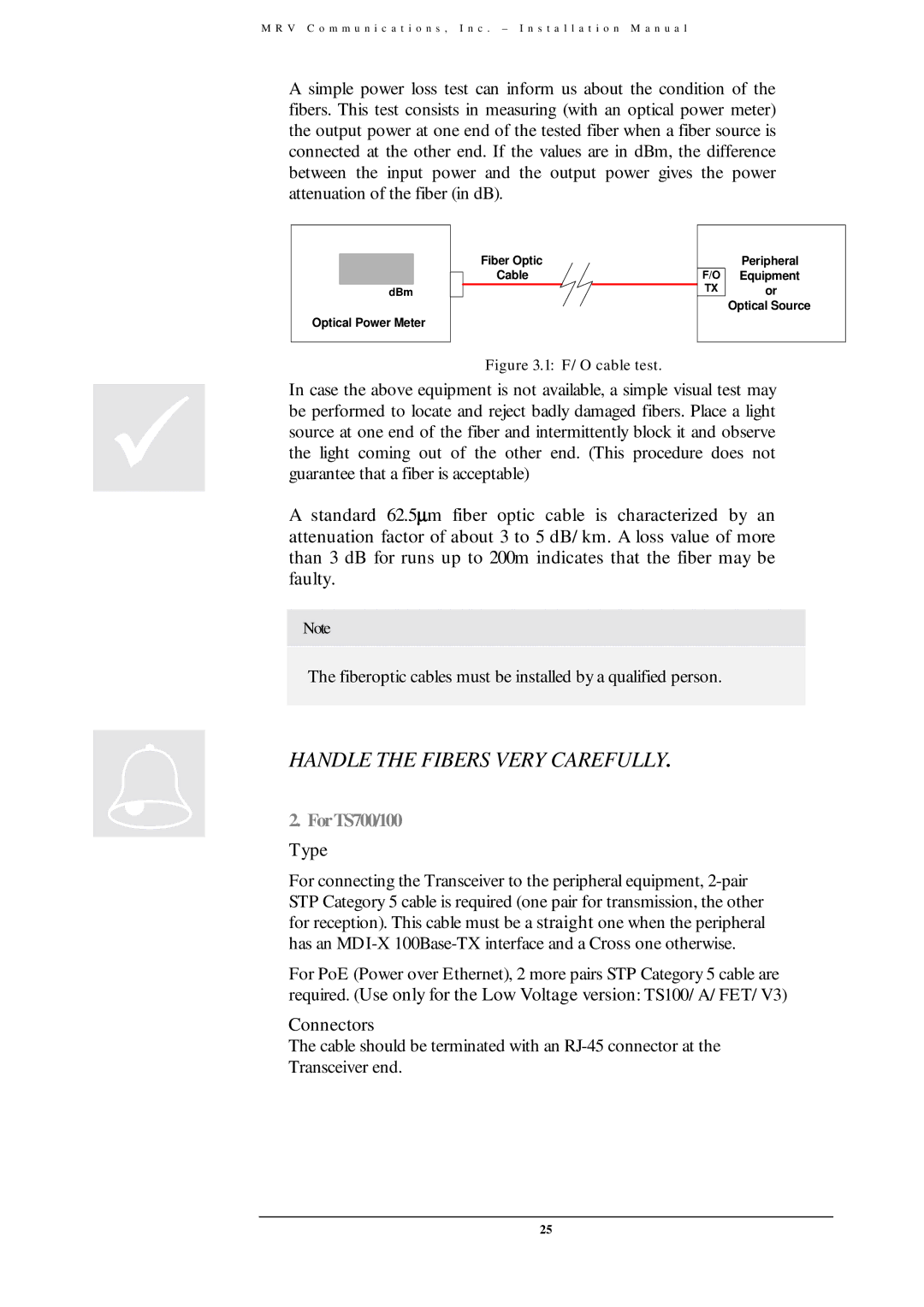M R V C o m m u n i c a t i o n s , I n c . – I n s t a l l a t i o n M a n u a l
A simple power loss test can inform us about the condition of the fibers. This test consists in measuring (with an optical power meter) the output power at one end of the tested fiber when a fiber source is connected at the other end. If the values are in dBm, the difference between the input power and the output power gives the power attenuation of the fiber (in dB).
dBm
Optical Power Meter
Fiber Optic
Cable
F/O
TX
Peripheral
Equipment
or
Optical Source
Figure 3.1: F/O cable test.
(be performed to locate and reject badly damaged fibers. Place a light source at one end of the fiber and intermittently block it and observe the light coming out of the other end. (This procedure does not guarantee that a fiber is acceptable)
A standard 62.5∝ m fiber optic cable is characterized by an attenuation factor of about 3 to 5 dB/km. A loss value of more than 3 dB for runs up to 200m indicates that the fiber may be faulty.In case the above equipment is not available, a simple visual test may
Note
The fiberoptic cables must be installed by a qualified person.
! | HANDLE THE FIBERS VERY CAREFULLY. | |
2. ForTS700/100 | ||
Type | ||
| ||
| For connecting the Transceiver to the peripheral equipment, | |
| STP Category 5 cable is required (one pair for transmission, the other | |
| for reception). This cable must be a straight one when the peripheral | |
| has an | |
| For PoE (Power over Ethernet), 2 more pairs STP Category 5 cable are | |
| required. (Use only for the Low Voltage version: TS100/A/FET/V3) | |
| Connectors | |
| The cable should be terminated with an | |
| Transceiver end. |
25