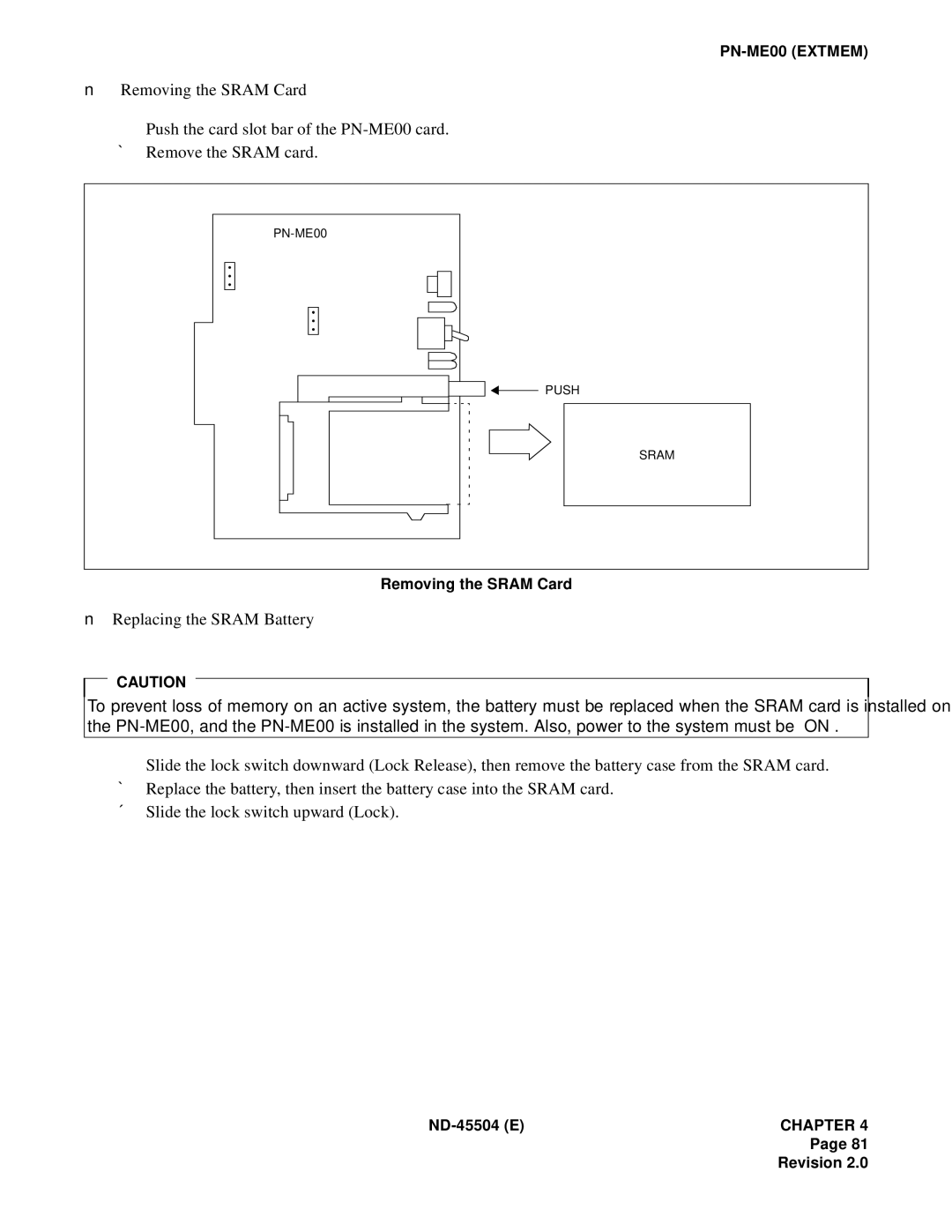■Removing the SRAM Card
➀Push the card slot bar of the
➁Remove the SRAM card.
PUSH
SRAM
Removing the SRAM Card
■Replacing the SRAM Battery
CAUTION
To prevent loss of memory on an active system, the battery must be replaced when the SRAM card is installed on the
➀Slide the lock switch downward (Lock Release), then remove the battery case from the SRAM card.
➁Replace the battery, then insert the battery case into the SRAM card.
➂Slide the lock switch upward (Lock).
Page 81
Revision 2.0