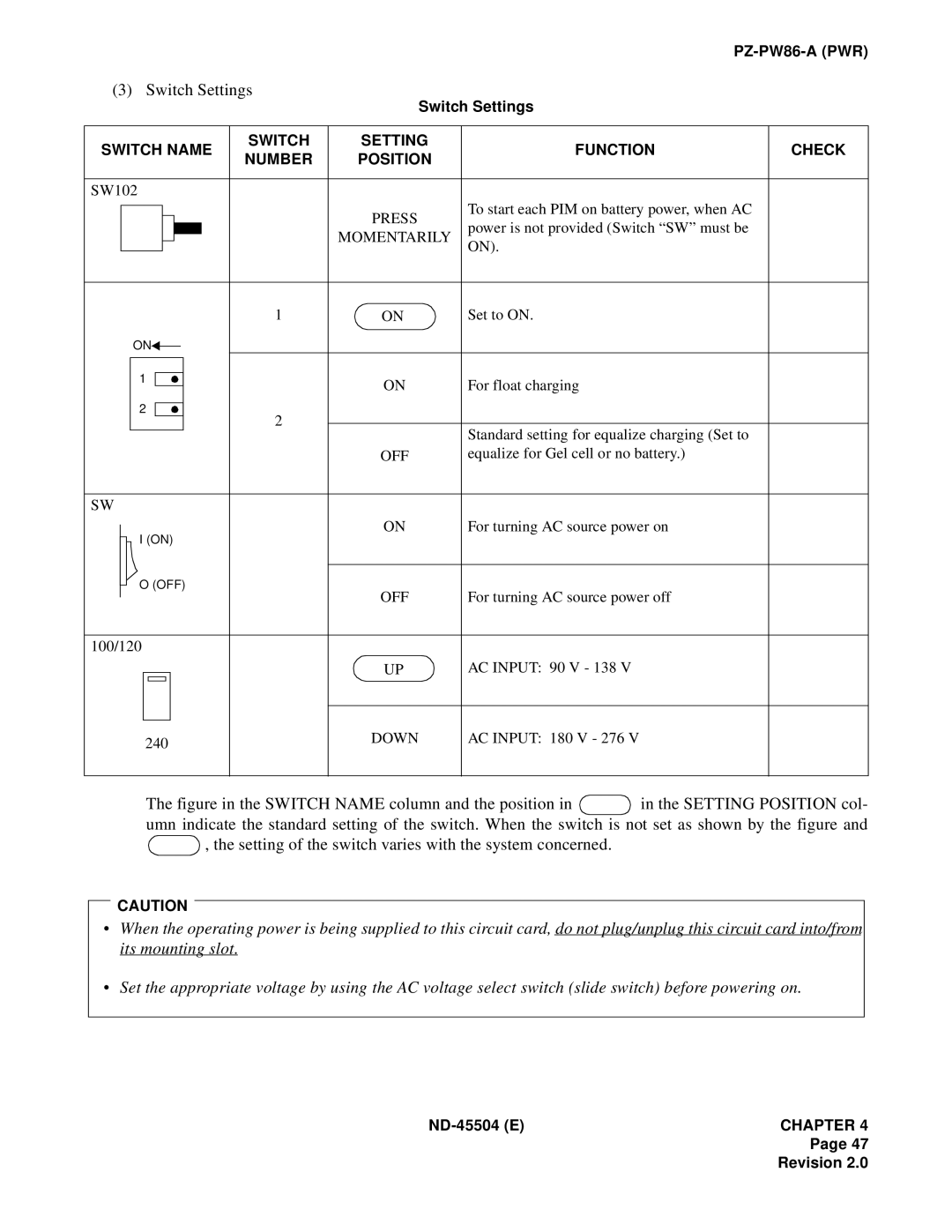|
|
|
|
|
|
|
|
|
|
|
|
|
|
|
|
| |||
(3) Switch Settings | Switch Settings |
| |||||||||||||||||
|
|
|
|
|
|
|
|
|
|
|
|
|
|
|
|
| |||
|
|
|
|
|
|
|
|
|
|
|
|
|
|
|
|
|
|
| |
SWITCH NAME | SWITCH | SETTING | FUNCTION | CHECK | |||||||||||||||
NUMBER | POSITION | ||||||||||||||||||
|
|
|
|
|
|
|
|
|
|
|
|
|
|
|
|
| |||
|
|
|
|
|
|
|
|
|
|
|
|
|
|
|
|
|
|
| |
SW102 |
|
|
|
| |||||||||||||||
|
|
|
|
|
|
|
|
|
|
|
|
|
|
|
| PRESS | To start each PIM on battery power, when AC |
| |
|
|
|
|
|
|
|
|
|
|
|
|
|
|
|
|
| |||
|
|
|
|
|
|
|
|
|
|
|
|
|
|
|
| power is not provided (Switch “SW” must be |
| ||
|
|
|
|
|
|
|
|
|
|
|
|
|
|
|
| MOMENTARILY |
| ||
|
|
|
|
|
|
|
|
|
|
|
|
|
|
|
| ON). |
| ||
|
|
|
|
|
|
|
|
|
|
|
|
|
|
|
|
| |||
|
|
|
|
|
|
|
|
|
|
|
|
|
|
|
|
|
| ||
|
|
|
|
|
|
|
|
|
|
|
|
|
|
|
|
|
| ||
|
|
|
|
|
|
|
|
|
|
|
|
|
|
|
|
|
|
| |
|
|
|
|
|
|
|
|
|
|
|
|
|
|
| 1 | ON | Set to ON. |
| |
|
|
|
| ON |
|
|
|
|
|
|
| ||||||||
|
|
|
|
|
|
|
|
| |||||||||||
|
|
|
|
|
|
|
|
|
|
|
|
|
|
|
|
|
|
| |
|
|
| 1 |
|
|
|
|
|
|
|
|
|
| ON | For float charging |
| |||
|
|
|
|
|
|
|
|
|
|
|
|
|
| ||||||
|
|
| 2 |
|
|
|
|
|
|
|
|
| 2 |
| |||||
|
|
|
|
|
|
|
|
|
|
|
|
|
|
| |||||
|
|
|
|
|
|
|
|
|
|
|
|
|
|
| |||||
|
|
|
|
|
|
|
|
|
|
|
|
|
|
|
|
|
| ||
|
|
|
|
|
|
|
|
|
|
|
|
|
|
|
| Standard setting for equalize charging (Set to |
| ||
|
|
|
|
|
|
|
|
|
|
|
|
|
|
|
|
|
| ||
|
|
|
|
|
|
|
|
|
|
|
|
|
|
|
| OFF | equalize for Gel cell or no battery.) |
| |
|
|
|
|
|
|
|
|
|
|
|
|
|
|
|
|
|
|
| |
SW |
|
|
|
| |||||||||||||||
|
|
|
| I (ON) |
| ON | For turning AC source power on |
| |||||||||||
|
|
|
|
|
| ||||||||||||||
|
|
|
|
|
|
|
| ||||||||||||
|
|
|
| O (OFF) |
|
|
|
| |||||||||||
|
|
|
|
| OFF | For turning AC source power off |
| ||||||||||||
|
|
|
|
| |||||||||||||||
|
|
|
|
|
|
|
|
|
|
|
|
|
|
|
|
| |||
|
|
|
|
|
|
|
|
|
|
|
|
|
|
|
|
| |||
|
|
|
|
|
|
|
|
|
|
|
|
|
|
|
|
|
|
| |
100/120 |
|
|
|
|
|
|
|
|
|
|
|
|
|
| |||||
|
|
|
|
|
|
|
|
|
|
|
|
|
|
|
| UP | AC INPUT: 90 V - 138 V |
| |
|
|
|
|
|
|
|
|
|
|
|
|
|
|
|
|
|
|
| |
240
DOWN
AC INPUT: 180 V - 276 V
The figure in the SWITCH NAME column and the position in  in the SETTING POSITION col- umn indicate the standard setting of the switch. When the switch is not set as shown by the figure and
in the SETTING POSITION col- umn indicate the standard setting of the switch. When the switch is not set as shown by the figure and  , the setting of the switch varies with the system concerned.
, the setting of the switch varies with the system concerned.
CAUTION
•When the operating power is being supplied to this circuit card, do not plug/unplug this circuit card into/from its mounting slot.
•Set the appropriate voltage by using the AC voltage select switch (slide switch) before powering on.
Page 47
Revision 2.0