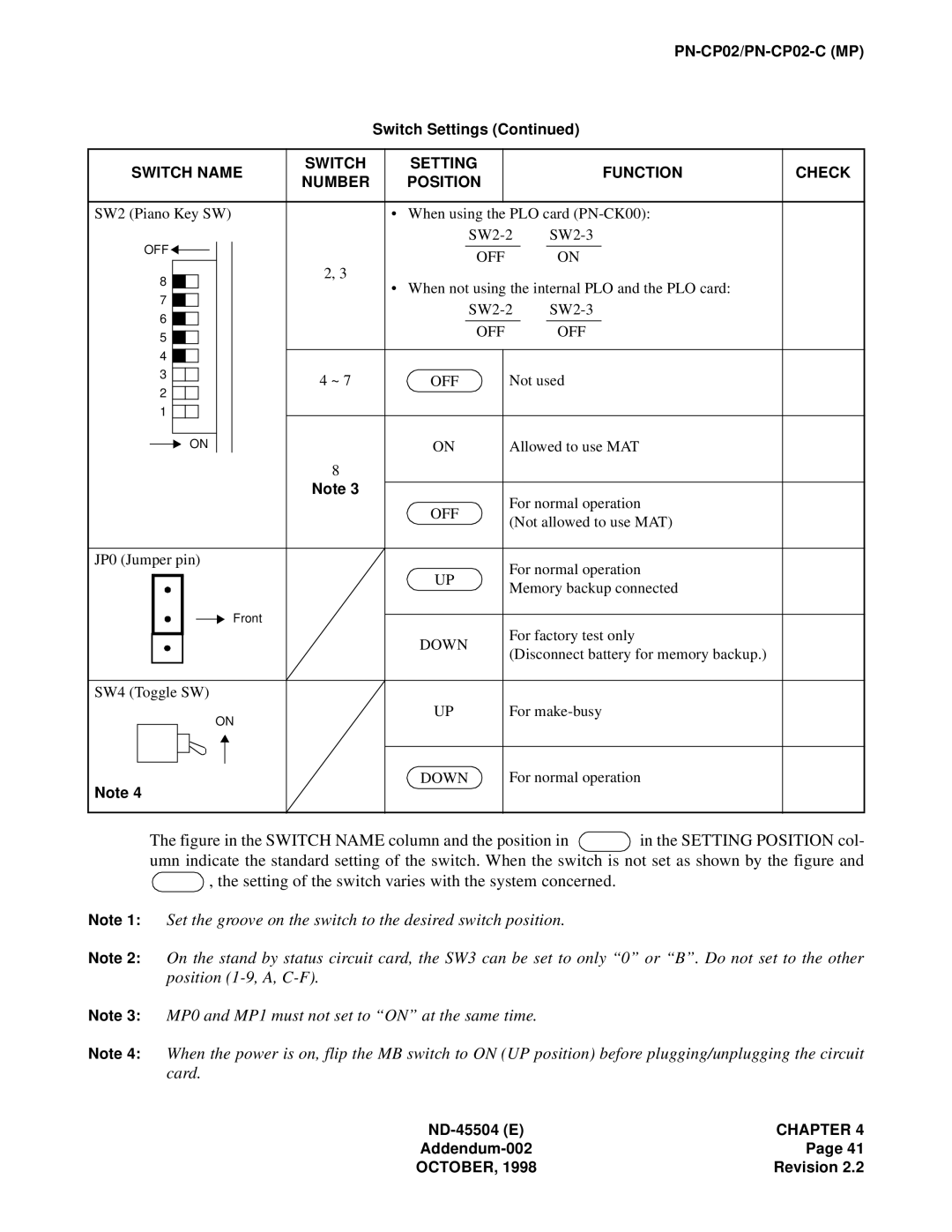PN-CP02/PN-CP02-C (MP)
Switch Settings (Continued)
SWITCH NAME | SWITCH | SETTING |
|
|
|
| FUNCTION | CHECK | |||||||||||||
NUMBER | POSITION |
|
|
|
| ||||||||||||||||
|
|
|
|
|
|
|
|
|
|
|
|
|
|
|
|
|
|
| |||
|
|
|
|
|
|
|
|
|
|
|
|
|
|
|
|
|
|
|
| ||
SW2 (Piano Key SW) |
| • When using the PLO card |
| ||||||||||||||||||
| OFF |
|
|
|
|
|
|
|
|
|
|
|
|
|
| ||||||
|
|
|
|
|
|
|
|
| 2, 3 |
| OFF |
|
| ON |
| ||||||
8 |
|
|
|
|
|
|
|
|
|
|
|
|
|
| |||||||
|
|
|
|
|
|
|
|
|
| • When not using the internal PLO and the PLO card: |
| ||||||||||
|
|
|
|
|
|
|
|
|
|
| |||||||||||
|
|
|
|
|
|
|
|
|
|
|
| ||||||||||
7 |
|
|
|
|
|
|
|
|
|
|
|
| |||||||||
|
|
|
|
|
|
|
|
|
|
|
|
|
|
| |||||||
6 |
|
|
|
|
|
|
|
|
|
|
|
|
|
| |||||||
5 |
|
|
|
|
|
|
|
|
|
|
|
| OFF |
|
| OFF |
| ||||
|
|
|
|
|
|
|
|
|
|
|
|
| |||||||||
|
|
|
|
|
|
|
|
|
|
|
|
|
|
|
|
|
|
| |||
4 |
|
|
|
|
|
|
|
|
|
|
|
|
|
|
|
|
|
|
| ||
|
|
|
|
|
|
|
|
|
|
|
|
|
|
|
|
|
|
| |||
3 |
|
|
|
|
|
|
|
|
|
| 4 ~ 7 | OFF |
| Not used |
| ||||||
|
|
|
|
|
|
|
|
|
|
|
| ||||||||||
2 |
|
|
|
|
|
|
|
|
|
|
|
| |||||||||
|
|
|
|
|
|
|
|
|
|
|
|
|
|
|
|
|
|
| |||
1 |
|
|
|
|
|
|
|
|
|
|
|
|
|
|
|
|
|
|
| ||
|
|
|
|
|
|
|
|
|
|
|
|
|
|
|
|
|
|
| |||
|
|
|
|
|
|
|
|
|
|
|
|
|
|
|
|
|
|
|
|
| |
|
|
|
|
|
|
|
|
|
|
|
|
|
|
|
|
|
|
|
|
|
|
|
|
|
|
|
| ON |
|
|
| 8 | ON |
| Allowed to use MAT |
| |||||||
|
|
|
|
| |||||||||||||||||
|
|
|
|
|
|
|
|
|
|
|
|
|
|
|
|
|
|
|
|
| |
|
|
|
|
|
|
|
|
|
|
|
|
| Note 3 |
|
|
|
|
|
|
|
|
|
|
|
|
|
|
|
|
|
|
|
|
| OFF |
| For normal operation |
| |||||
|
|
|
|
|
|
|
|
|
|
|
|
|
|
|
| ||||||
|
|
|
|
|
|
|
|
|
|
|
|
|
|
| (Not allowed to use MAT) |
| |||||
|
|
|
|
|
|
|
|
|
|
|
|
|
|
|
|
|
| ||||
|
|
|
|
|
|
|
|
|
|
|
|
|
|
|
|
|
|
|
|
|
|
JP0 (Jumper pin) |
|
|
|
| For normal operation |
| |||||||||||||||
|
|
|
|
|
|
|
|
|
|
|
|
|
| UP |
|
| |||||
|
|
|
|
|
|
|
|
|
|
|
|
|
|
| Memory backup connected |
| |||||
|
|
|
|
|
|
|
|
|
|
|
|
|
|
|
|
|
| ||||
|
|
|
|
|
|
|
|
|
|
|
| Front |
|
|
|
|
|
|
|
|
|
| DOWN |
| For factory test only |
| |||||||||||||||||
|
|
|
|
|
|
|
|
|
|
|
|
|
|
| |||||||
|
|
|
|
|
|
|
|
|
|
|
|
|
|
|
| ||||||
|
|
|
|
|
|
|
|
|
|
|
|
|
|
|
| ||||||
|
|
|
|
|
|
|
|
|
|
|
|
|
|
| (Disconnect battery for memory backup.) |
| |||||
|
|
|
|
|
|
|
|
|
|
|
|
|
|
|
|
|
| ||||
|
|
|
|
|
|
|
|
|
|
|
|
|
|
|
|
|
|
|
|
|
|
SW4 (Toggle SW) |
|
|
|
|
|
|
|
|
| ||||||||||||
|
|
|
|
|
|
|
|
| ON |
| UP |
| For |
| |||||||
|
|
|
|
|
|
|
|
|
|
|
|
|
|
|
|
|
| ||||
|
|
|
|
|
|
|
|
|
|
|
|
|
|
|
|
|
|
|
|
| |
|
|
|
|
|
|
|
|
|
|
|
|
|
|
|
|
|
|
|
|
|
|
|
|
|
|
|
|
|
|
|
|
|
|
|
| DOWN |
| For normal operation |
| ||||
Note 4 |
|
|
| ||||||||||||||||||
|
|
|
|
|
|
|
|
| |||||||||||||
|
|
|
|
|
|
|
|
|
|
|
|
|
|
|
|
|
|
|
|
|
|
The figure in the SWITCH NAME column and the position in  in the SETTING POSITION col- umn indicate the standard setting of the switch. When the switch is not set as shown by the figure and
in the SETTING POSITION col- umn indicate the standard setting of the switch. When the switch is not set as shown by the figure and  , the setting of the switch varies with the system concerned.
, the setting of the switch varies with the system concerned.
Note 1: Set the groove on the switch to the desired switch position.
Note 2: On the stand by status circuit card, the SW3 can be set to only “0” or “B”. Do not set to the other position
Note 3: MP0 and MP1 must not set to “ON” at the same time.
Note 4: When the power is on, flip the MB switch to ON (UP position) before plugging/unplugging the circuit card.
CHAPTER 4 | |
Page 41 | |
OCTOBER, 1998 | Revision 2.2 |